In Storage Settings-> File Manager, I assume it is known that File Manager doesn’t work. When you try to move files from a USB to the intenal SSD, this is what you get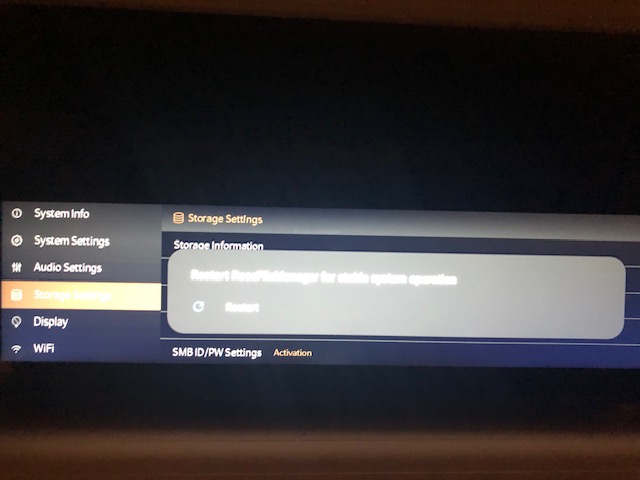
StandardModel

In Storage Settings-> File Manager, I assume it is known that File Manager doesn’t work. When you try to move files from a USB to the intenal SSD, this is what you get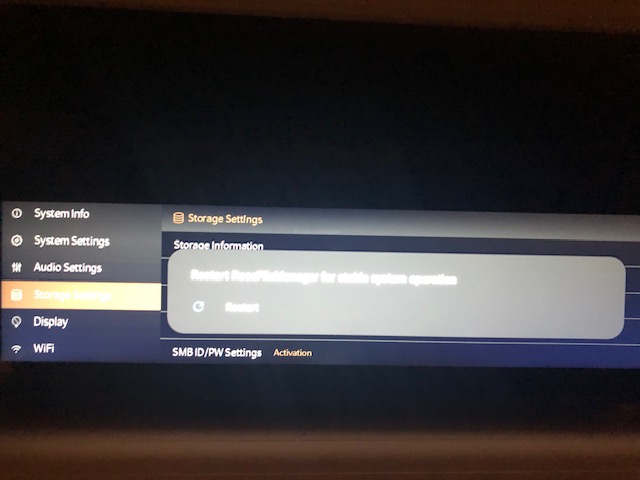
StandardModel
We apologize for any inconvenience caused.
Currently, the files are moved normally on our side.
Conversely, if you move the music source from the SSD to a USB external hard drive, will the same symptom occur?
Does the same symptom appear even if you access it through the File manager app instead of entering the File manager in Settings?
Does the same symptom appear even if you turn your Rose device off and on?
Rosehan,
StandardModel
Does the same symptom appear even if you factory reset your Rose device, rescan your external devices, and move files through a file manager app?
Rosehan,
This took some work.
However, yes, it still displays the error message.
`In addition I’ve experienced several new problems since the last update - and they’re also in the early access.
Most of the above errors are new and they appeared in the last update of the Rose standard software so you might look there to see what was changed.
StandardModel
We apologize for any inconvenience caused.
Please confirm a few things about your problem.
1-1. This issue was fixed by changing the HDMI cable. Does the same problem occur if I change to a different HDMI cable?
1-2. What is the model name of the device you are trying to connect to your Rose device via HDMI?
1-3. Does it work when you press the TV on/off button on your Rose device?
2-1. This issue requires further confirmation on our part. We don’t have the same symptoms as you.
2-2. Please tell us the Rose ID of your Rose device.
Rose device–>Settings–>System info–>Rose ID
3-1. Does the same problem occur if you uninstall and reinstall the Shazam app from the RoseStore app?
3-2. What app do you use to play Radio? Please tell me which radio app you use among RoseRadio, Radio, and Rose FM.
4-1. Are you experiencing this symptom when logging in to your Qobuz account in the RoseConnect EA app?
4-2. The RoseConnect EA app continues to be developed. There are a lot of issues and we are continuing to fix them.
1-1) I use a 3 foot long Monoprice 8k certified HDMI cable. Other cables do the same.
1-2) Sony VPL-XW5000ES 4K HDR Laser Home Theater
1-3) If you mean does Shazam commence working when activated by the remote if I press the TV on-off slider button on the RS 130, then no. I’m unclear here. There is no TV on or off slider displayed on the RS 130 when playing a radio station. I believe the TV is on by default.
2-1)No comment
2-2) 0D2F8C
3-1) No. I tried reinstallation. I always press the Toggle center button to activate the Shazam album cover seeking feature when the TV is on and when the RS130 is in full display mode for the station. It never works when the radio station is playing in the small window above the station list-I’ve asked before to eliminate this window and just go to the full screen display when a radio station is selected. To be clear, I’m briefly pressing the four way toggle center button on the remote to activate Shazam’s album cover finding capability
3-2) RoseRadio
4-1) Yes, but I am able to connect and the problem is resolved if I connect through the RS130
4-2) Understood. I’m not complaining, I just thought you’d like to informed when I experience a bug. Am I incorrect?
Thank you for investigating these matters. It is appreciated. Despite my issues, I find the HiFi Rose RS130 on the whole to be an incredibly good device.
StandardModel