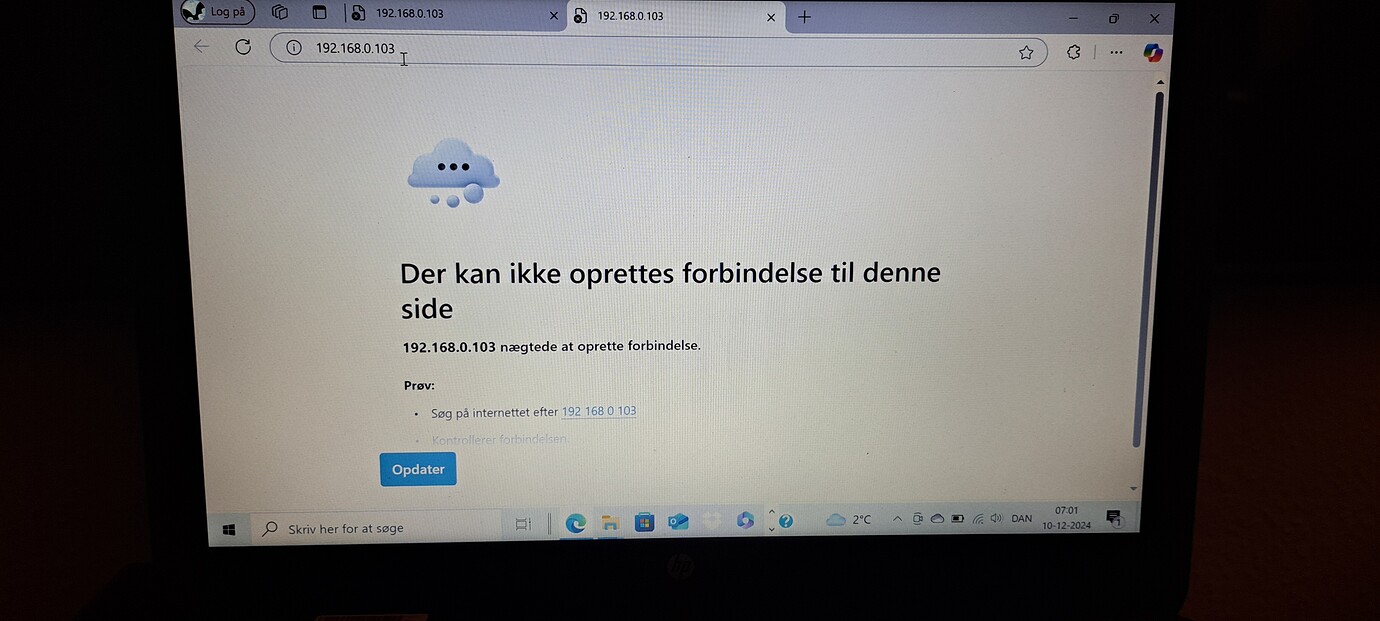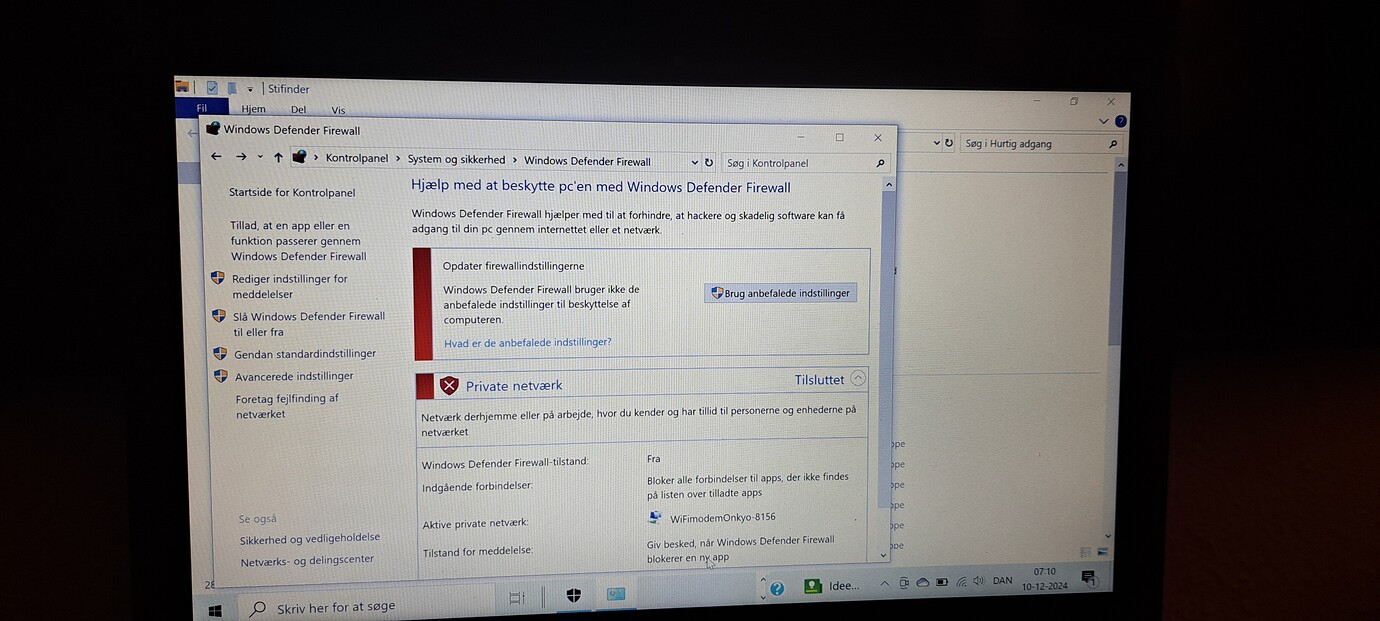How do I delete a folder in the ssd drive in my hifi rose 150b
We are planning to add a feature to allow you to delete music files stored on your Rose device’s SSD or external hard drive.
However, it will take some time for this feature to be added.
Until then, there are two ways to delete music files stored on your Rose device’s SSD.
- Connect your Rose device to your PC wirelessly and delete them by accessing the Rose device folder on your PC.
Please refer to the video below.
Windows: www.youtube.com/watch?v=TDA82qxi2Ik
Mac: www.youtube.com/watch?v=IWHPuAObWxA
- Connect your SSD or USB external hard drive directly to your PC and delete them from your PC.
I simply do that from my phone. I use a file manager with network access, X-plore. You do need to setup network access with name and password on the Rose. Once everything is setup it’s super easy.
And that’s also a danger. Deleting files by accident can be very enraging. Maybe it’s a good thing you can’t do it from the Rose so you can’t delete by accident.
Thanks for quick respons. Unfortunally i did’t went well…See the pics (my englich is rather bad, iam from Denmark)
Thank Jeep…X-plore are downloaded, but how do I configure the rose on the netvork (sorry iam a novice)…
Now it works THANKS 

I would look foreward when you fixed it…Now i use the x-plore app, but it is a third part, but i works ok…
So you’re good now? I don’t need to explain further? I don’t mind to help but it always takes a lot of time to write a good tutorial with screenshots etc.
I always use my phone for downloads etc. I can tag my music files properly and add cover art. And when it’s ready I place them neatly organised in folders on my SSD over wifi.
A good file manager with network access is a basic tool you should always have. The two window interface is a classic way of organising your files. You can even access your cloud storage from it. Very convenient.
Remember: no one starts as an expert. Es ist noch kein Meister vom Himmel gefallen.
That’s great, I look forward to this feature the ability to delete tracks from their now playing submenu would be amazing. As it is now since the update tracks now don’t remove themselves anymore from the DB; once I have deleted from my server even after rescan so this would be an ultimate solution
Jeep I would suggest restrict it to individual tracks, and maybe only once currently playing so nothing catastrophic occurs. We will find out the proposed method but a thing I would be concerned about would be formatting the rosedisk if our source was set to update to changes from destination as I saw an option with the WebDav transfer method I use. You’d need to set that option for a deletion to be reflected in the server library but scary if it mirrored a formatted rosedisk !
I am good now and THANKS very mutch…wish you a good Christmas…