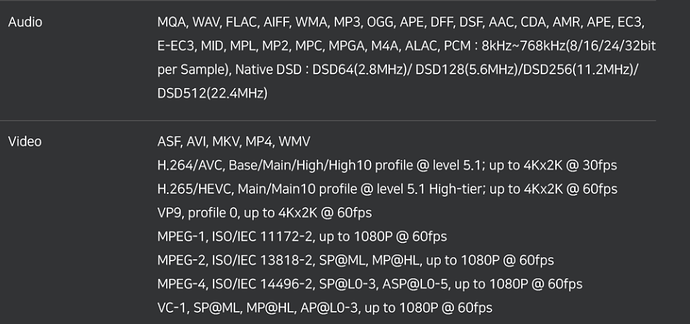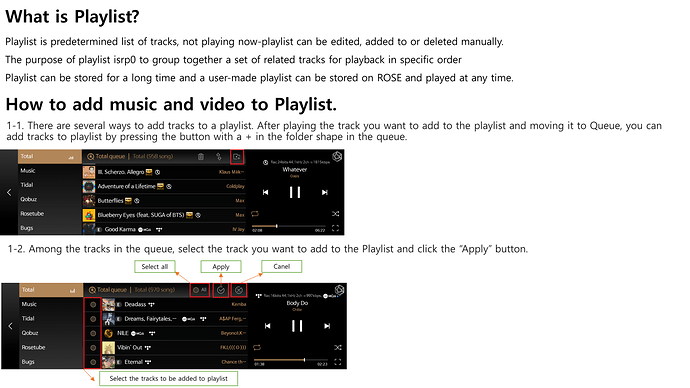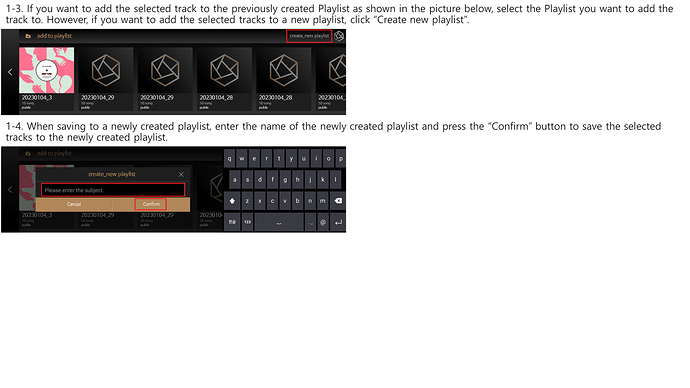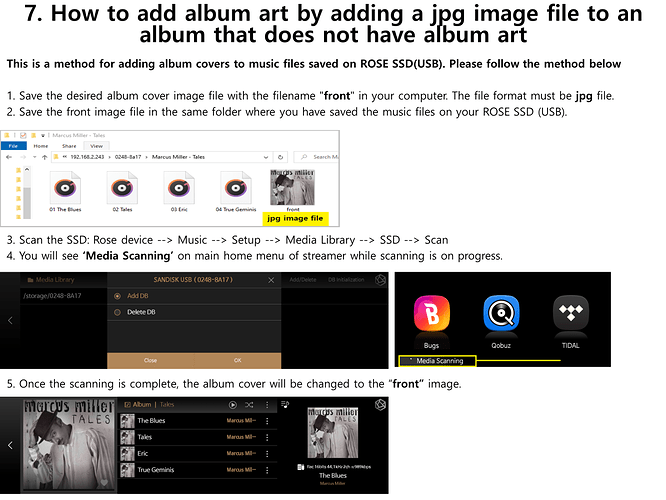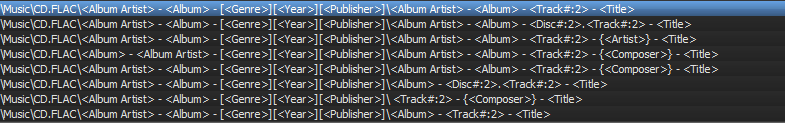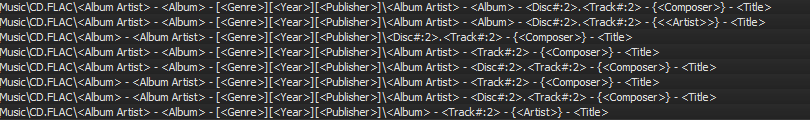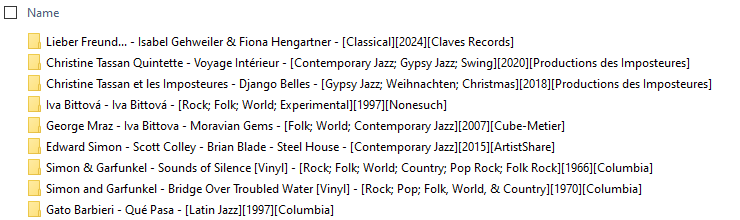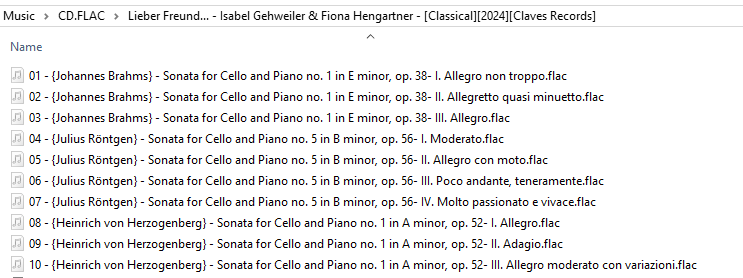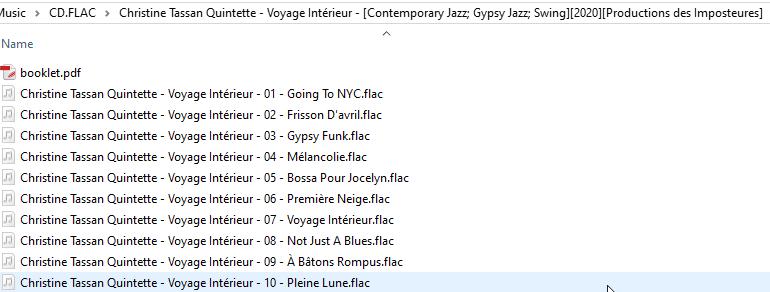Found the following via Google:
The HiFi ROSE system primarily organizes and displays music using metadata tags (like Artist, Album Artist, Album Title, Song Title, Genre, Track Number) embedded in the audio files, rather than relying solely on the file names or folder structure.
For consistent and correct display within the HiFi ROSE app (RoseConnect), it is highly recommended to:
-
Use proper metadata tagging software (such as Mp3tag or MusicBrainz Picard) to ensure all files have correct and complete embedded information.
-
Organize files in a logical folder structure as a backup and for use with other applications. A common and recommended structure is
Music (top level folder) > Artist > Album > [Track Number] - [Song Title].
While the file name format Artist - Song Title can work for a basic list of single tracks (as noted by some users), it is generally insufficient for managing a full music library, as it omits crucial album information and track ordering details. The HiFi ROSE app is designed to present your library using the richer, tagged metadata.
By focusing on correctly tagged files within a clear folder hierarchy, your music will be properly categorized by albums, artists, genres, etc., within the HiFi ROSE interface.
In summary, before scanning your disk library:
-
Step 1: Ensure all files have the proper metadata fields fully updated, including cover art and the MediaSource/Media tag.
-
Step 2: Ensure your folders are properly structured
Album Folder Structure:
Example of a double disc album & of single disc albums:
/Music ← for Videos, name the folder: “/Music Video” or “/Video”
/Music
- /Pink Floyd
- /The Wall
101 - In the Flesh.flac
102 - The Thin Ice.flac
201 - Hey You.flac
202 - Is There Anybody Out There.flac
- /Wish You Were Here
01 - Shine On You Crazy Diamond (Parts I-V).mp3
02 - Welcome to the Machine.mp3
03 - Have a Cigar.mp3
- /Various Artists
- /Guardians Of The Galaxy - Awesome Mix Vol. 1
01 - Blue Swede - Hooked On A Feeling.mp3
02 - Raspberries, The - Go All The Way.mp3
03 - Norman Greenbaum - Spirit In The Sky.mp3
- /The Crow - Original Motion Picture Soundtrack
01 - Cure, The - Burn.mp3
02 - Machine of Loving Grace - Golgotha Tenement Blues.mp3
03 - Stone Temple Pilots - Big Empty.mp3