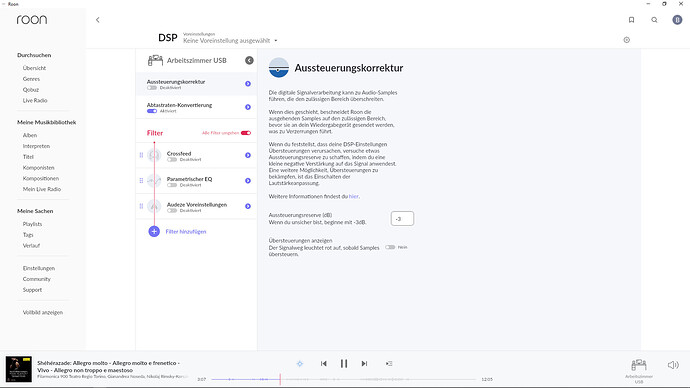Hi,
I have a Roon Nucleus and I would like connect it to my RS150B via USB.
The Roon device has two USB 3.0 ports.
Should I use a USB 3.0 A-to-A cable to connect the Roon unit to one of the USB 3.0 ports on the Rose ?
or
Should I use a USB 2.0 A-to-B cable to connect the Roon unit to the USB AUDIO IN port on the Rose ?
Please help. Thank you very much.
Tom