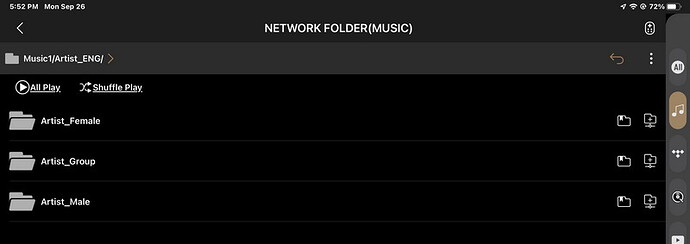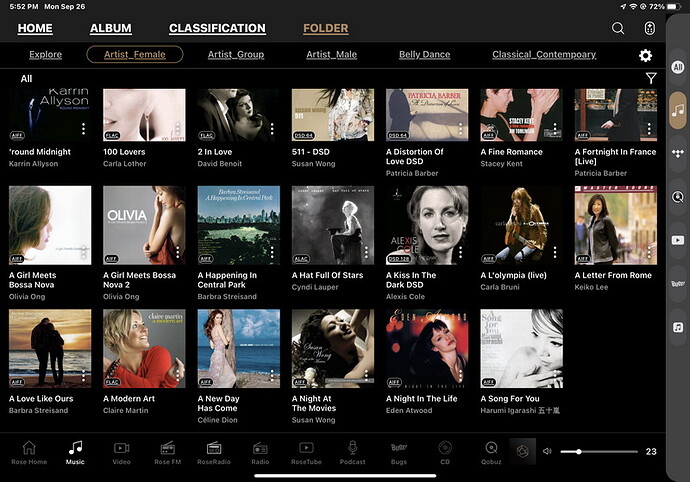Hi,
Most of my music files are stored on the NAS, and they are grouped under different folders according to different categories. For example as shown in the image below, music files for overseas Artist (Artist_ENG) are further grouped into Artist_Female, Artist_Male, and Artist_Group.
It’s a very good idea to have all those folders (with music inside) to be listed under the main menu in FOLDER view. However, only the first 20 albums are shown for each folder. The rests are missing.
What should I set in order to show the remaining (all) albums under each folder view, instead of just the first 20 albums ?
Best,