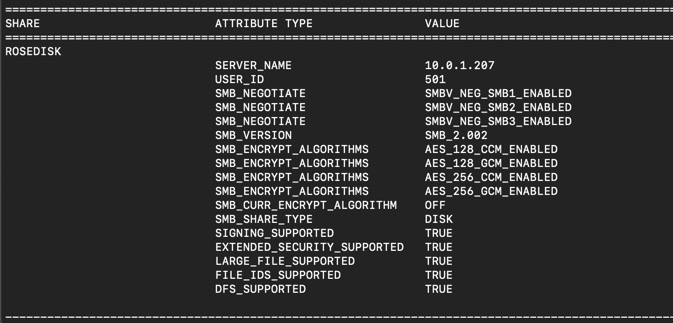Hi guys,
I would like to know if any of you had present issue try to connect to a network share from synology nas. In the rose app i’m able to see on the network tab. After choosen the right share ask me for credential, i do enter id which is my logging name, and password. But always says “Network error”.
The share is a SMB 3.0 version and works perfectly in my network with my pc.