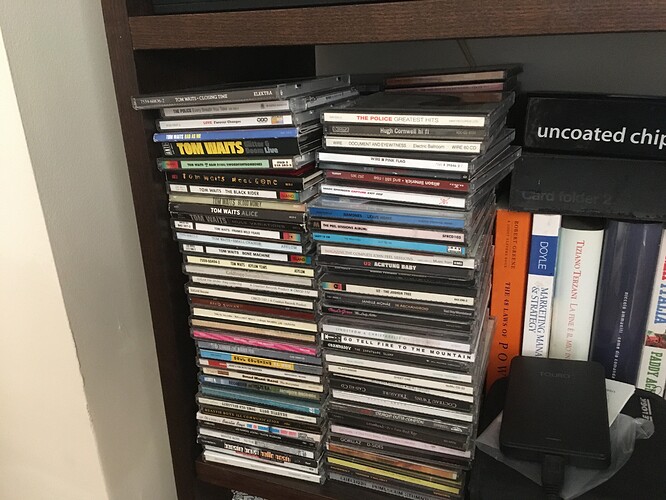Hi, I have bought a RS 150 this week and I am delighted with the sound quality output.
At the same time, unfortunately, I am experiencing a number of operating issues:
-
unlike yesterday, suddenly today any CD inserted and to be ripped is not recognised and every single CD shows up as ‘UNKNOWN’ - yesterday everything was working pefectly so I am very confused on why today it just isn’t working. The unit is connected online OK and even showing connected to the Rose server too…let’s hope it will go back to normal tomorrow.
-
I asked the Hi-fi retailer where I bought the Rose to install an internal 1TB HD and the vendor had ripped a few CDs to test the unit. Unfortunately, I am not able to permanently delete these CD rips from the Hard Drive.
-
This is what I do:
Settings > System Settings > Media Library > /storage/RoseDisk/Lost.Dir - in this last folder (Lost.Dir) is where all the CDs that have been ripped are shown (NB: this list is shown in chronological order (date when they were ripped) rather than in alphabetical order…)
-
I select a ripped CD I want to delete
-
I touch the 3 bullet menu by side of the selected CD
-
a window appears with name of the file/CD and two options are shown:
option a) RESCAN DB
option b) DELETE DB -
I select DELETE DB and delete the file
and yet…when later accessing:
-
Music > Folder > RoseDisk > Lost.Dir (here - remarkably - all the CDs files are now shown in alphabetical order)
-
I see that the files that I thought I had deleted are still all there and - moreover - I can still play these (…!!!..) - so - clearly - these do not get permanently deleted as they should be.
How can ripped CDs can actually be permanently deleted from the Hard Drive?
Please help.

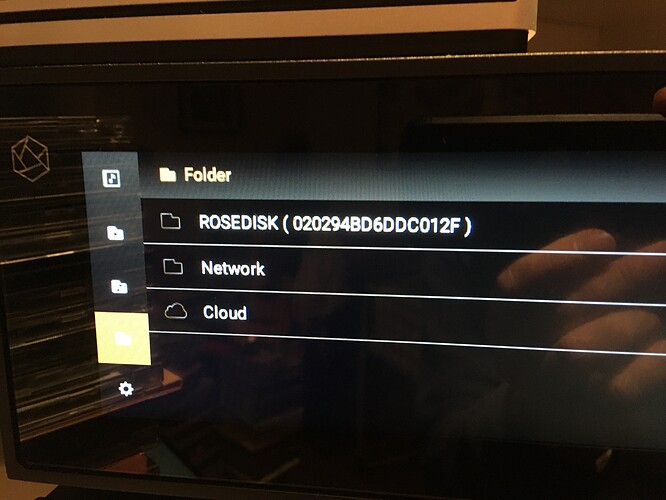
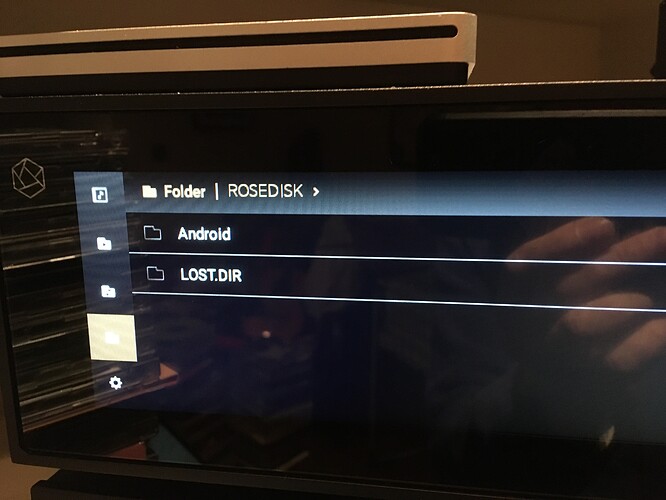
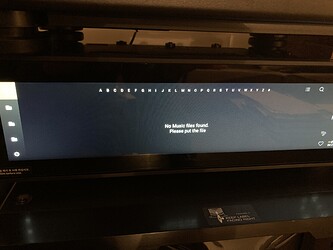
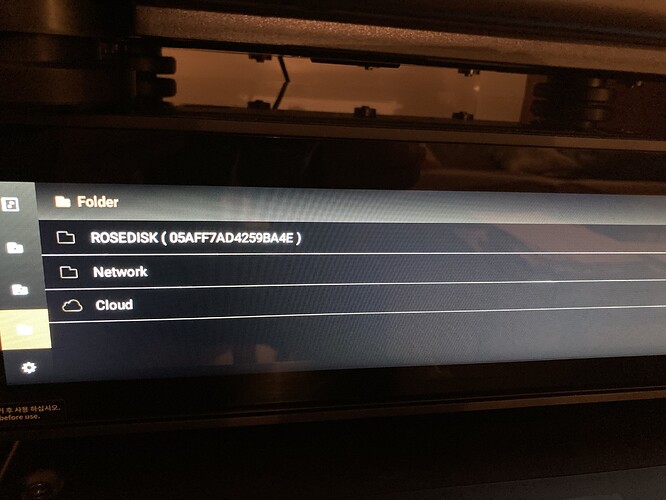
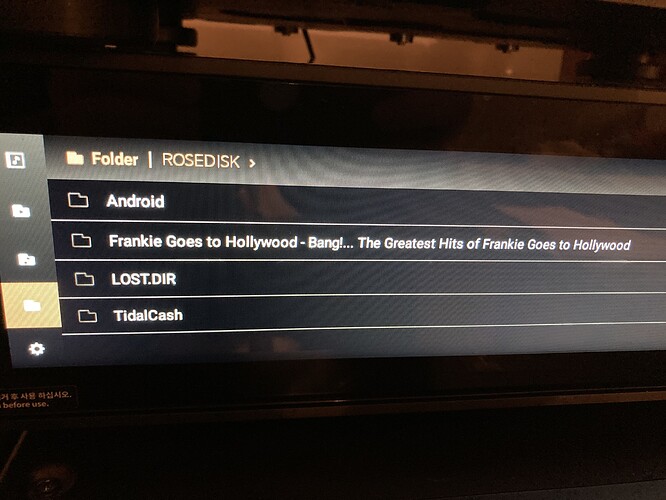
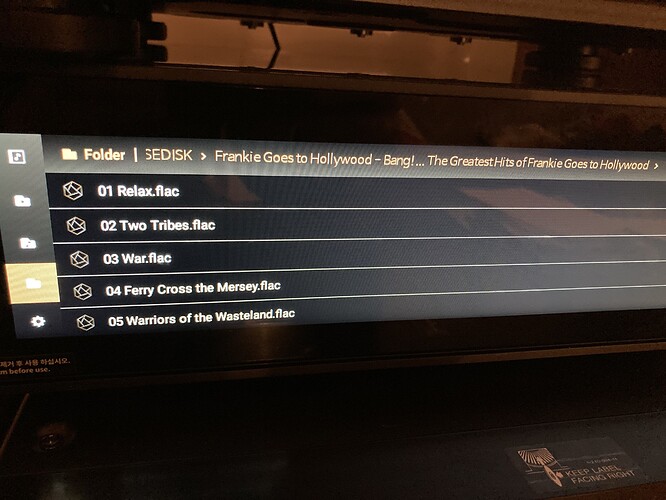

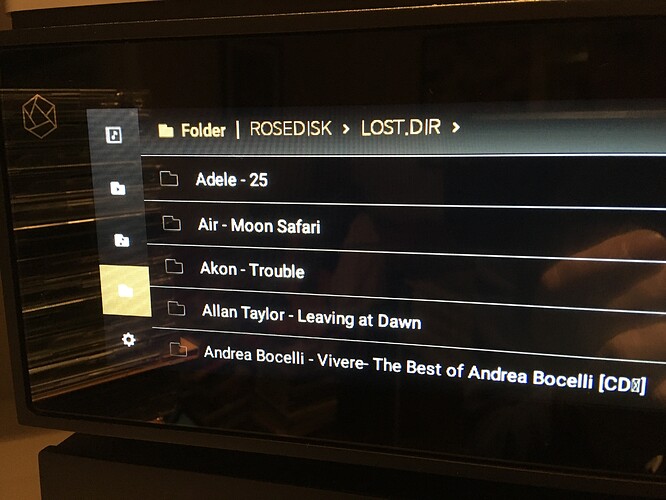

 It’s not completely filled, but still contains about 300 full CDs. The sound quality is excellent as well, also via RCA-connection, wondering what DAC it uses?
It’s not completely filled, but still contains about 300 full CDs. The sound quality is excellent as well, also via RCA-connection, wondering what DAC it uses?