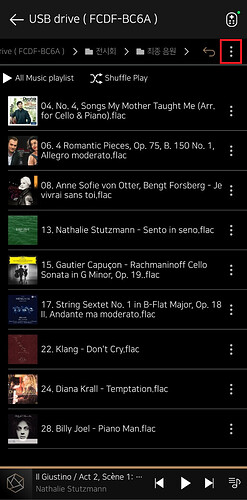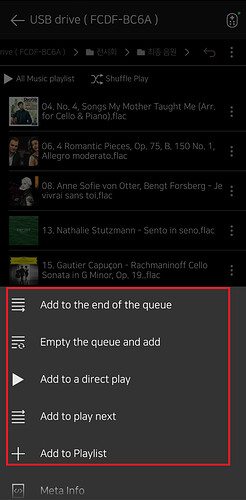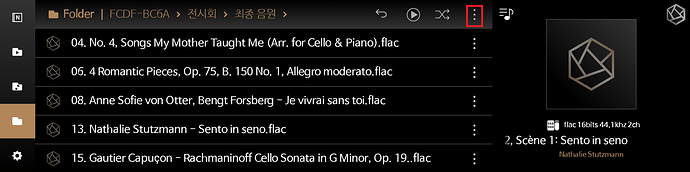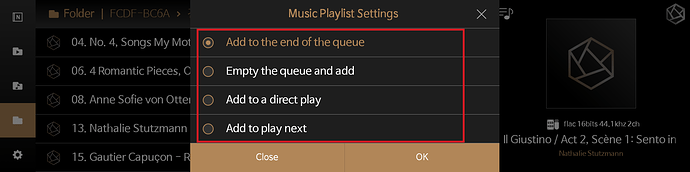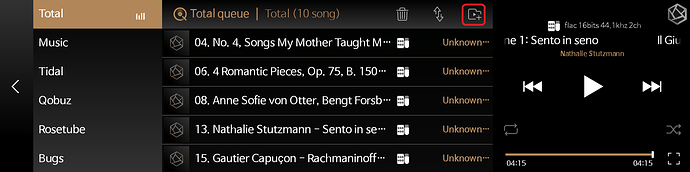hi, I just imported 200 apple lossless files (m4a) on a USB. Works fine individually, but how do I add the whole set (in one folder on the USB) to one new (user) playlist? I can only work out how to add one song at a time?
Similarly can I add all songs in the current play queue to one new (user) playlist…in order to retrieve it later?
There must be an option to add all surely?
thank you.