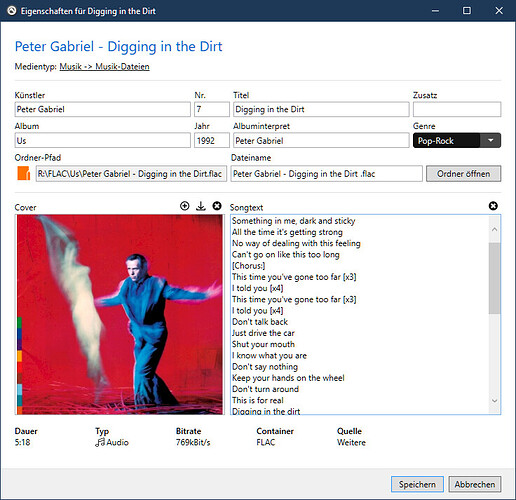I didn’t manage it to show the lyrics on my RS201E. I included them in the flac files and on PC I can see them. Even if I look in the files saved on the RS201E SSD drive.
But I didn’t manage it to show them on the RS201E display.
What are the are the requirements to get them on the RS201E?
Or work the lyrics only with Roon?
Hello,
Play a music file and look at the album cover. You will see ‘lyrics’.
However, it is a feature that still lacks many features.
You can’t see lyrics on your RoseConnect App. Also, the tracking for lyrics doesn’t work.
It’s in our development plan, but it’s difficult to tell a detailed schedule.
Thank you.
Hi @ROSELOA my problem is that there are NO lyrics shown on the RS201E. Even if I do what you described. I play the music file, which has lyrics included, open the lyrics and they are empty.
My question was, what kind of data I must add to the file and how I must do this?
If I open the file with a program on my PC, the lyrics are in the file, but RS201E didn’t display them.
Here is a screenshot of the file lyrics (Songtext) shown on the PC
They should be available on RS201 or must the lyrics of the music file be stored in an additional file?
@Sean maybe you can help?
I don’t get the lyrics displayed on my RS201 even if I open the lyrics in the album cover. The lyrics are always empty.
Hello,
Can you send me one of your music file with lyrics?
If you can, please check your message.
Thank you.
Ok send file, but it seems to be a bug with my Music Organization software, the lyrics are not written to the flac files, the lyrics are only in the Organizer data base. They work on fixing the bug. So no problem with the RS201 
Please close ticket