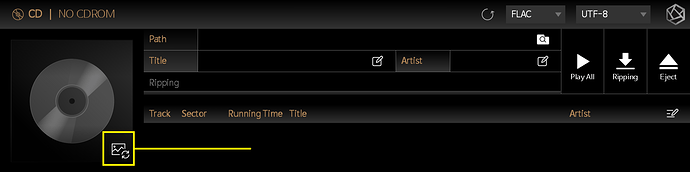How to add a cover when ripping CD?
Can it be added later?
Hello @rollefun ,
-
GO to CD ripping menu and insert CD in CD ROM. You will see album cover on the left side.
-
If album cover do not show up automatically, try this. Please check the image here.
Insert CD and touch the button on the album cover.
You will be able to search album cover. If there’s no result, delete a word and search again.
Sometimes when the search word is too long, results do not appear.
ROSE do not support adding album cover later, you will have to use some other ways to edit the cover of the file.
→ Adding album cover
Step 1. Group the music files that will use the same album cover into folders.
Step 2. Download the album cover that you want in the folder.
Step 3. Name the album cover as ‘folder.jpg’
Step 4. Delete other image files in the folder.
use some other ways to edit the cover of the file?
Hi,
When ripping, it shows the cover art. But when its finish, I check the Music, there’s no cover art.
Does it work for DSDIFF?
Hello @spbkk ,
We checked the error and added to our development plan.
We apologize for any inconvenience and thank you for your report.
I have a related question to the cover art.
Because I am still waiting for my ordered RS250 I can‘t find out things by myself.
Are the „folder.jpg“ files in every album folder mandatory to be able to show cover arts on the device screen and connected Rose app?
Or is it also possible to read the included cover art in file tags?
Thanks 
I just wanna know it because I want to be prepared with my collection 
Hello,
Both ways you mentioned works in ROSE.
Thanks for your interest about ROSE