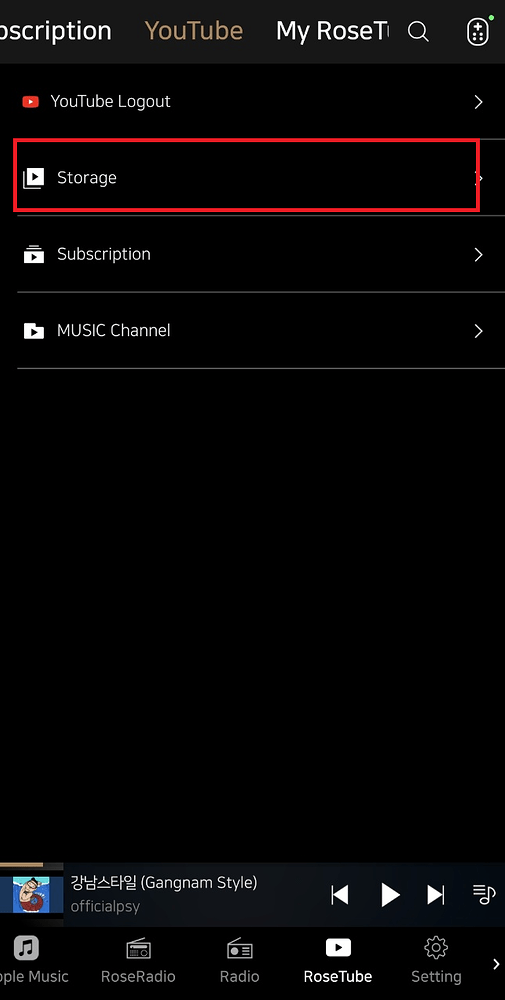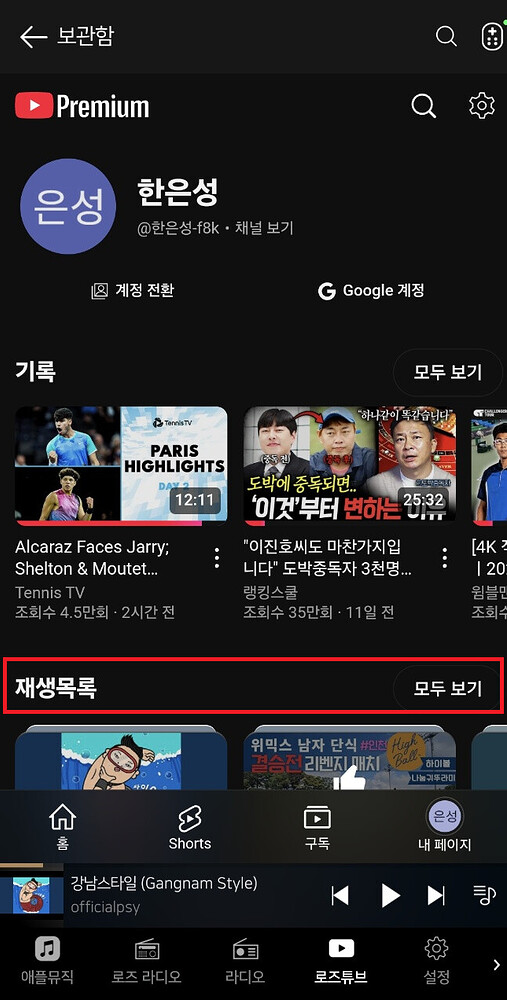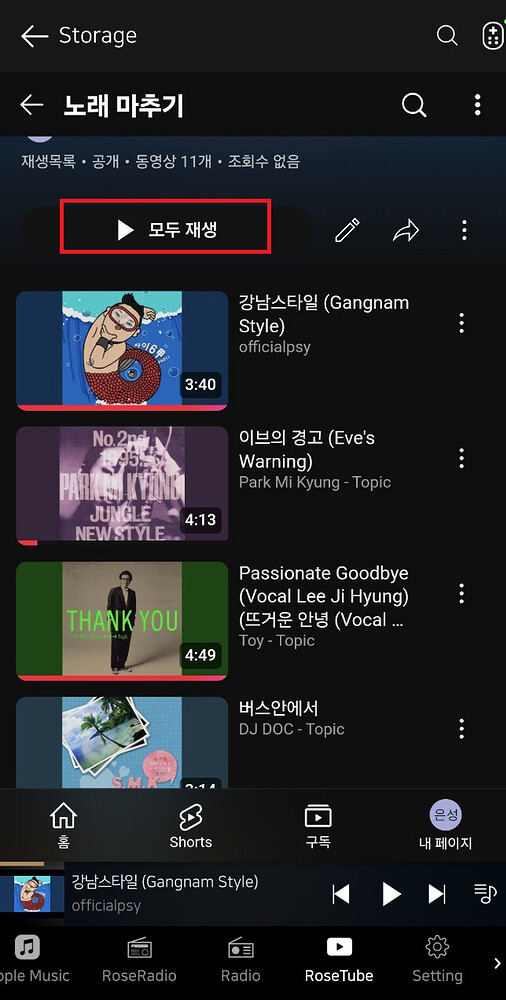Hi, I have a 130 and I am having an issue with my playlists on Youtube. If I open a playlist from my Youtube login in the Rosetube app, I can play one video but it does not play the rest of the list automatically. Instead, it plays some unrelated video that I have no desire to see, such as a K-Pop vid. In Youtube, it auto plays the entire playlist. Is there a way to auto play the list in Rosetube?
Thanks!