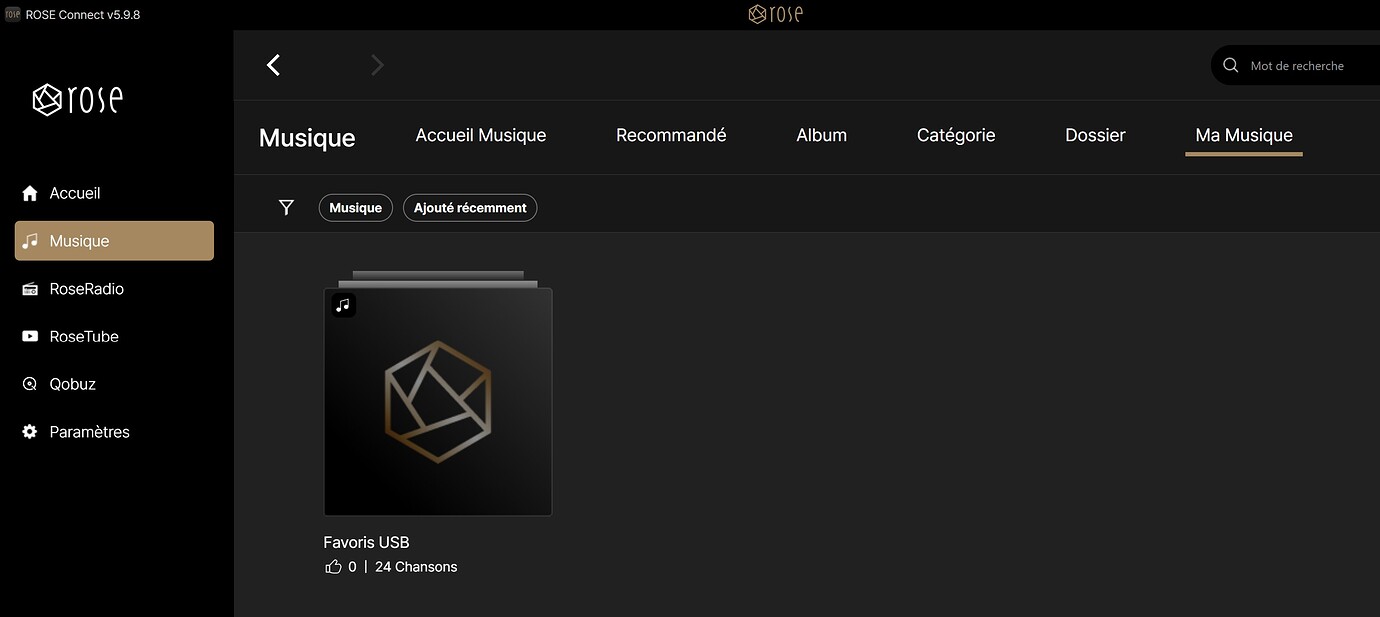I got my brand new RS130 and RD160 last Thursday.
I’m happy with them, but I’m still having trouble creating playlists from my ripped CD folders on a USB drive.
Can you give me a step-by-step guide on how to create a playlist from a folder of ripped FLAC audio tracks on a USB drive with Windows Application ?