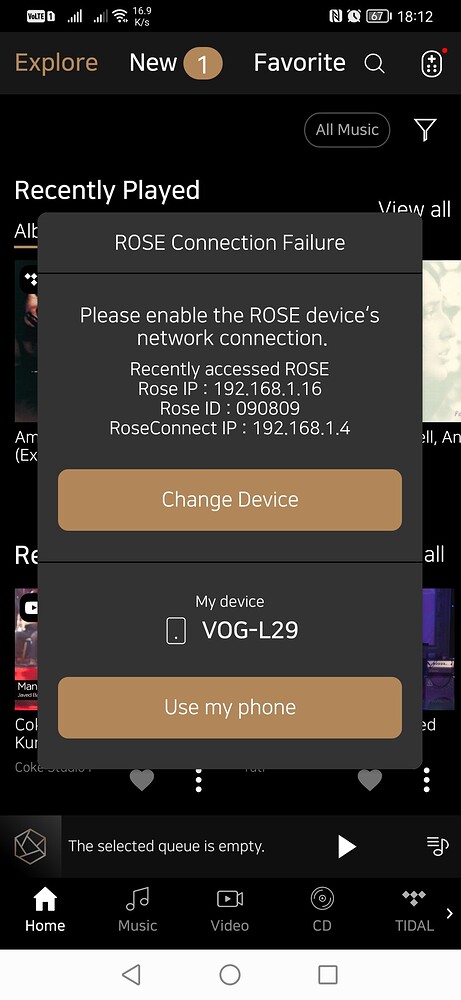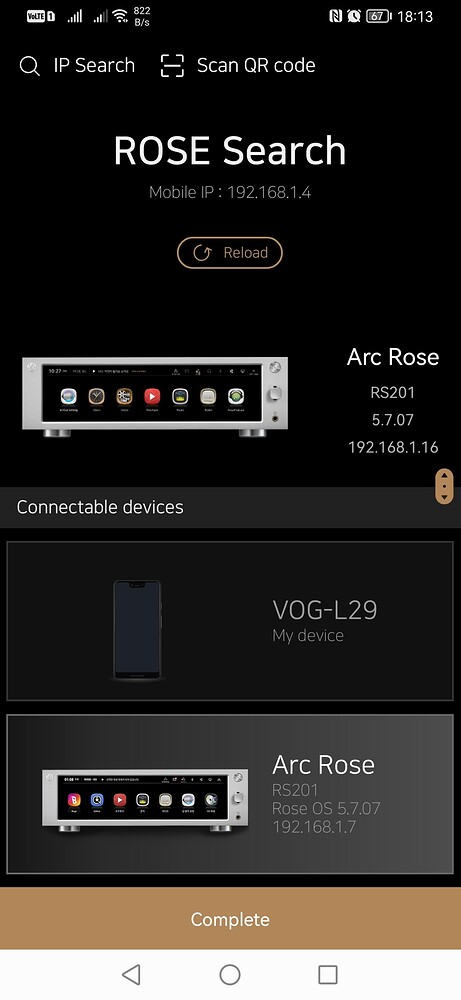Greetings from Malaysia,
Device: RS201 E
A few months ago we changed our WiFi provider. I have been facing this issue since we set up the new WiFi.
- If the Rose is powered up (from no power), the the Rose App on my screen shows access error. See attached screenshot. As you can see from the second screenshot, the problem is that the App screen (on my mobile) shows TWO rose devices. I have to manually choose the second Rose device for it to connect to the Rose.
- If I start up from Standby, this does not happen.
- I looked for an option to delete the device showm at the top, I don’t see any option to do that.
- Other than uninstall and reinstall the Rose connect on my mobile, is there any way to solve this?
Thank you.
This is not a big problem but every startup from power down, I have to manually press on button on the Rose, wait for it to start, on the app on the mobile, change device, then only can start listening. Irritating.
Thank you for your help.