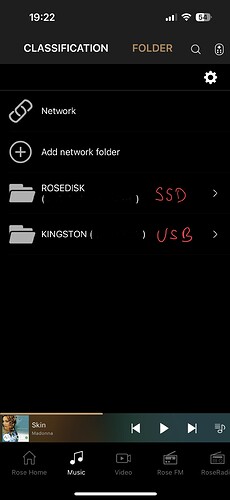How do I select and search a USB thumb drive on the Rose connect app? It populates and I can search the drive on the 150B, but I can’t find it in the app
In the Rose Connect App, select ‘Music’ and then ‘Folder’ you will then see the mounted disks, e.g. SSD or USB drives. You may not see ‘Music’ on a phone as small screen - scroll that line across until you see ‘Folder’.
For a ‘Search’ to work the drive must have a database created for it, and rescanned if music added.
Thanks… I was finally able to figure it out once the drive fully populated. Thanks for your help.