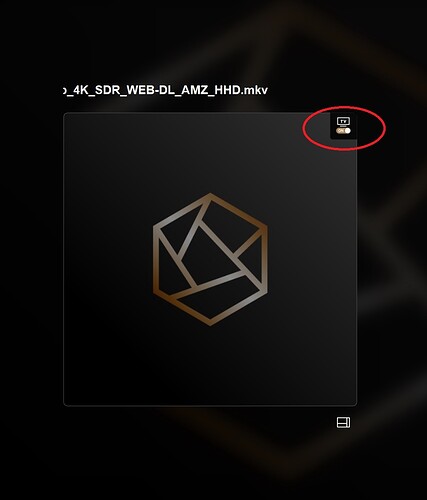Hi, I bought a new RS250 a couple of weeks ago. I have ripped my entire CD collection to it (after adding an SSD). I cant seem to fiuugure out how to get Tidal videos or Rosetube videos to play on my TV screen, only on the little RS250 screen. Help?
Hello @Binford
If you see the back of your RS250, you will find a HDMI port.
Please connect to your TV with a HDMI cable.
If your sceen doesn’t show anything, try the method below.
- RS250-Settings-Display-HDMI resolution-sellect a lowest resolution
- Nowadays, most of the TV has many HDMI port. So please check the external input.
Thank you.
This doenst work to output the video the TV, it only outputs track and album cover for the song. The video still plays onthe Hifi Rose itself.
You should press “TV” button in the apper right corner of your modile application to start sending signal to TV
I am having the same issue. This should be able to be done remotely. I hate having to get up constantly to tap the little button on the top right.
Hello @soundexpressionsmd
We apologize for any inconvenience during use.
If you turn the power off completely after setting it to TV On, and then turn it on again, there is a phenomenon that TV Off is changed again.
We will forward the issue to the software team so they can fix it.
Thank you
Few more questions!
- What Rose device do you use?
- Before turning off the Rose device, what did you stream? video? music?
Thank you
The RS250. Was watching videos via Tidal. It’s terrible for someone with a bad back to have to get up every time to touch the screen to send the signal to the TV. There really should simply be a default switch using the app or remote.