I know how to mark a song or an album as favorite with the HiFi Rose player app.
But I couldn’t figure out how to do the favorite option for artists and playlists?
Any help appreciated ! @ROSEHAN

I know how to mark a song or an album as favorite with the HiFi Rose player app.
But I couldn’t figure out how to do the favorite option for artists and playlists?
Any help appreciated ! @ROSEHAN
Playlist supports the favorite function. However, Artist does not support the favorite function.
After selecting the album you want to favorite, press the button indicated in red in the picture below so that it becomes white.
But it only works with a logon.
It should work locally as per the “rating” function built into FLAC files for example.
This way it is saved like tags and can be read / understood by other players too.
For example when i have rated FLAC files in my computer/mobile device (android) and copy them to the Rose Audio device
It works on an album yes. But if I try and make a custom made playlist (ie multiple artists with songs from multiple albums) a favourite then I have not found a way. For example there are other people’s playlists available to me in the Explore section of the app. They are Qobuz based, which I am subscribed to, but I find myself unable to mark these playlists as a favourites to save them into my library.
Is there a work around I am not seeing?
Thanks for the reply @ROSEHAN
Will the feature be implmented in the future ? It’s a very useful one.
If not, please consider removing the Artists option under Favorite for good. It’s very confusing.
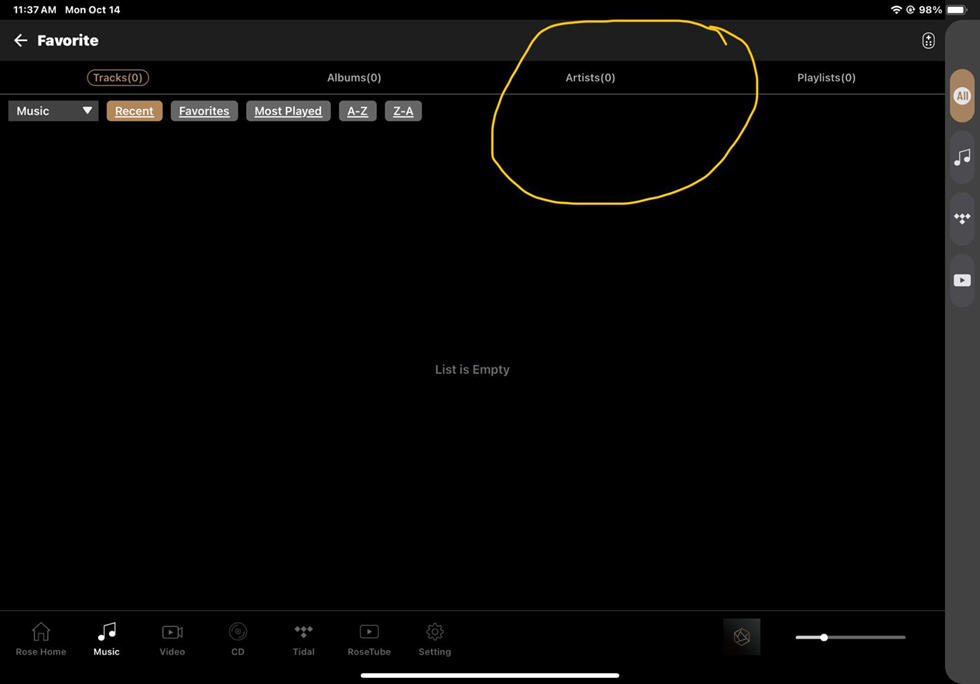
We apologize for any inconvenience caused.
I explained it wrong. You can favorite an artist.
As shown in the picture below, when you select the artist you want to favorite, there is a heart-shaped icon.
Thanks @ROSEHAN
But I still couldn’t mark any artists as favorite, neither in Tidal nor from files saved on the Rose’s SSD.
Could you please elaborate more ?
Also is the function only available to tidal artists ?
We apologize for any inconvenience caused.
Currently, it appears that this feature only works on Tidal.
I will forward this to the software team so they can make improvements in the next update.
Thanks for the note.
I deleted this post.
Please please, also ask the software team to permit “favorite” to be set for Rose Playlists. This permits a Qobuz, Tidal,… streamed playlist to be copied into a new Rose Playlist and then the user can set the Rose Playlist as a favorite.
We have shared your suggestion with our software development team and requested that they consider adding a “Favorite” option for Rose Playlists in a future update.