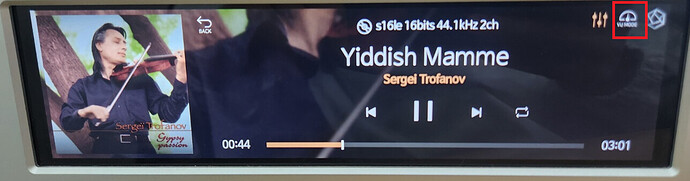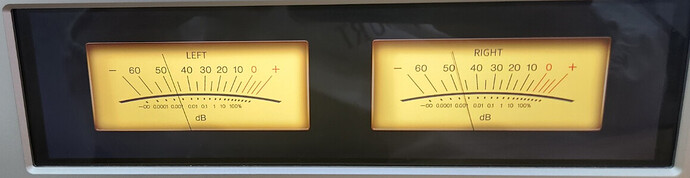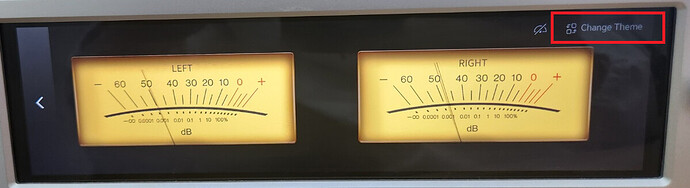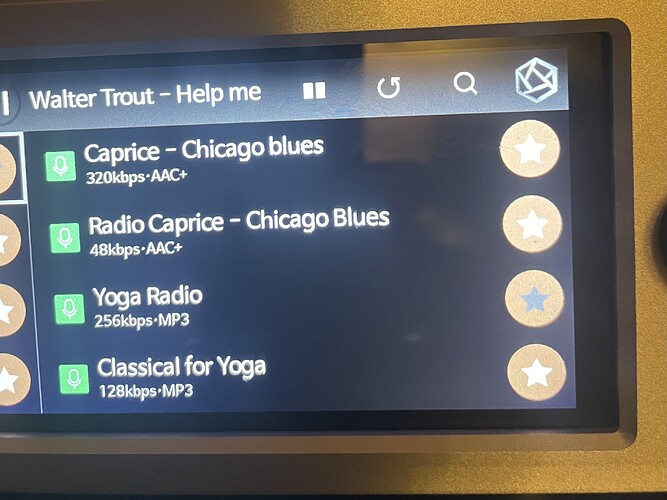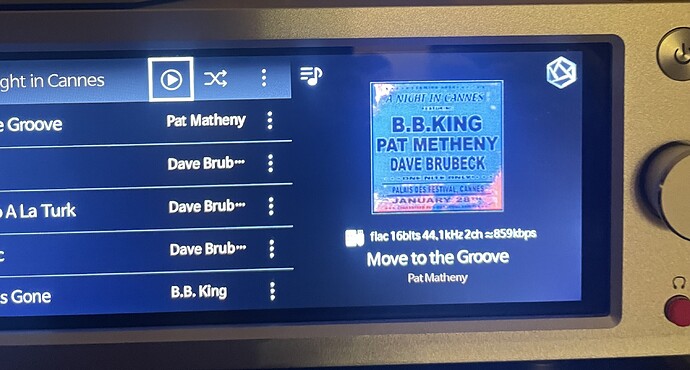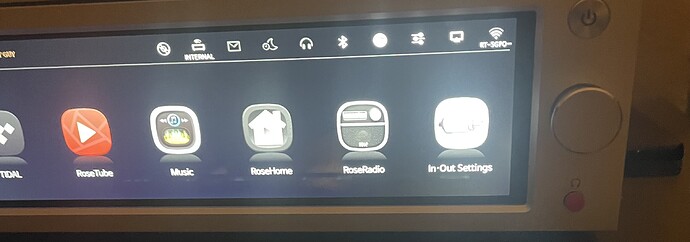What is the best way to switch to VU meter screen from CD play screen on Rose RS250 not using remote?
If you click the red icon in the upper right corner of the photo below, the Vu-meter will be displayed.
When a screen like the picture below appears, touch the screen once.
Then, the “Change Theme” icon will appear in the upper right corner. Each time you press the “Change Theme” icon, the Vu-meter changes.
I do not have this icon you mark red in Rose radio mode on my RS250
We apologize for any inconvenience caused.
Please answer a few questions.
- Take a picture of your playback screen and show it.
You need to check what screen is displayed instead of the “Change Theme” icon and Vu mode icon. - It is normal for the “Change Theme” icon and Vu mode icon to be visible on the RoseRadio playback screen.
Please take a picture and send it to me, and explain it in more detail.
Now that I’ve seen the screenshot, I understood why.
In the first screenshot, when you click on a radio channel to play, the radio channel you played will be displayed in white at the top of the Rose device screen. You have to press it to go to the playback screen.
If you press the play button in the second screenshot to play, the album cover will appear on the right. If you press the album cover, you will be taken to the playback screen. Then you will see the “Change Theme” icon and Vu mode icon I mentioned above.