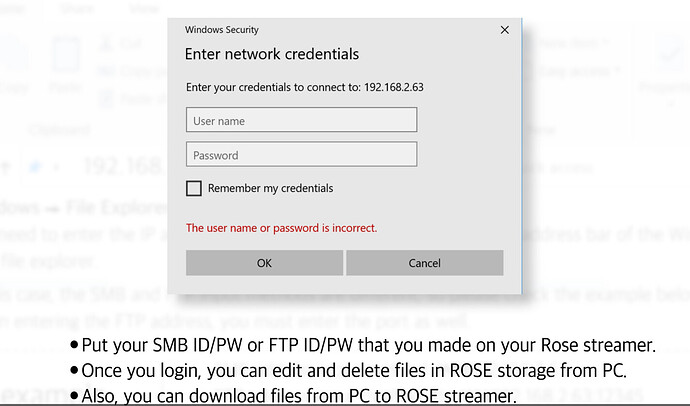One interesting question? There is a way from the app or from the screen manually, to copy any music files from external pen drive or ssd to the intetnal hard drive SSD?
It is impossible to copy from an external pen drive or ssd to an internal hard drive SSD, but you can copy or delete sound sources in the PC to the SSD built into the Rose device.
Please see the link below.
Thank you
Let me look into it. Thanks.
I was able to do using ftp. But always with smb, everytime i try always give a error not matter which username, or complicity in the password.?
I see you keep getting errors on the screen in the picture below.
There, you must enter the User name and password of your PC account, not the ID/PW registered in Hi-Fi Rose.
Thank you
I recently installed a Samsung SSD into me RS250a. Installation went very smoothly. The problem is I cannot connect to it with my PC (Windows 11). I’ve watched the above video, I’ve tried everything I can think of. If I use the Rose Connect app I can see the SSD and some music I stored by removing the SSD and copying directly from my PC. No matter what I try, I cannot connect directly to the SSD from my PC. I’m sure I’m doing something wrong but can someone please help me with this. Thanks in advance.
Hello @Charlie,
please activate the SMB ID/PW on the device and then go to connect network drive under Windows - here you enter the following: \ \the IP of the Rose\
After struggling with this thing for 2 days, I finally figured it out. Pure luck.
Please how did you do that ?
I have a USB external hard drive and try to transfer files in to the internal SSD.
It’s not working, no matter what (SMB is activate but still, I can see the server on the network but cant enter in).
It’s really annoying
Are you using Windows (10 or 11)? If so, you need to launch File Explorer and type
\xxx.xxx.x.xxx\rosedisk (where xxx.xxx.x.xxx is really the ip address of your Rose device. If File Explorer recognizes this, you should be able to copy something from your USB (mounted on your pc) to this location. If your working with a Mac computer, I can’t help you.
Unless I am misremembering, I was able to copy from an external SSD to the internal SSD using File Manager, an app you have to get from the Rose Store. (It should be part of the operating system but it is not) Just be sure you format the internal SSD using the Rose.
Please check the video in the link below.
It provides a very detailed explanation.
After watching the video, please let me know which part of the process causes the issue so that I can assist you further.
For Windows: www.youtube.com/watch?v=wVx63z86jE4
For Mac: https://www.youtube.com/watch?v=L98EFsW1Eoo