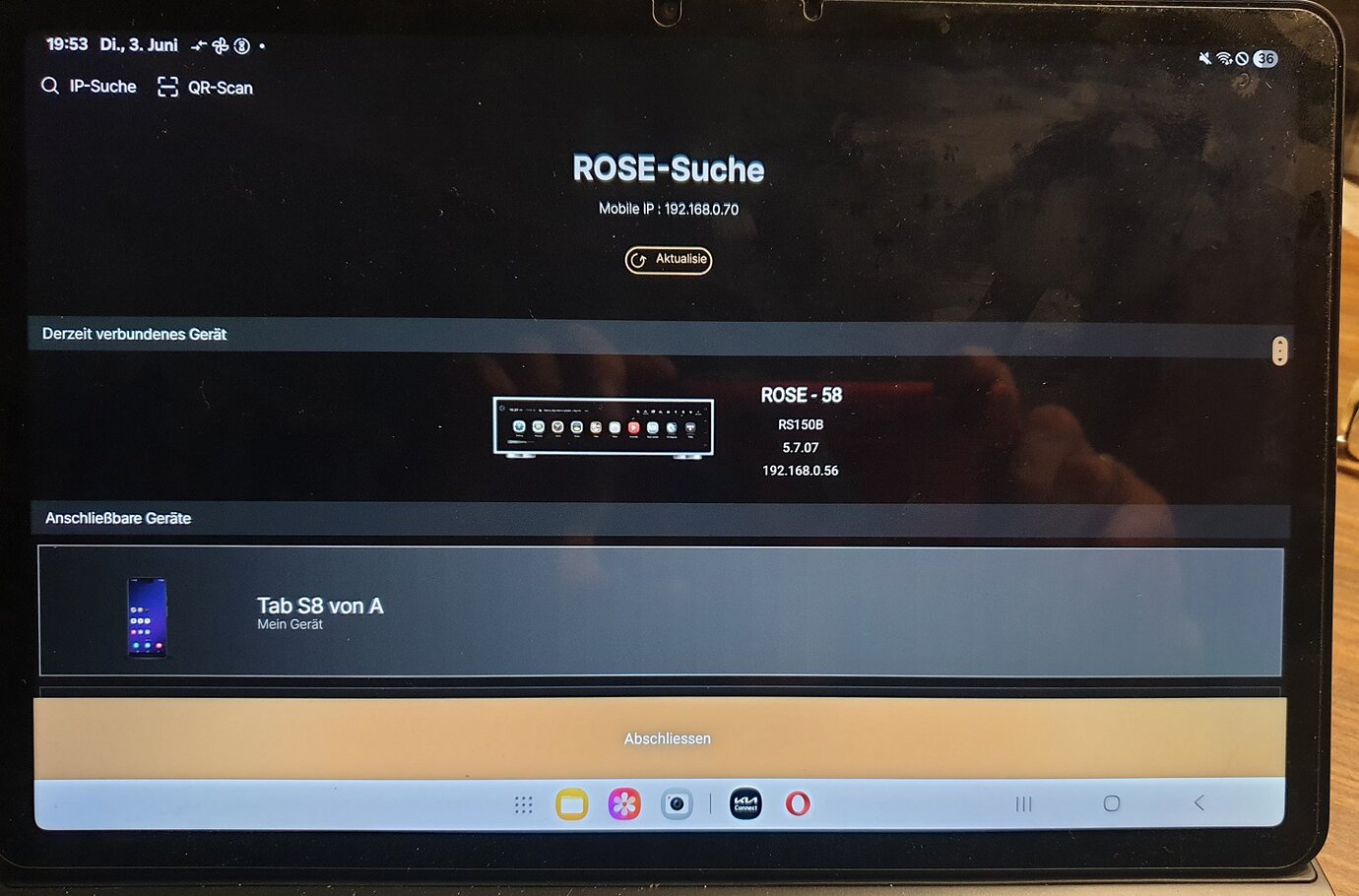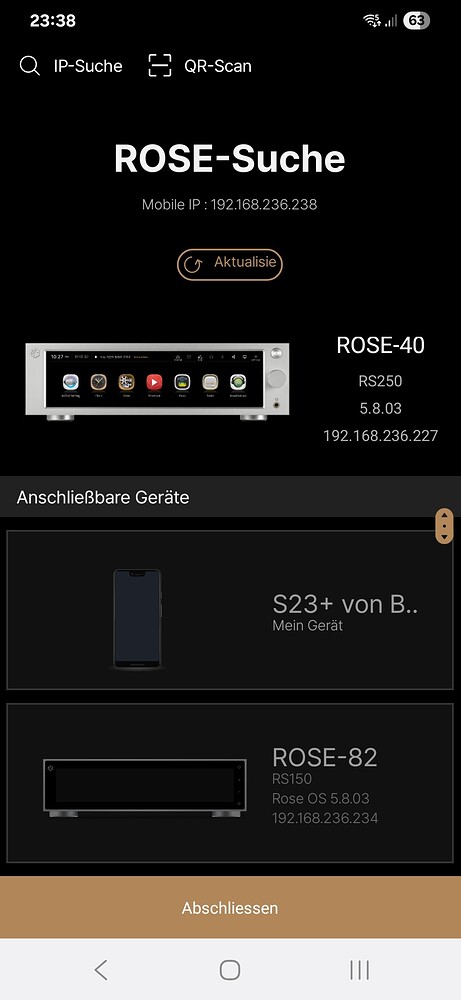Issue: How can i change the RS150B to RS151 in the Android App. Uninstalling and new installing doesn’t help. It always shows the RS150B. See screenshot
Use IP search (you’ve to know the IP of the RS151 or simple “aktualiersen” and then both should shown like here:
Hi.
I did this many times. But nothings changed. The tablet shows only the RS150B. On Windows App all fine.
Using AVM FritzBox ?
Try to delete the old “Netzwerkverbindung” which is under “Heimnetz / Netzwerk / Alle Netzwerkverbindungen trennen” complete down on that menue.
Give the new RS151 a fixed and new IP-Adress, and don’t use DHCP for RS151 on LAN connection.
I gave my Rose RS151 no fixed IP adress. I only worked with the window of the app in my screenshot. Now it works. But i don’t know really how it goes. Not all explained itself. And i cannot give others explantation how to that it works. Not really good, but ist works 
I would like to ask you to confirm a few things.
-
You are using RS151, but it is displayed as RS150b in your RoseConnect app?
-
Is RS151 not found in your RoseConnect app?
Please give me a detailed explanation.