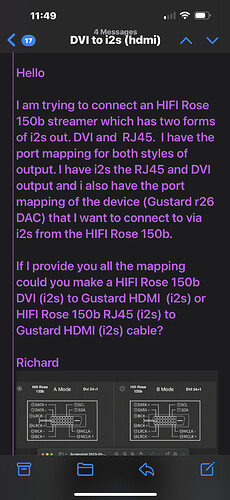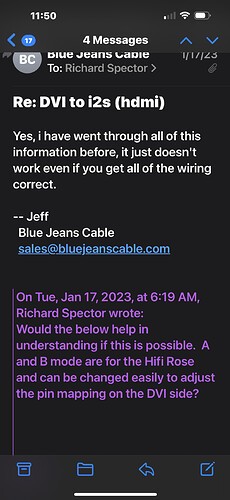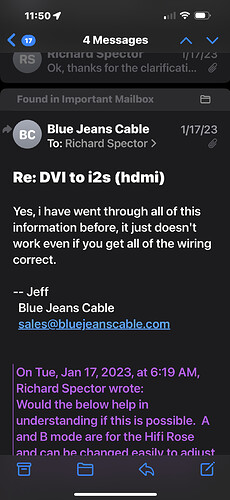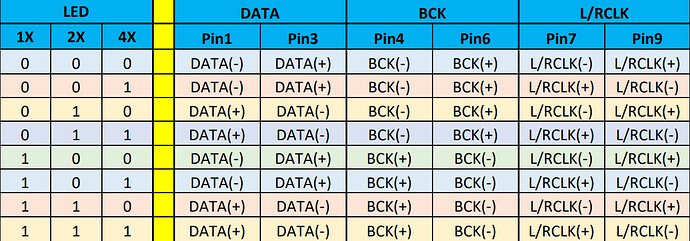Blue Jeans take via attached.
Sonore Ultra Rendue seems to be able to convert iis via DIP switches and it publishes the settings for Gustard.
I could be wrong but this is exactly what the Gustard U18 DDC does, correct? The “UltraDigital” 1.5 is a DDC. What would be the benefit of this over the U18?
Additionally the video and marketing material for the UltraDigital further emphasizes the point that a standard HDMI cable is all you need it is the hardware within the streamer going into the DAC ( that needs to be flexible either through software settings or in this case dip switches or sometimes a combo of the two options (software and dip switches)
The U18 has 4 i2s profiles with the addition of variable DSD flag settings.
So when you see Hifi Rose say “get a custom cable,” that is just wrong and will lead the novice user down the wrong path resulting in failure and frustration every time.
You are correct. The U18 does that as well. I was pointing out that it is easily possible (as another manufacturer has already done) to provide a conversion interface. The issue I have is what’s the point of using a USB port when all it does is to introduce noise and then to then to strip out some of that noise with another device.
I can’t find a device that starts with IIS and then just converts the output to another protocol.
Maybe this one?PHIREE U2S 2019 & Douk Audio U2 Review and Measurements (Digital USB to S/PDIF Interfaces) | Audio Science Review (ASR) Forum
Also, maybe Gustard has other protocols and one of them is PSAUDIO or JAVS.
Is it possible to use one of the IIS outputs of the 150B with a Gustard R26? I think your solutions in the past have been to use the USB output and then possibly buy a converter. That seems to defeat the purpose of IIS output. Is there a device which will do an iis to iis conversion so that the additional noise introduced by using the USB does not have to be stripped out?
Simple answer is no. Sorry to say.
Duffer5,
Well, full circle. To have any benefit at all from the IIS output for Gustard DACs, HiFi Rose must implement a new protocol which is compliant with Gustard’s standard or Gustard has to implement the PS audio or JVS standard. HiFi Rose doesn’t seem like it’s a priority for them.
Have you had any luck contacting Gustard concerning adding one of these two standards? I’ve tried contacting Gustard. No response.
StandardModel
This is a Rose issue not Gustard especially with the advent of the RS130 and external DAC requirements, the Rose should have more flexibility to adapt to more if not all external DAC’s.
Agreed. I’m not ascribing blame, just trying to solve the problem. Actually, Gustard should accommodate more than their own standard and HiFi Rose MUST make an application to electronically reconfigure its iis connector to be able to connect to all major DAC’s iis inputs if they want to have a hope of success with the RS130.
I’ve checked with Pi2Designs. They can do it. Here’s what they told me: " It does support the Gustard pinout. Just put all the swap switches in the off position and you’ll be good to go.
Best Regards, Michael Kelly Pi 2 Design 505 Hatchery Rd. North Kingstown, RI 02852 www.pi2design.com "
With the PT2 device this would replace the 150b, correct? So yes that works but why if your intent is to use the HIFI rose as your streamer ?
Unless you just want to find another streamer that can work with i2s direct into the R26 then yes that device works and the holo red works too and many others but they replace the 150 they don’t compliment it.
Duffer5,
My intent was not to replace the 150B but to show that others- namely PT2 can easily emulate the Gustard iis protocol. If they can then why not HiFi Rose? It seems it’s not that difficult to do.
StandardModel
Agreed. And they all use a standard HDMI cable.
It’s seems not this hard because my Denafrips Terminator II has 8 different i2s emulations to switch between.
Maybe hifi Rose could talk to Vinshine Audio and share some thoughts about this.
The Denafrips seems to work with almost all streamers available
P.s. the second one, 0-0-1 is the ps audio format
In the table you don’t find anything about the DSD flag so don’t know how they solved this
Hi, I’m about to buy an R26 dac, does the classic USB connection work correctly? Does the Rose recognize the Gustard as an external DAC?
I have an excellent audioquest Coffee USB cable and would use the Gustard like that. Regarding HDMI in sound, I have the DMP A6 with HDMI, actually little difference between Cinnamon and Carbon or even Vodka, only cables from Thunderbird can make a difference in sound on the timbres.
Hallo,
es tut mir leid, dass ich meine Antwort auf deutsch schreiben muss, weil mein Englisch ziemlich marginal ist.
Ich habe in meinem Setup den Gustard R26 und den Rose 150B. Den I2S DVI-Ausgang vom 150B habe ich mit einem HDMI TO DVI-Kabel Gold Line der Firma LINDY (ein chinesischer Hersteller, über Amazon zu beziehen) mit dem IIS-H Input des R26 verbunden. Es funktioniert fehlerfrei und der Klang ist auch sehr gut. Beim Rose 150B habe ich den Modus A gewählt.
Ich hoffe, dass ich Ihnen mit meinem Beitrag helfen könnte.
Beste Grüße
Reza
Hi there,
Good to know this. I wish you could shed a light on my situation since you mentioned PS Audio. Here’s the thing: I have a PS Audio Stellar Gold DAC and looking for a compatible streamer I2S output to SGD. This is what I did: I purchased an Eversolo DMP-A8 and about the third song, I realized that swapped my channels. So… I inverted the inputs on my amp to get the channels right.
I was ready to keep the DMP-A8 because it sounded so good with PS Audio, but the HDMI ARC failed. At this time having 2 problems with a 2K device was not acceptable. I sent it back. In addition, I started to research on a company that would create an HDMI cable with a compatible pinout (in reality only 4 cables need to be rerouted) but so far any company I contacted, expect a large order for them to be profitable. It’s a no go. I only need one cable.
This is just for people to know that unfortunately, Eversolo DMP-A8 and PS Audio Stellar Gold DAC are not completely compatible.
I can include both companies HDMI pinouts so people can see. It would be very simple for a custom cable maker company to do it.
Thank you so much for your info on Denafrips and PS Audio.
100% right. I’m using USB from Ifi Zen Streamer to PS Audio Gold DAC, because I purchased an Eversolo DMP-A8 and swapped my channels. I noticed it about the third song I heard. I had to sent it back. In addition, I contacted both companies: PS Audio and Eversolo and they sent me both pinouts. A very simple solution to my problem would be to reroute 4 cables inside of a HDMI, but I can’ find a company (contacted a few) that believe on making only one cable. They all say is not profitable. I’m stuck!
I used a breakout box.

StandardModel
I have the same problem (reversed channels) with my iFi NEO Stream but have been using it happily with my R26 for years simply by switching the left and right channels on my amp when I’m streaming from the NEO. I know it’s not ideal, but it sounds just fine and I’m used to plugging and unplugging anyway depending on whether I’m using my integrated or my AVR. The Gustard also allows you to invert the phase if needed. Considering the cost of other dacs with configurable i2s pinouts vs. cost of ddc or shame of using a lesser USB input why don’t HI FI Rose/ r26 owners just use mode a and switch their left and right speaker cables? Just mentioning the obvious cause I read no mention of this in the thread and for some like me it could be deemed as just a minor inconvenience if you mostly stream anyway.
After reading through this thread and careful consideration of all the various pinout diagrams I have concluded this. The Rose streamer (be it RS150b or RS130) has two I2S modes which basically swap the BCK and LRCK lines, all else being equal. This is why one mode will make sound with an external DAC and one won’t. These are the two PS Audio and JVS standards (Rose A-B). What I find particularly confusing is the RS 130 A mode seems to match the PS Audio pinout, but the RS 150b B mode seems to be PS Audio? This is where LRCK lines are on HDMI pins 7and 9 mapping to DVI. In regards to the OP, Gustard follows the PS Audio pinout standard. This is why @duffer5 got sound out of Mode B but not A. The problem with the Gustard R26 (and others) is that even though you now have the clock data pinned correctly, the LRCK phase is reversed, therefore the channels are swapped. The later Gustard DACs like X30 and X26III give you 4 I2S modes so you can invert the Data line and/or invert the LRCK lines. Basically you can swap channels or invert the signal phase by using these 4 modes. In practice with an X30 you would set the RS150b to Mode B and the Gustard to Mode 3 and you are all good. With the older Gustard DACs you would have to swap analog output cables to swap channels.