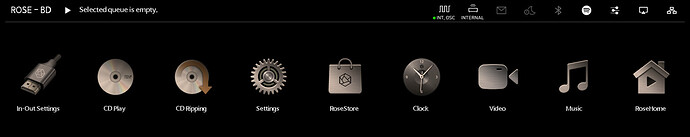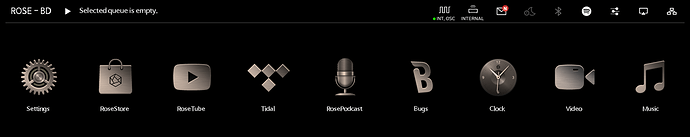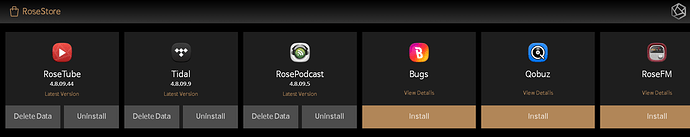Since the last version 4.15, I am asked to connect to my Qobuz account with my email and Qobuz password on the RS250, I inform this in, but the login box is greyed out, so impossible to have access to my Qobuz, great I’m very happy!!
I had the same problem so was only able to sign in by using my iPhone Qobuz account app.
I have lost my selected BBC Radio stations which not happy about.
One step forward a two back again well done HIFI Rose🤷🏻♂️
Yes, it’s not easy, I updated the Android application on my tablet, I managed to connect to my Qobuz account with the tablet, and it works on the RS250, it’s still messy!
About Qobuz login issue
In this case, the issue is related to the Qobuz login page within the device, and necessary adjustments are required by Qobuz.
We have already sent a request for confirmation and modification to Qobuz. (We will inform you as soon as this change is implemented).
For the time being, you can use RC Premium for normal logins and other functions.
We kindly request that you use RC Premium for Qobuz login until further notice.
If you log in to Qobuz using the RoseConnectPrimium [Android (Ver4.15.12) / IOS (Ver4.08.03)] app, it will work smoothly.
We will provide a service to log into Qobuz on Rose devices as soon as possible.
Once again, we apologize for any inconvenience caused.
Thank you for quick response was able to connect and access my music.
Since the update I have lost my radio channels stored on the ‘User Channel’ on the Radio App. Is there anyway to access these without having to reinstall using their URL code.
Thanks
Currently, development of the Radio app has been discontinued.
We announced that we recommend the RoseRadio app instead of the Radio app.
So, there was a way to synchronize the radio channels saved in the User channel in the Radio app to the RoseRadio app.
Currently, there appears to be no way to load radio channels saved in the Radio app.
So are you saying that my ‘User Channels’ are no longer available to transfer to RoseRadio if so, can I input through the RoseRadio settings. I had the BBC channels which currently do not work through your RoseRadio app.
Please advise
I still can’t login. Maybe it is because I login with my Apple ID? All goes well until I authorise, then the app fails.
I had to use the Qobuz app on my phone. Make sure Qobuz icon is installed / opened on your HIFI rose first. You can not log in through your player screen.
If you have a streaming URL for playable BBC radio, you can also add the radio channel to the RoseRadio app.
Rose device–>RoseRadio–>My Radio–>click the + button on the top right
Ok I’ll give it a try - Thanks for your reply.
Once I log in on Qobuz, the Rose Connect app crashes. Two days ago, yesterday and again today. Same problem in the app on the device: can’t login on Qobuz.
I can’t even login because de qobuz app has absolutely dissapeared from my Rose RS250 since the last version 4.15.
You could try reading the release notes and have your Qobuz back in 30 seconds…
@roqueter
1. App separation applied in ROSE OS
Introducing the new way to manage Rose’s applications.
Previously, RoseOS used to distribute all applications bundled together, but starting from Rose OS 4.15, we have improved it so that users can install only the applications they desire from the RoseStore.
When you first use Rose (factory reset), you can easily select and install the applications you want to use through the simplified Rose Store. You can only use the features like icons, integrated playlists, and integrated search for the applications that are installed.
Applications that are not installed, excluding Rose’s default applications, do not have icons on the main screen.
When you install an application from the Rose Store, an icon is created on the main screen, and you can use the respective application.
Users can select and install only the applications they want from the Rose Store.
Moreover, after installation, you can delete unused applications to minimize unnecessary items and resources.
I just updated my app on my phone then everything worked fine.
I still have the same problem. I reported directly to QOBUZ, but so far there is no answer. I’m near to unsubscibe because it is now useless to pay for nothing.
We recently released an update to our iOS RoseConnect app. Please let us know if the same symptom appears after updating or reinstalling the RoseConnect app.
Problem has resurfaced with version 4.17. I cannot reconnect to Qobuz on 150B. Tried reinstalling the app on the hifi rose, tried logging in from 3 different device including the 150 B itself - always get “authorization error”. Hifi guys - love your hardware but your software is flat out taxing
Big bug of Qobuz, impossible to connect with Rose, Audirvana…it comes from Qobuz (error code 500)
Strange, you can connect to the Qobuz app