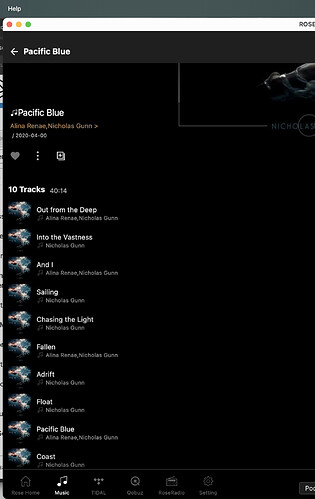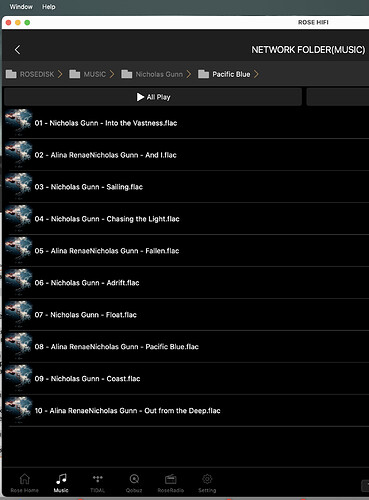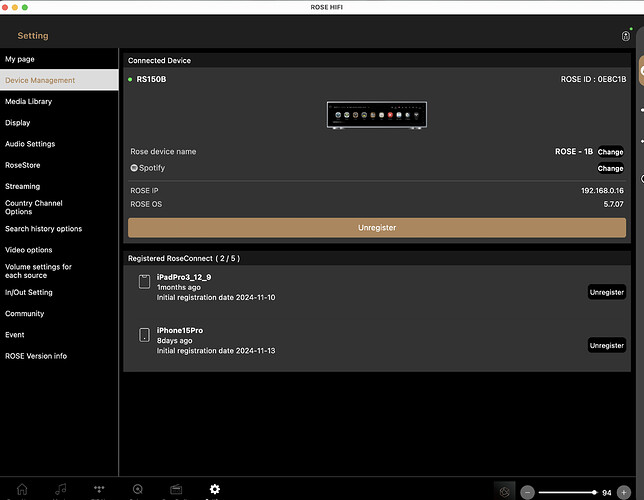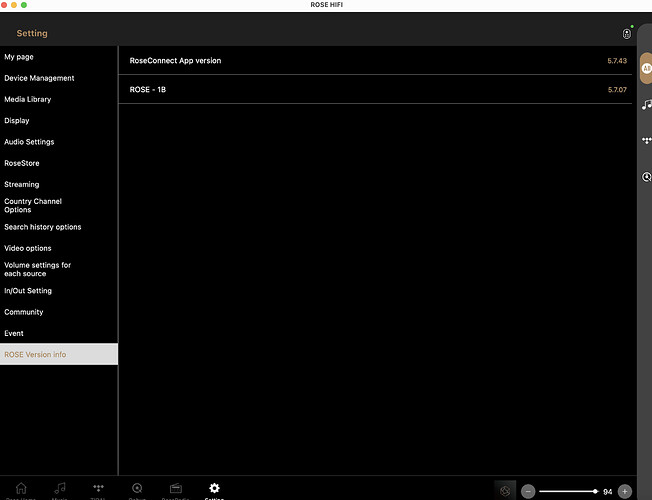Hi guys, @ROSEHAN @ROSELOA @Roseken
I’ve encountered a small issue that I can’t seem to resolve on my own.
I’d really appreciate your help.
When I copy music to the internal SSD, the last track of any album always appears first.
This only happens when I navigate via MUSIC → ALBUMS (which is my preferred method since I like clicking on the album cover):
However, if I go through MUSIC → FOLDER → ROSEDISK → MUSIC and select the same album,
the tracks appear in the correct order:
Sofware info:
I’d really appreciate your support!
Greetings from Southern Germany,
Vik