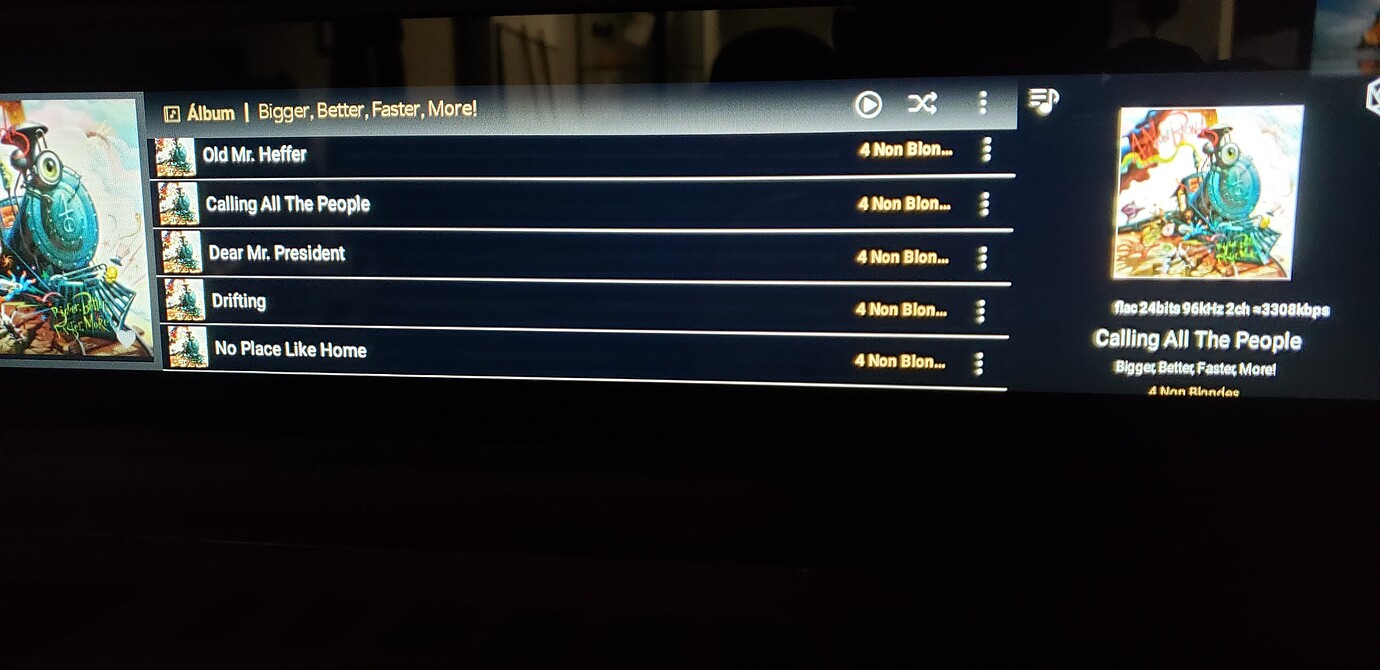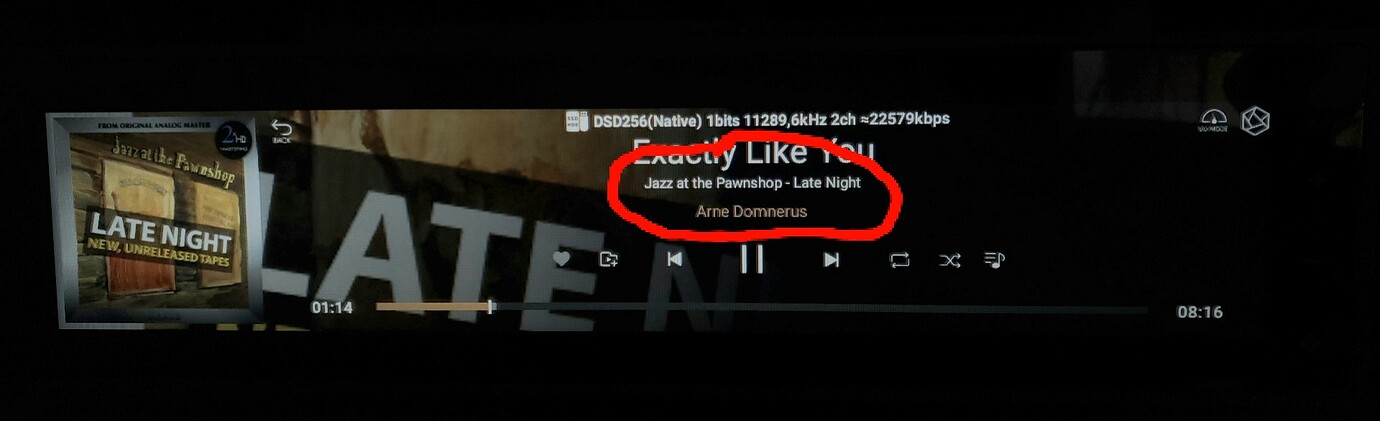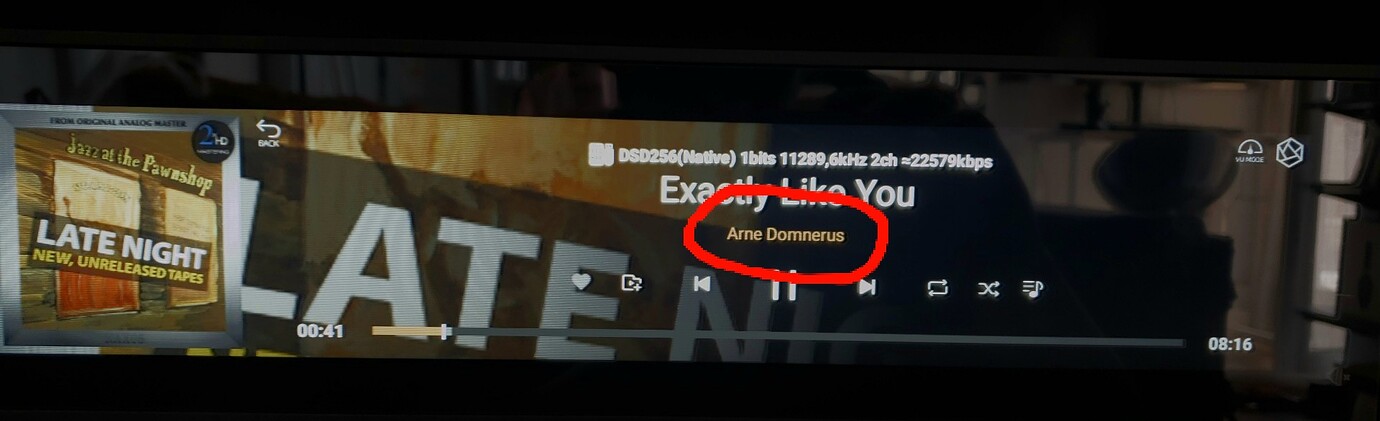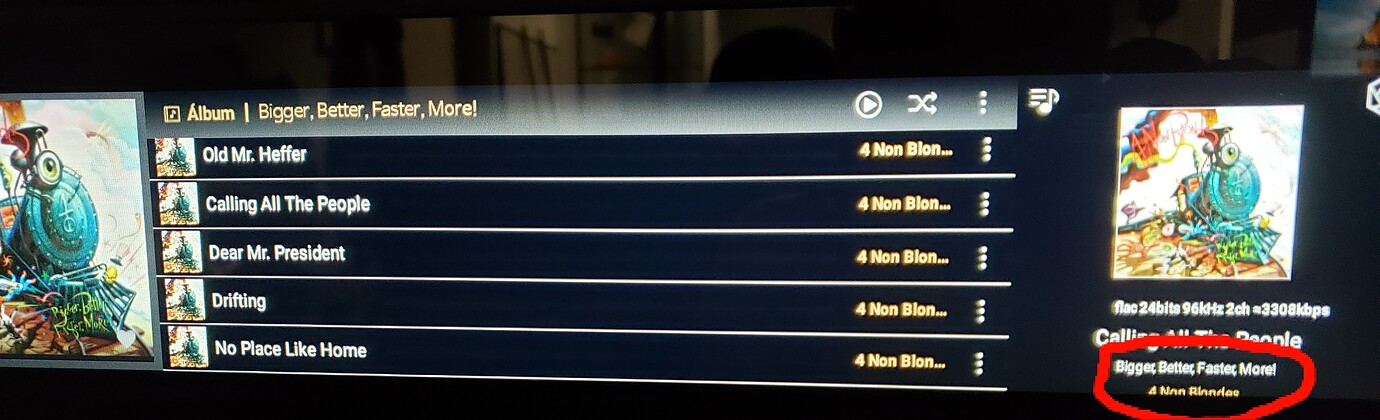First of all, I really appreciate the after-sales service you offer, the effort, the updates and the quality of the products. I have the RS150b and I love it.
I want to share three problems that I have with the OS (5.7.07):
-
I can’t delete the database from the internal disk. It’s as easy as ever with network databases, but impossible in this case. In previous versions of the firmware I could do it without any problem.
-
I have an issue with the album’s name in the screen. Sometimes appears and sometimes not and I don’t know why. That’s happend with the same albums and it’s seems to be aleatory (all the tags are correctly assigned).
-
When the album name appears, it looks bad in some views. See the picture below
I wish you a happy new year for all Rose team!
Regards!