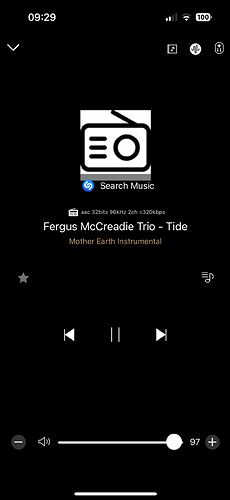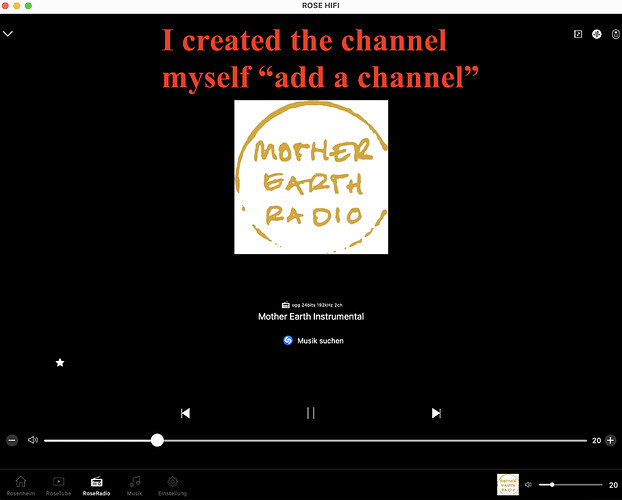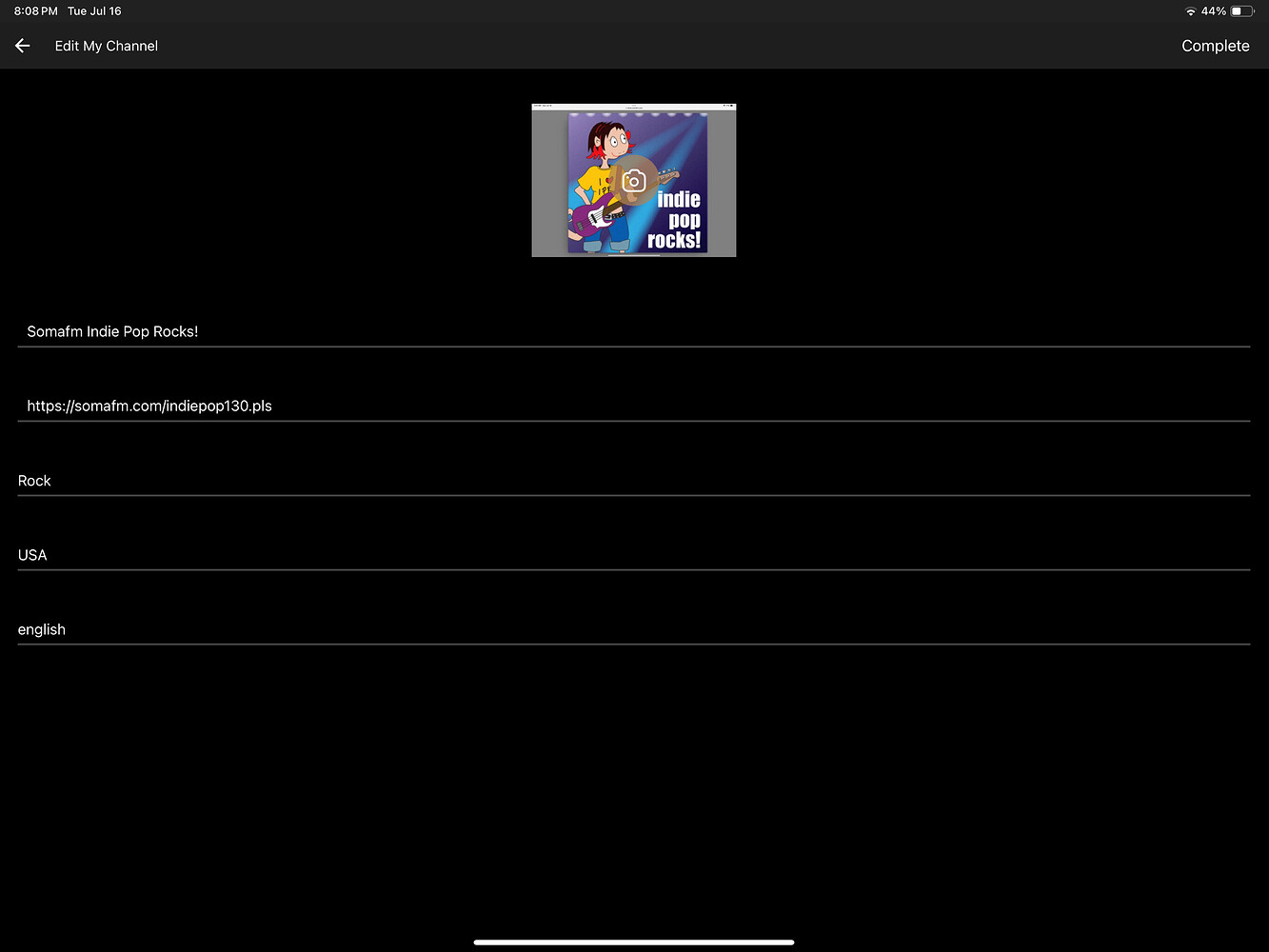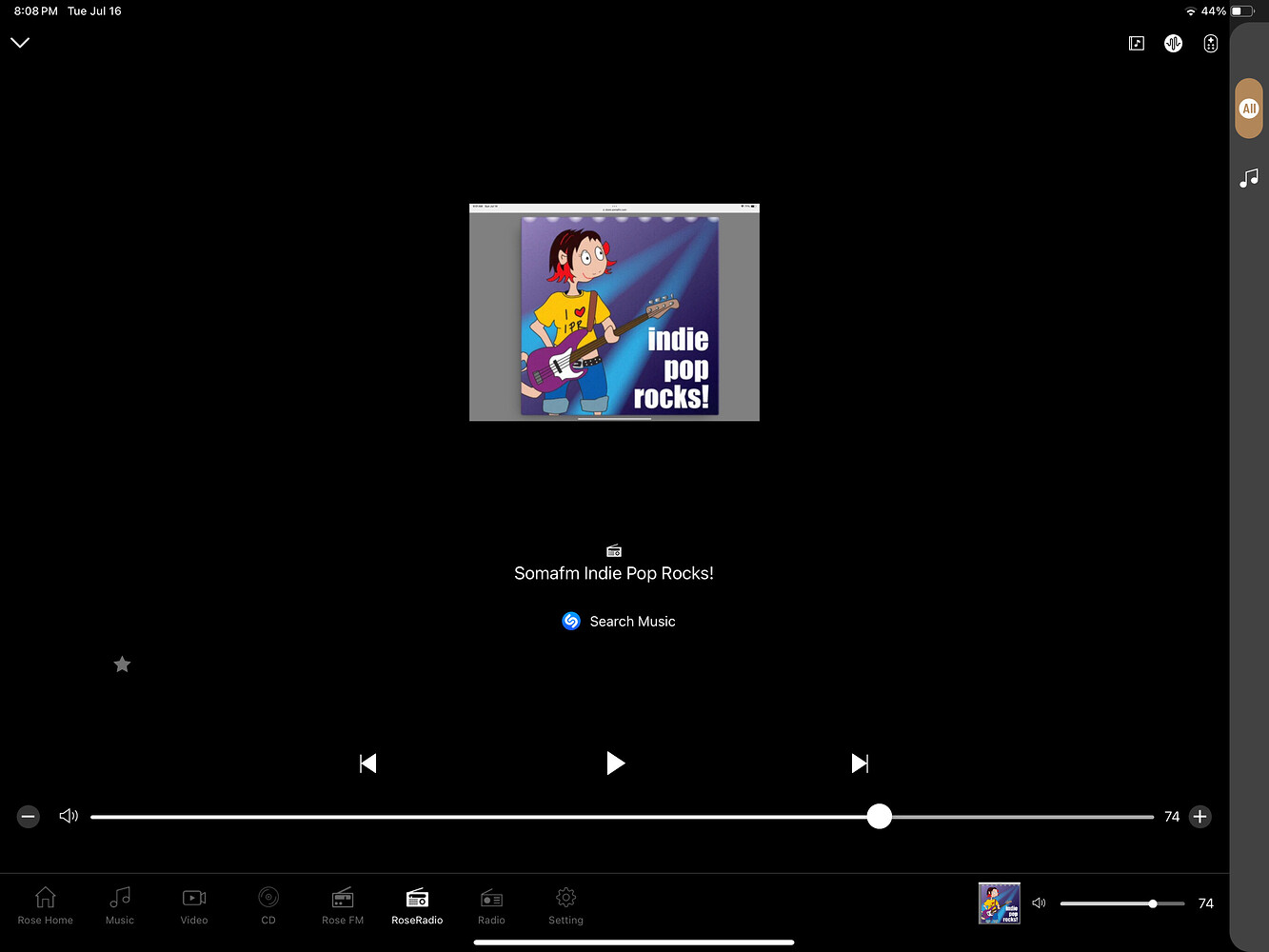hi, thanks I know this. The problem is that there are 4 channels, the one you posted is received, the others Rose Radio cannot find. However, even what you posted is only at 24/96 while it could also be at 24/192
Hi,
Please can you add the folowing greek internet stations ??
https://www.melodia.gr/player/
Thank You
J. Siopilos
Please try
Rose device–>Radio app–>+ button–>Enter the radio channel name in CH name and the URL.
ΜΕΛΩΔΙΑ: http://i.streams.ovh:9523/stream?type=http&nocache=373
diesi: https://stream.rcs.revma.com/gkfwrhqxbfhvv
Menta Fm 88: https://stream.radiojar.com/menta
elliniko: https://orange.live24.gr/orange9320
Radio Kapya: https://solid67.streamupsolutions.com/proxy/beueoniw/stream
I’ll add the RS520 part to the Hi-Fi Rose community.
There are three radio apps: Radio, RoseRadio, and RoseFM.
Radio will be discontinued soon. We recommend using the RoseRadio app.
In the case of RoseFM, it is an app that sorts frequencies by country. This is an app that is still continuously improving.
Thank you
The Radio App is unstable and crashes, have you decided to update it again since you recommend using it? Thank you
The Radio app will no longer be developed or modified. Not all Rose users have yet synchronized their lists saved in Radio to RoseRadio, and some people find the Radio app easier to use.
If you do not want the Radio app to appear on the home screen, please follow the method below.
Rose device–>Settings–>Display–>Edit home menu–>Select the apps you do not want to see on the home screen and press Apply at the top right.
No, I would like the 4 thematic channels of Mother Earth to be accessible at 24/192, previously requested posts, from the Rose Radio App which, as you said, will remain the only one functioning. Is this simple request possible? Thank you
https://motherearth.streamserver24.com/listen/motherearth/motherearth
https://motherearth.streamserver24.com/listen/motherearth_instrumental/motherearth.instrumental
https://motherearth.streamserver24.com/listen/motherearth_klassik/motherearth.klassik
https://motherearth.streamserver24.com/listen/motherearth_jazz/motherearth.jazz
Thank you very much !!
If i need in near future to add some another internet stations to radio app how can i find the URL
of theese stations ??
Is there a method for this??
thanks again !
The RoseRadio app has a server that retrieves radio streaming URLs.
Radio channels registered on the server are automatically found and modified to the changed URL when the streaming URL address changes.
However, if you add the streaming URL you requested instead of the streaming URL loaded from the server, if the streaming URL changes, it will change to a channel that cannot be played.
So we cannot add the channel you requested. If you want to listen to the radio channels you uploaded, there is no other way than adding them to your Rose device.
Rose device–>Settings–>Display–>Edit home menu–>Select the apps you do not want to see on the home screen and press Apply at the top right.
Please refer to the two links below.
If the radio channel you want is not available, please tell me the radio channel name.
https://www.radio-browser.info/
http://fmstream.org/index.php?c=FT
Τhank you very much for this useful information !!
Hello. how can I use this links? I need to add RMC 2 - Radio Monte Carlo
![]()
Milano, mi, Italy Variety FM 87.9 101.6 106.1 ww25.radiomontecarlo2.net/?subid1=20211016-0502-5956-bb0b-2ad3a5961b2b Radio Monte Carlo 2 Extraordinary sound Unica ed esclusiva. Capace di regalare un sound ricercato che esplora i territori della musica lounge, nu-jazz, chill-out, nu-soul, house e deep hous
Hello,
The Kreiz Breizh radio URL has changed, new one is :
“https://stream.radios.bzh/listen/rkb/radio.mp3”
In addition, how to add a radio in Roseradio via the stream url?
The option existed in the Radio application which is no longer supported but I do not find how to do in Roseradio
Thanks in advance
Eric (newcomer and happy owner of an RS130)
Hi Arey11
Many thanks, it works fine !
Eric
Having trouble playing the Somafm Indie Pop Rocks internet station, it just doesn’t start up when selected. All other stations (including other Somafm stations) are working as expected. Tried to add it as my own channel, but wasn’t successful. I installed a new RS130 in my audio system last week (newb) Everything else works and sounds great. Would be great if someone else could check this station for me - and/or advise what I might be getting wrong. Thanks!
@Dean42
Please try
Rose device–>Radio app–>+ button–>Enter the radio channel name in CH name and the URL.
Hi ROSEHAN, thanks for the quick response. Followed your instructions, but the added (Indie Pop Rocks!) station still won’t play for me. Uploaded pic of the added station:
When I press the Play triangle nothing happens - won’t transition to the pause “II” symbol,
I know the URL is correct and plays as expected on my iPad. I AM ABLE TO PLAY Indie Pop Rocks! on my RS130 via AirPlay. Please let me know if I’m making any mistakes in the Rose Radio App. It appears as if it is stuck in “Pause”?
Thanks again for your attention. Overall I am very impressed and happy with my new RS130 - Design, features and performance are great in my system.