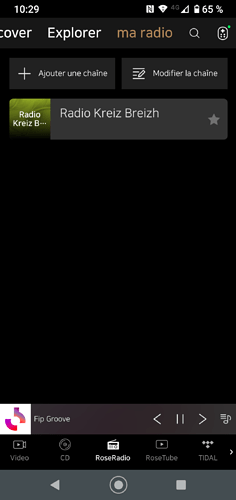Hello, Rose people.
I have just received my brand new rs520, incredible device, I will enjoy it for ages. My wish list: related to this page, please open a rs520 tab in the products section. Second: what is the logic behind having three different radio apps? It is difficult enough to learn how to use one, imagine three different apps that perform differently to do the same task. And last, GUIwise: please be less “geeky” and more user friendly, sometimes I get lost inside the menus. Best regards
I’ll add the RS520 part to the Hi-Fi Rose community.
There are three radio apps: Radio, RoseRadio, and RoseFM.
Radio will be discontinued soon. We recommend using the RoseRadio app.
In the case of RoseFM, it is an app that sorts frequencies by country. This is an app that is still continuously improving.
Thank you
Thank you for your quick answer!
Radio will be discontinued soon. We recommend using the RoseRadio app.
Very bad idea…
For Radio paradise stations, we lost the title of the playing song with Roseradio app while we can see each title song with Radio app.
I know I’m late to this thread, @ROSEHAN (I’m a new owner), but why no TuneIn Radio? It has a huge number of stations.
Tuneln is not good, if you add a new radio, then rather, Airable.
Why is TuneIn not considered good?
It’s difficult to explain in detail, but we also tried to add TuneIn Radio.
The terms were not right for us.
Hi Rosehan
If the radio application disappears, how do you want to enter the stream URL directly?
The thing is possible on Radio, but not on Roseradio
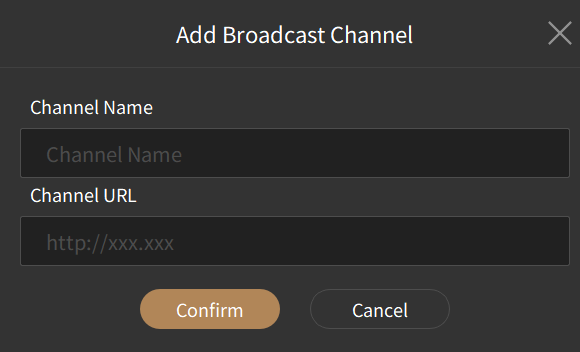
On RoseConnect PC, it is not possible to add channels in the RoseRadio app. We plan to add it later.
On Rose devices, RoseConnect iOS, and RoseConnect Android, channels can be added in the RoseRadio app.
Hi Rosean,
It works fine with my Android smartphone.
But not directly on the RS130 : I don’t have “My Radio” sheet, an i can’t recall new URL Stream added with the smartphone
But i can recall with smartphone, it’s the most important for me.
Many thanks for your help
You can also add channels to MyRadio on your RS130.
RS130–>RoseRadio–>Select the 3rd icon (My Radio) at the top left–>Select the + icon at the top right
Hi Rosehan
I found it !
Thanks
Is it possible for you to add the Airable radio server?
We currently have a proposal to add additional radio apps.
Of the radio apps we currently support, I recommend you use the RoseRadio app.
Yes, I would like to know as well.
The Russian radio group Radio Caprice contains hundreds of musical themes and subthemes.
The Russian radio group Radio Caprice doesn’t provide radio URLs, so could you tell me if Rose Radio has access to the following 9 Radio Caprice stations and, if not, how to implement them ?
Radio Caprice - Organ Music
Radio Caprice - Harpsichord/Clavichord
Radio Caprice - Chants/Gregorian Chants
Radio Caprice - Medieval Music
Radio Caprice - Classical Guitar
Radio Caprice - Cantata
Radio Caprice - Chamber Music
Radio Caprice - Ambient
Radio Caprice - Space Music
Thank you for your precise answer.strong text
RoseRadio–>Select the 3rd icon (My Radio) at the top left–>Select the + icon at the top right
Please add the streaming URL below.
Radio Caprice - Organ Music: http://79.120.77.11:8002/organ
Radio Caprice - Chants/Gregorian Chants: http://213.141.131.10:8002/thirdstream
Radio Caprice - Medieval Music: http://213.141.131.10:8000/medieval
Radio Caprice - Classical Guitar: http://213.141.131.10:8000/classguitar
Radio Caprice - Cantata: http://79.120.12.130:8000/cantata
Radio Caprice - Chamber Music: http://213.141.131.10:8002/chamber
Radio Caprice - Ambient: http://79.111.119.111:8002/ambient
Radio Caprice - Space Music: http://79.111.119.111:8000/spacemusic
We couldn’t find a streaming URL for Radio Caprice - Harpsichord/Clavichord.
Sorry ROSEHAN,
The name of the radio station is :
Radio Caprice — Clavecin/Cembalo/Harpsichord
And can you give me the URL of the radio again, there I come across a Jazz radio:
Radio Caprice — Chants/Gregorian Chants
Can you find this two URL for me?
What tool do you use for this?
Thank you for your help.