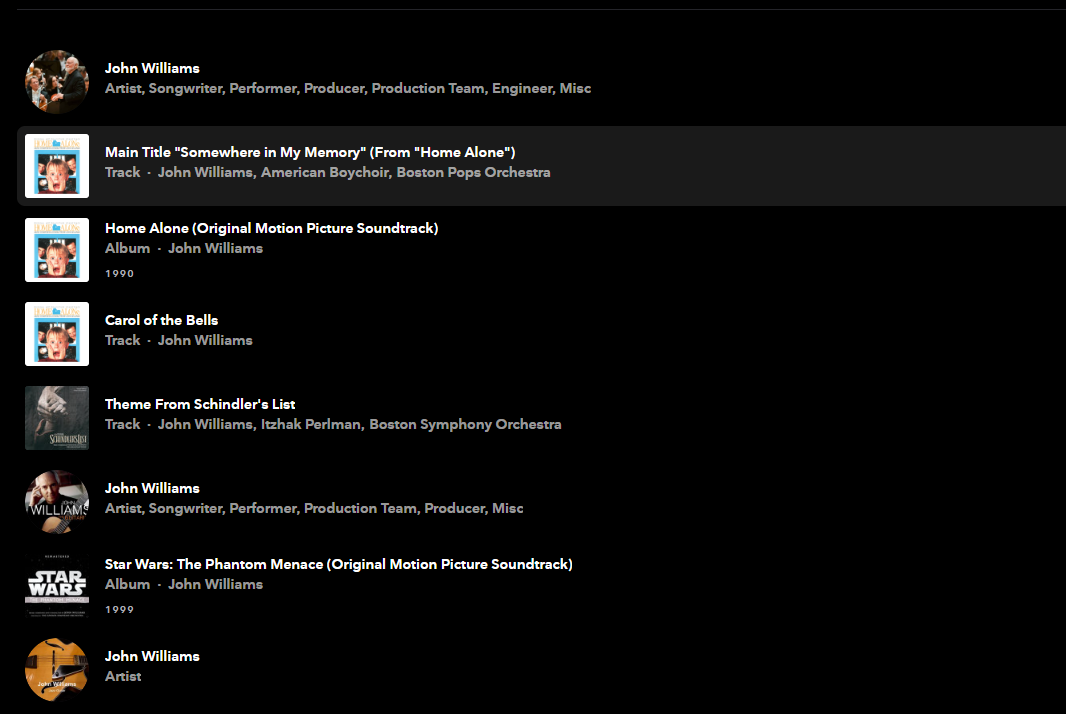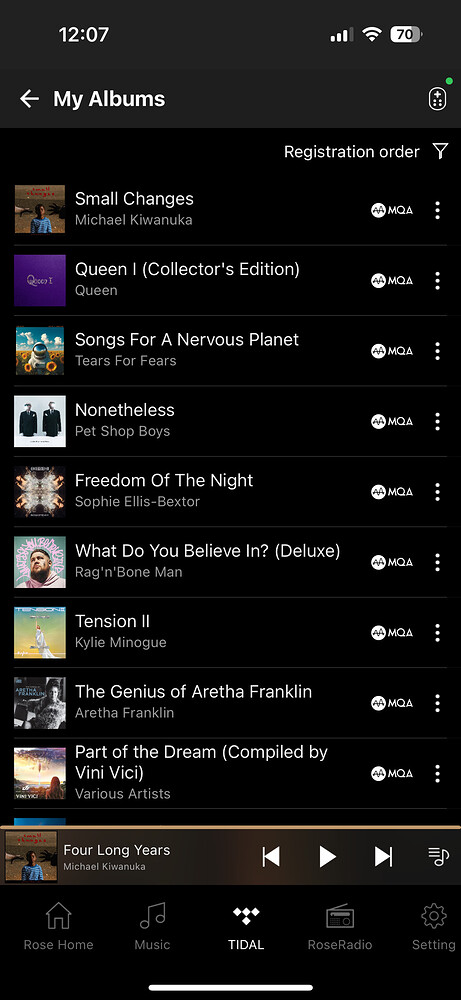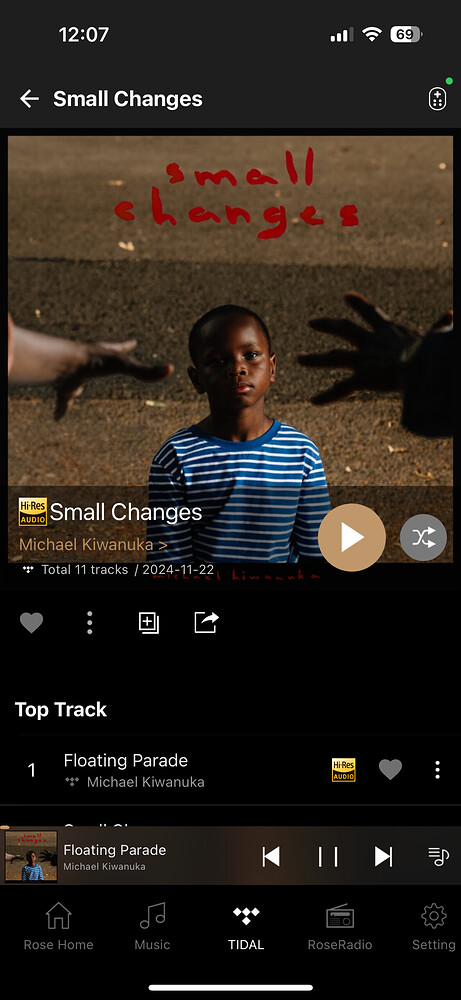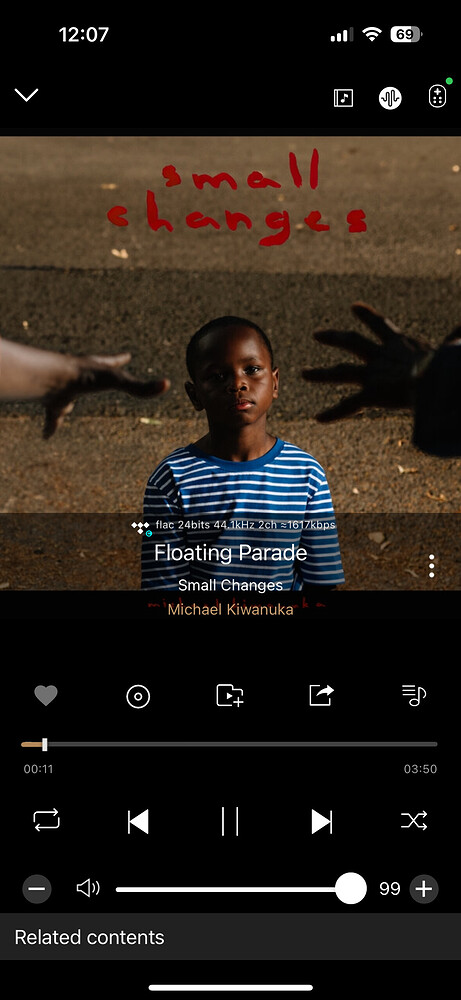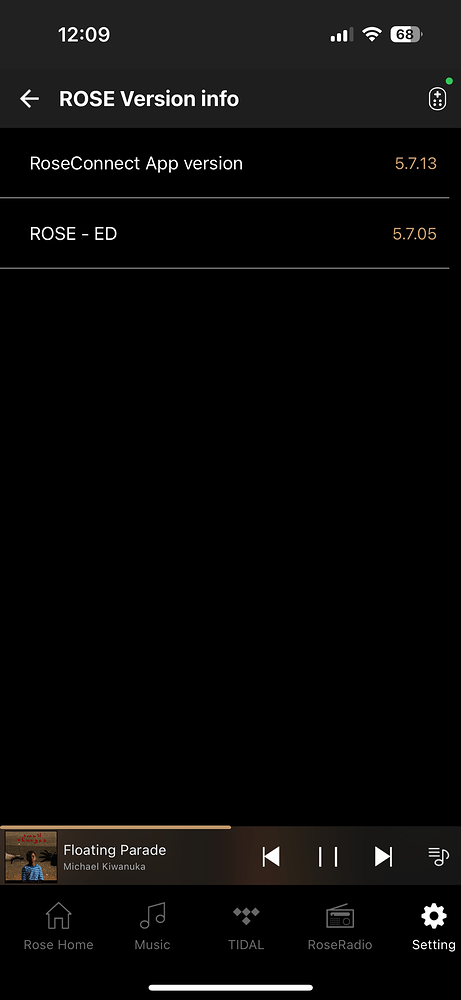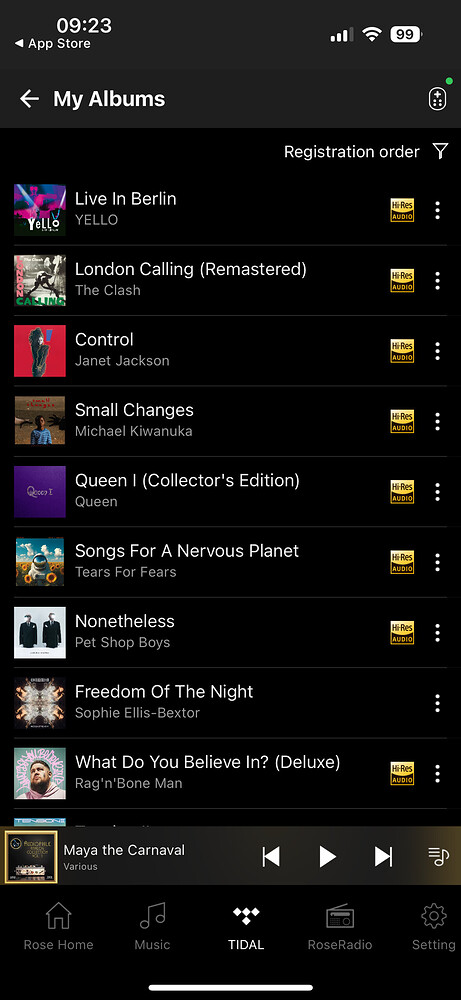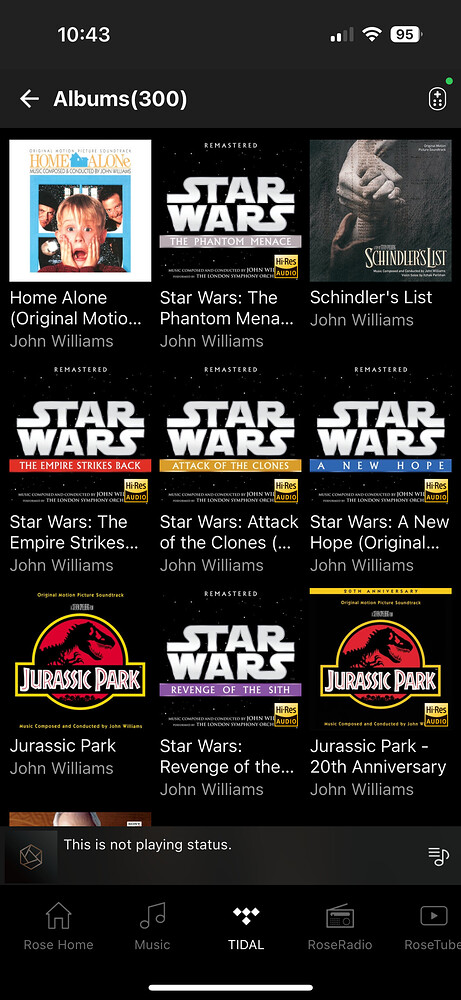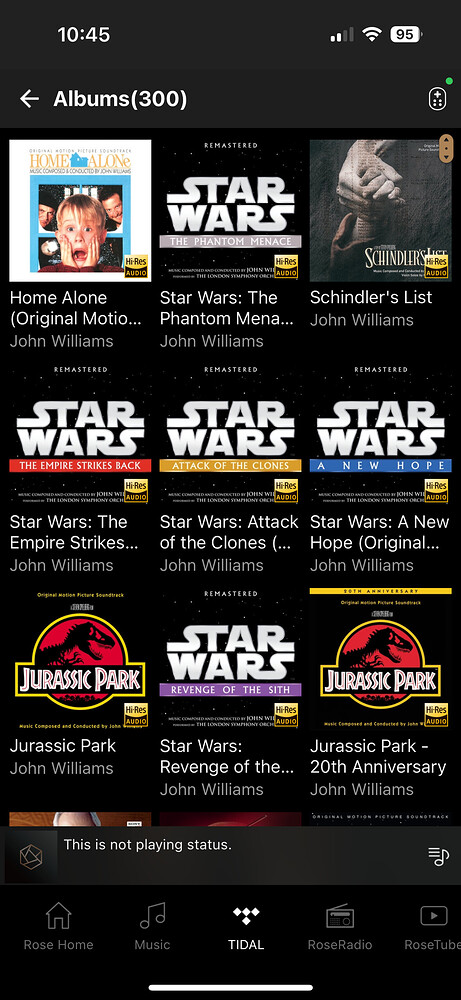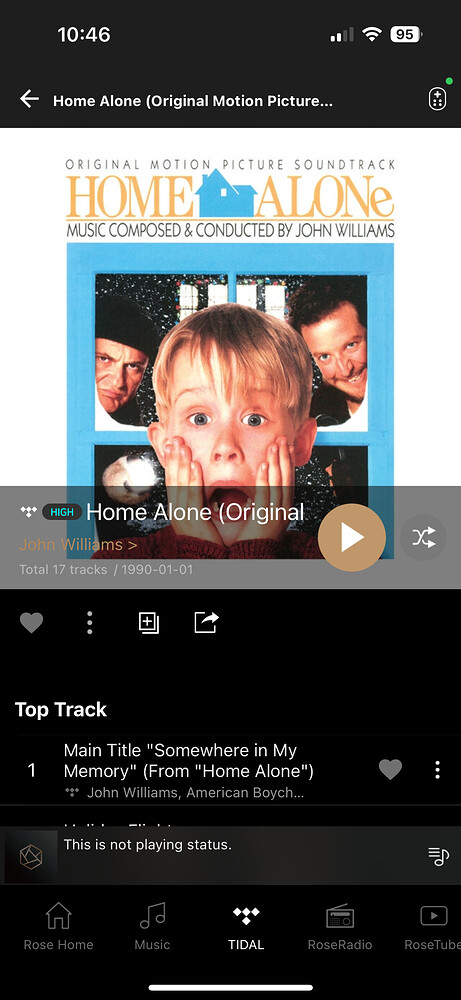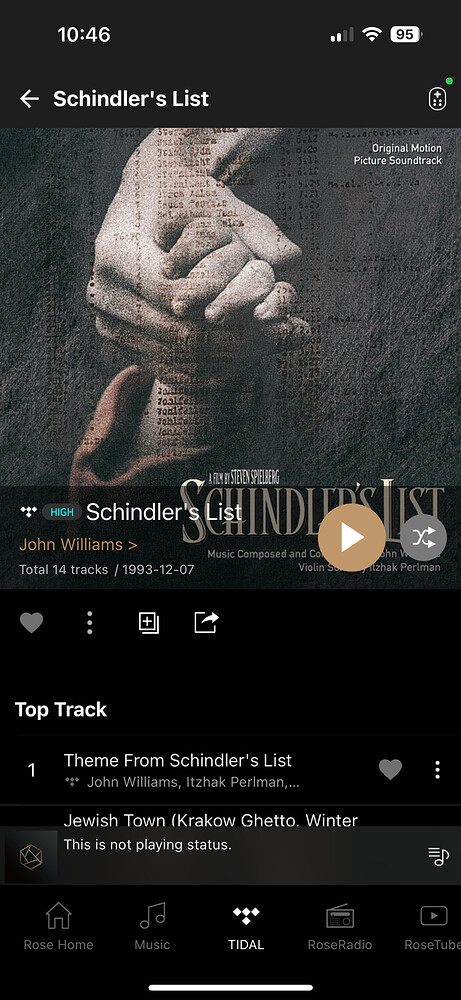@ROSEHAN when viewing “My Albums” list in the Rose Connect app v5.7.13 on iOS an “MQA” icon is displayed and this should be the “HiRes” icon.
See screen shots from my iPhone below:
Currently, we have confirmed that HiRes audio sources are displayed as MQA only in “My album”.
We will fix this issue and reflect it in the next update.
@ROSEHAN Have found another bug in the iOS App 5.7.22 relating to TIDAL browsing,
”HiRes” icon assigned to “HIGH” quality albums after search & browsing Tidal Albums
- Select the Tidal icon in RoseConnect
- Search Tidal using the” magnifying glass” icon, say “John Williams”
- Scroll down to “Albums (300)” and then select “View All”
-
Note which albums have a “HiRes” icon assigned to them.
-
Scroll down so the first line of icons go off screen and then scroll back to the top of the list.
-
You will now see that the non-HiRES albums now have a “HiRes” icon assigned to them but this is incorrect.
-
Click on “Home Alone” or “Schindlers List” and you will see they are not “HiRes” but “HIGH” quality albums.
This is a bug and needs correcting.
When we checked in the Tidal Connect app, there is no Hi-Res icon in the search results, and when we select a specific album, it shows High or Max.
I will pass this on to the software team and ask for a fix.