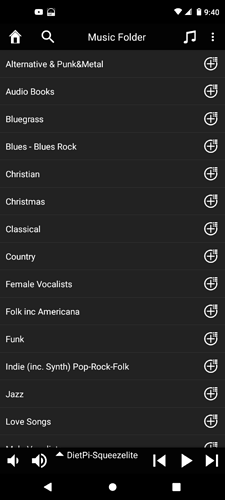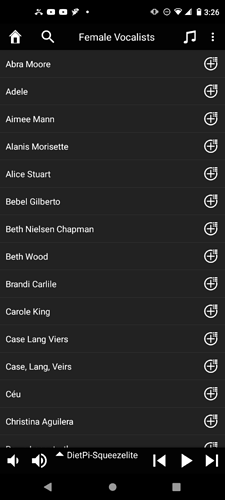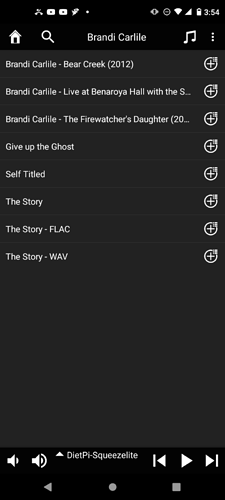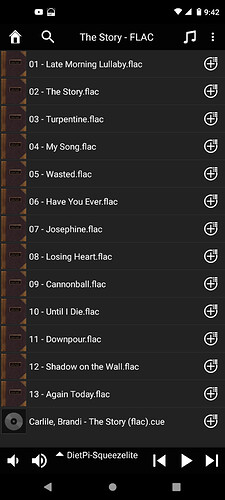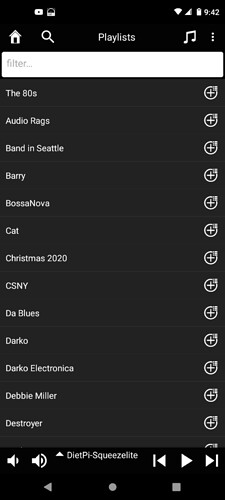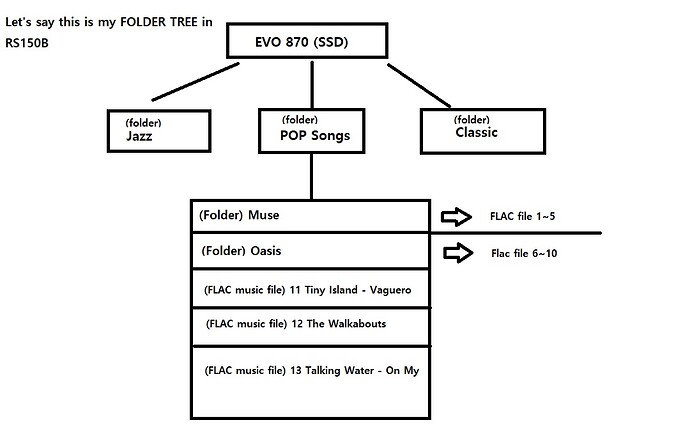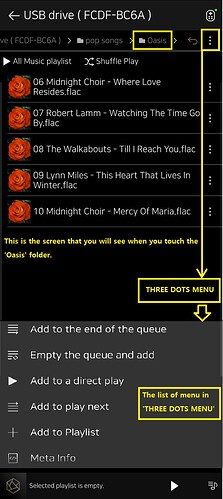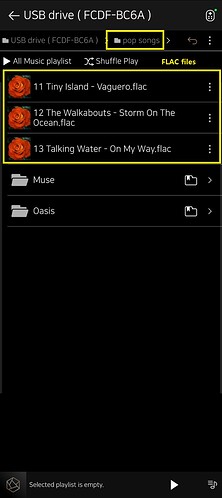Hi,
My question is fairly simple - I see answers “around” my question but not directly to it. And then a followup.My question is:
- Can I search files by my own File System (Windows = File explorer, Mac = The Finder, I believe etc)
- Can I then add files to a playlist from that File System, by (at least) Album.
Adding one song at a time to a playlist is tiresome. This is a shortcoming with BluOS for example. (More further down) My current playlists (50+) have anywhere from 25 to 500 songs in them.
I think it may be that many streaming users are fairly new or have not been seriously giving thought to how to organize and stream their music until now. Nowadays, there are more new and sometimes better options coming out every day. So, if you haven’t been organizing your files all along, any organizations scheme is great! But I have been ripping, organizing and streaming my music since late 1999. I’ve used dozens of streaming apps in dozens of architectures. The early apps were pretty simple in their organization schemes - save song or album in a file, organize it by artist, and genre too if you’d like. Just use the computer’s file exploring system. That’s what I did. By 2005, I had 10,000 individual songs, by 2015 it was 25,000 and now it is about 30,000, slowing down mostly because I’ve started using streaming services.
So, I created Genres. Within Genres are Artists, within Artists are usually Albums and within Albums are the songs. So:
Genre
Artist
Album
Song
Every folder is labeled in this manner. Personally, I almost always get an entire album when adding. Then most of these “older” ecosystems allow you to add a song, album, entire artist, or even entire genre to a playlist that you create. In my current streaming setup, I generally add an album at a time into, either a playlist I’ve already created, or into a brand new one. Sometimes I go to Qobuz and I’ll add something from there right into one of my playlists.
Something I didn’t expect is that, apparently in an attempt to give us more song/artist info, many new ecosystems don’t just allow this most basic of ways of getting at the music on your own hard drive. Roon, for example, gives you metadata deluxe, and that’s great, but finding that artist can be difficult when you have 30,000 to 40,000 of your own and sometimes you can’t even remember the the artist’s name. But do know, for example, that they are some kind of Indie Rock band, let’s just say. But Roon’s idea of what is a genre is different from BluOS etc. etc and different from mine. So, for me, the simplest way to find it sometimes is to go into the the Genre I created, because I created it. But I can find all my own music just using the computer’s own file system. I’ve tried Roon and others like it, and I have a very difficult time just finding my stuff. Then I want to add that stuff to a playlist, usually an album at a time. BluOS, for example, allows you to search from your own Folders. Great, but when you get to an album, you can’t add the entire album to a playlist, you can put it in a queue, which is different than a playlist and not easily (impossible) manipulated into a playlist. In about 2005, I discovered the Squeezebox. It used what is now known as Logitech Media Server. I’ve used it off and on since then. But I’ve also used Foobar, Media Monkey, Music Bee, Moode, Volumio, Winamp (my first) and many others. Most of these give you this fundamental organizing scheme. But many of the “New Cool” architectures skip this. For me it’s deal killer.
Thank you.
Daina Wilburn

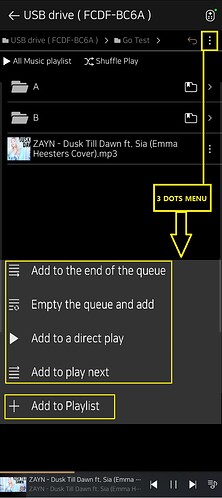
 I’m playing them from any number of apps like Logitech Media Server, Volumio, Moode to name a few, (though I’m using only one). These are connected via my Network to a 4 TB USB hard drive, which is actually attached to a small convertible (Windows) laptop. Right now I have 3 systems in my house, using 2 Raspberry Pi’s and one Allo US Bridge, connected to the same network. One is in my living room, one in my bedroom and one on my deck. They read my music from the hard drive, called D:. For the record, I currently am using Logitech. But all the others work in a similar manner. I can have them all play the same thing, if I want that, or different. I add to playlists, on the fly.
I’m playing them from any number of apps like Logitech Media Server, Volumio, Moode to name a few, (though I’m using only one). These are connected via my Network to a 4 TB USB hard drive, which is actually attached to a small convertible (Windows) laptop. Right now I have 3 systems in my house, using 2 Raspberry Pi’s and one Allo US Bridge, connected to the same network. One is in my living room, one in my bedroom and one on my deck. They read my music from the hard drive, called D:. For the record, I currently am using Logitech. But all the others work in a similar manner. I can have them all play the same thing, if I want that, or different. I add to playlists, on the fly.