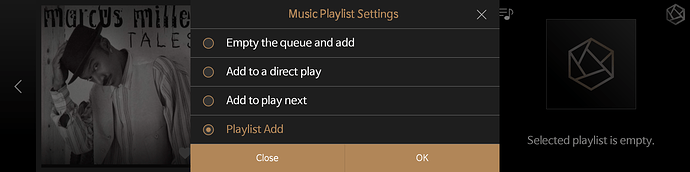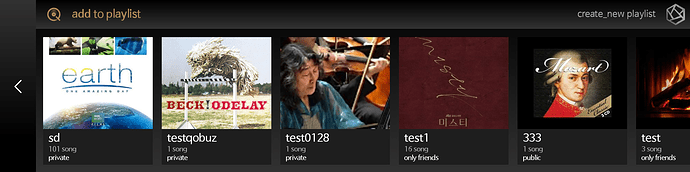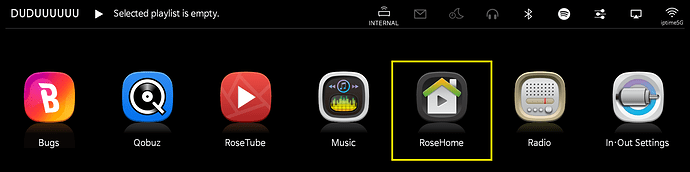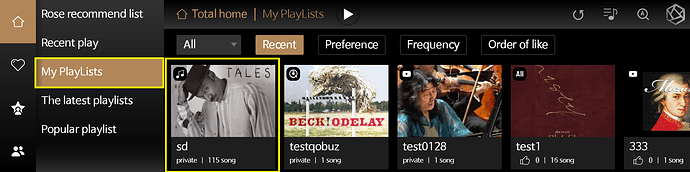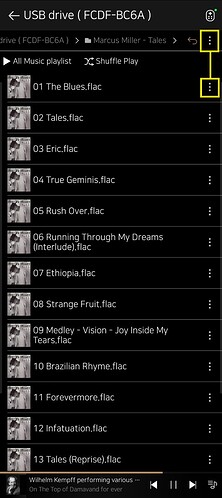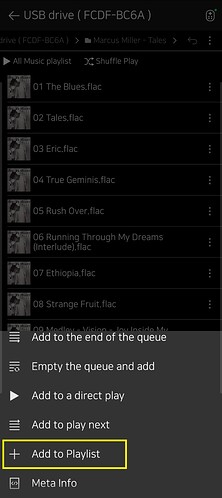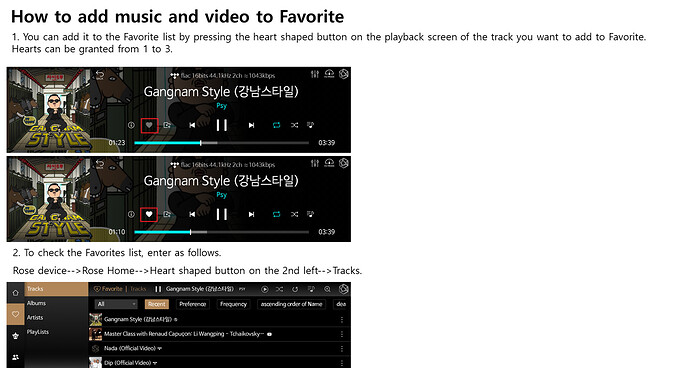As in the topic, can I save selected directories from the internal SSD to favorites?
If it is possible, how do it?
Hello,
Do you mean you hope to save directory and enter the directory easily?
Check if this is what you need, or something other is needed.
Rose device > Music > Folder > Network > Your SSD > Music Folders… > Add to favorite button on the right of Music folders
Hello,
Are you sure folder Network?
“…Folder> Network> Your SSD…”
In my opinion, creating playlists, adding internal ssd folders to favorites in ROSE 201 does not work. In my ROSE, no playlist is created. And there is still message: “a playlist is empty”.
Hello,
Are you sure folder Network?
“…Folder> Network> Your SSD…”
→ Sorry, I meant to say ‘FOLDER > Your SSD’, no network.
Please check this is what you wanted to do
How to add your SSD files to your playlist
- Connect SSD to your ROSE device
- DB scan (Music > Setup > Media Library > SSD > Scan DB)
- After DB scan is done, you will be able to see your music files in MUSIC > Albums
- Select one of the albums in 'MUSIC > Albums’
- Follow the screenshots.
- Touch three dot menu.
- If you want to add the whole album, touch the three dot at the top.
- If you want to add just one song to your playlist, touch the three dot beside a song.
- Touch ‘Playlist Add’
- You will have many playlists. Select one.
(I added the whole ‘Tales’ album to ‘sd’ playlist, for example)
- Go to RoseHome
- Go to ‘My Playlists’
- You can see the ‘Tales’ album added to ‘sd’ playlist
Please let me know if this is not what you meant to say.
Best Regards,
Thank you very much for the detailed instructions. It is helpful.
But for an SSD, it needs to be improved. There are hundreds or thousands of albums in MUSIC> Albums. Finding the one I want to add is almost impossible.
Adding a music folder to your favorites must be done in MUSIC> Folders. Otherwise it doesn’t make sense. Why is it not possible to add a folder to your favorites in MUSIC> Folders in the 3 dots? Easy and simple operation in ROSE is as complicated as possible.
In general, handling of music from an SSD should be done on the easy file manager. Just like it is done in the poweramp app on android. Maybe IT specialists can do it.
It works a little better with adding to favorites in the ROSE app. But again, writing and retrieving from the ROSE server takes a few seconds. Why is the saving of my favorite playlists not on the SSD?
However, playlist is not favoriate
I agreed. Favoriate handling should be much easier this way than going into the device list.
Hello, there is no Add to favoriate button in the list! How to add to Favoriates?
Hello, I cannot find Add to favoriates button in the lists. I know I can add directory files into the play list. But I do want to add a music folder into the favoriates collection which I can access and play easily.
Thanks.
Favorite is a function to save favorite music albums, etc., like Playlist. However, thee difference between playlists and Favorite is that Favorite is stored in one place rather than grouped and saved like a Playlist.
Thank you
Hello,
I am using iPhone and iPad. I cannot find the add to playlist item from the … extension!
Can you help?
Hello,
I’m sorry but feature above is supported in Android version app. IOS version is not updated yet.
To add the files to playlists in iOS APP, please follow the steps.
-
Scan the music files
(Rose streamer > Music > Setup > Media Library > Tap your storage > Scan DB) -
Once scan is finished, go to album and tap three buttons next to songs(albums)
(Phone > Rose APP > Music > Album)