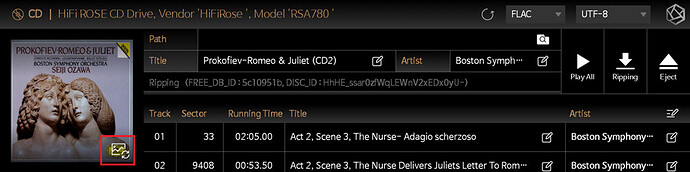I ripped my cd library to a HD and when loading it to the Rose the files are there and can be played but there is no cover art😩
We apologize for any inconvenience caused.
Before ripping a CD from RS150b, is the album cover displayed on the left side of the CD ripping screen? If not, please press the refresh button marked in yellow at the top. If the album cover is still not displayed, press the part marked in red on the album cover to search for the album cover and press OK.
Thank you
I have ripped my cd library to a HD using iTunes a few years ago. All was good when it was used in a Sony HAP z1-es but when I loaded it onto the Rose I do not have any album art
I’m sorry for late reply.
Before ripping the CD on the Rose device, if the album cover is not recognized, press the button at the bottom right of the space where the album cover is located to search for the album cover, select it, and press “Confirm”.
Please let me know if this does not work.
Thank you