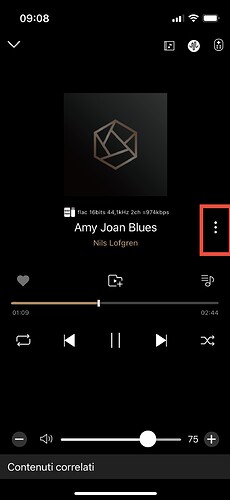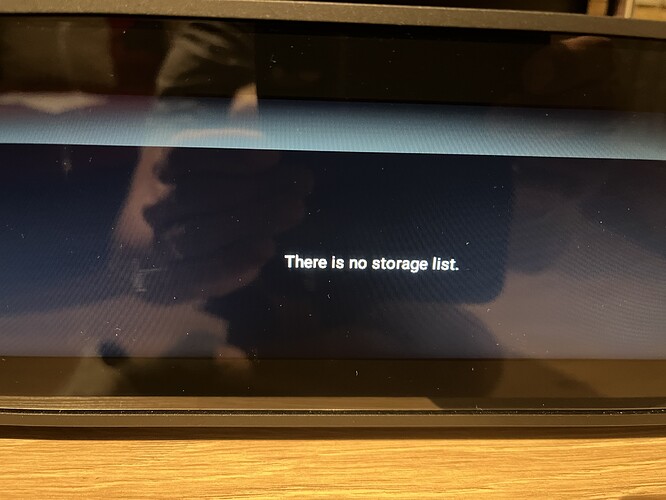hi, I wanted to point out that the icon highlighted in the attached image hasn’t worked on the Iphone 13 mini for a long time. I wanted to take this opportunity to ask if it was possible to add in the future ADD the possibility of being able to DELETE the track being listened to from the playback screen (always the one you see in the photo) and then delete it from your SSD archive. This would make it possible to manage the music archive much better without having to connect externally to a PC in order to modify one’s own music archive inside the ROSE. I thank you for your welcome help and my compliments again for your products… a big round of applause!
We recently in-apped an app called File Manager.
Currently, only copy is available in the form of USB to USB, USB to SSD, or SSD to USB, but the following functions will be added in the future.
- Moving, Making Directory, Deleting, Renaming function
- Separate application and support update through RoseStore
- MediaScan function
Thank you
When are the changes expected to be introduced?
I would like to report a problem:
I tried to move a 20GB file from my INTERNAL SSD on my Rose 150 B to an EXTERNAL SSD connected to a USB input of the ROSE.
After about 5 minutes that the file transfer had started (it had reached about 30%) the error message you see in the picture appeared and both SSDs DISAPPEARED from the ROSE.
To be able to review them I had to completely restart the Rose.
I attach an image of the error.
Qualcuno dello staff puó rispondere a questo mio problema?
Grazie allo staff🙏🏻
We’re sorry to tell you, but we don’t see that symptom.
Does the same symptom appear after factory resetting your rose device?
Rose device–>Settings–>System settings–>Factory reset