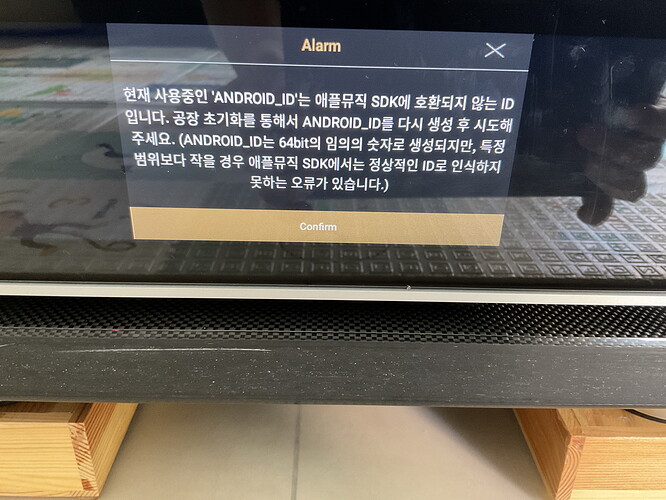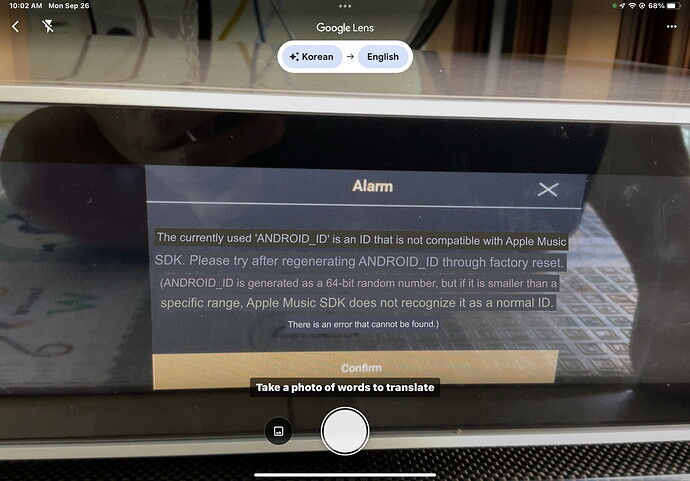Hi,
Just purchased my RS150B three days ago. Nice machine !
After spending hours of trial and error, I set it up eventually – until this morning.
This morning, the following Korean message showed up many times while I was playing music.
Based on Google translation, the message says that my ANDROID_ID is not compatible with Apple Music and I was asked to factory reset the ID. See screen capture below:
Questions:
-
I set my unit to use English. Why the warning message is shown in Korean ?
-
What is ANDROID_ID ? How and When was it created ? I don’t recall I created it.
-
I don’t use Apple Music. How come the ANDROID_ID is not compatible with it ?
-
When I press the Confirm button on the screen, unit continues to function properly. But after awhile, the message shows up again. How can I get rid of it ?
-
If I have to factory reset my unit in the end, does it mean that all my settings and music storage and network settings are gone and I have to do it all over again ?
-
Will the facotry reset delete music files I stored on the additional SSD storage.
-
Will it affect my user account name and password I registered before ?
Lastly, I tried rebooting the system. It doesn’t help.
Thanks in advance for helping
Tom