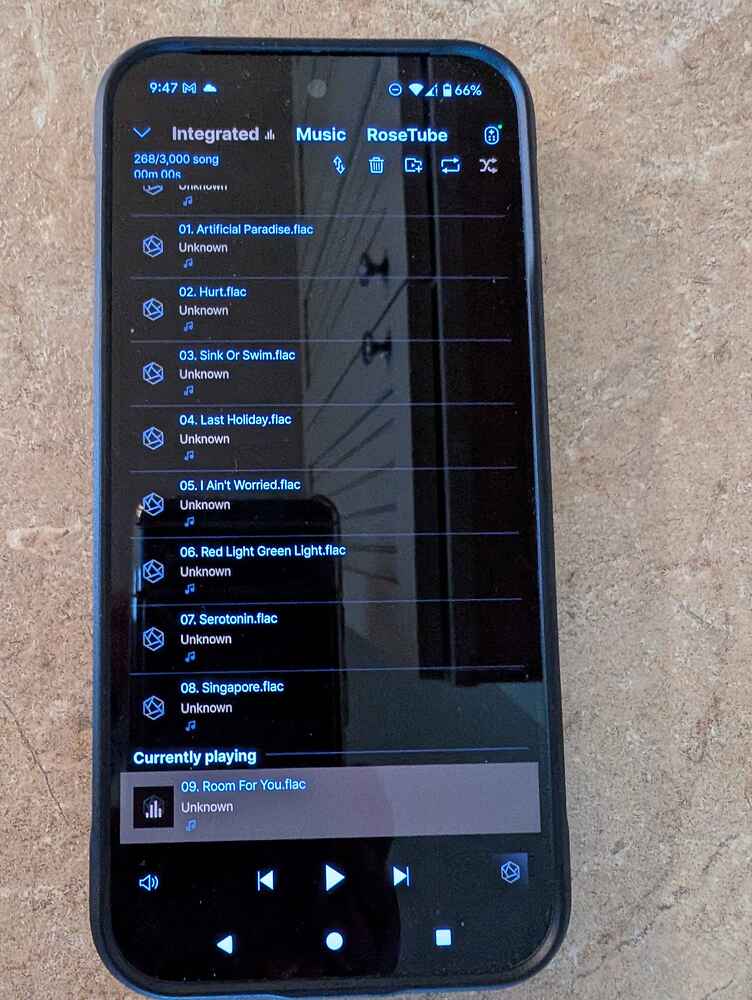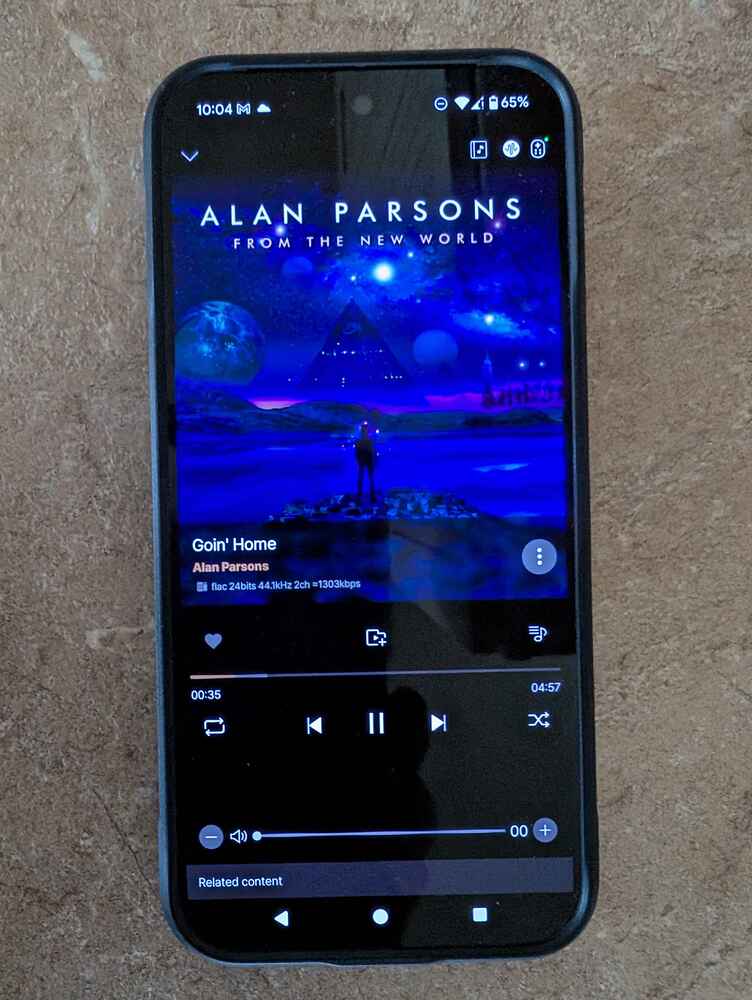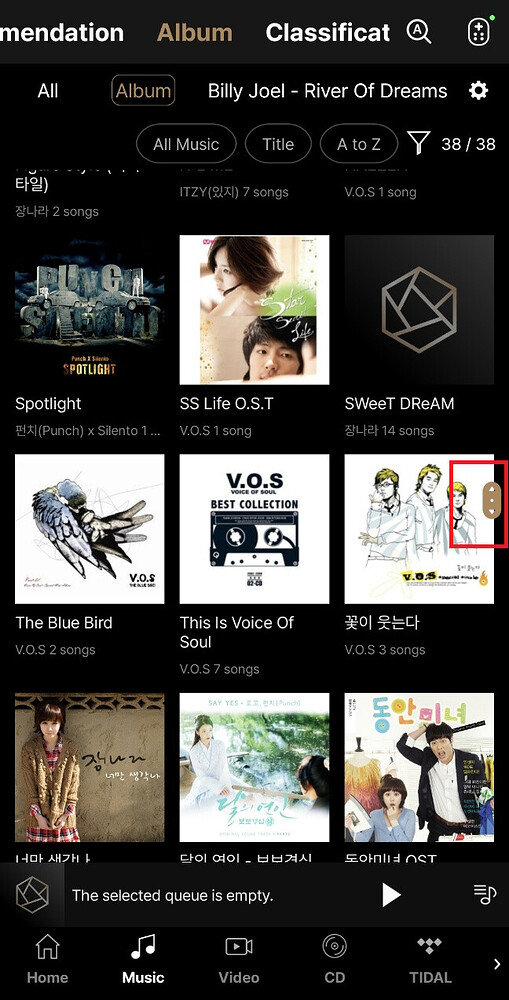Hello, I’m a new RS150b owner and I have one important question, and I hope you can help. My main use is streaming my own FLAC collection using the USB ports. When adding albums or individual songs to the que using my android phone and an SSD USB drive: when I look at the que, I only see song titles and no Artist titles, “” and also no album graphics…just the Rose Logo. When I switch to viewing the song that’s playing, then I see the album graphics and the artist’s name OK. Am I doing something wrong…or is this a software limitation? Thank you for your help.
Could you please take a picture of the problem you are describing and send it to me?
I will determine if your description is correct or not.
Hello Eun-Seong Han,
Please find the attached files.
OK, it seems I can only send one picture as
a new person here…Thank you for your support.
Regards,
Larry
I understand your symptoms.
Did you play the music source stored on your SSD as follows?
RoseConnect–>Music–>Folder–>SSD–>Play
If you played it as above, the artist or album cover is not displayed because it reads the file instead of reading the DB.
If you want to see the artist or album art of the music source stored on your SSD, play it as follows.
RoseConnect–>Music–>Album–>Play
First of all, thank you for offering help.
But there is still a problem using the method RoseConnect–>Music–>Album–>Play.
Yes, I see selected albums art/ artist/song titles, but when scrolling to pick various
albums, I can only choose from the first 32…
When in alphabetical order, I barely get out of the A’s when it stops scrolling…
My PCIe M2 4TB SSD has 28,196 “scanned tracks” and it’s about half full of
FLAC albums, so how do I get to see and choose, for example, albums that
start with R or T…when it stops, I’m barely out of the A’s.
I have a 10 year old technology streamer/DAC/preamp from Cambridge Audio,
Azur 851N, so maybe I need to un-learn that software, but it sure was easy to
pick and choose songs and albums randomly with all the metadata in the queue.
I realize that there will be extra software complexities using this RA150B, because
of the impressive capabilities it has to offer. But first I need to be able to accomplish
the basics as described earlier…
The user manual is fairly basic in this regard, that’s why I have reached out…
Regards,
Larry
You go to RoseConnect–>Music–>Album.
As shown in the picture below, if you scroll down, there is a gold scroll bar on the right.
If you hold down the gold scroll bar and scroll up and down, you can quickly move down.
I want to thank you for your time given to help me…
Certainly appreciate your help.
Regards,
Larry
If possible, when a file is queued, put the folder name in the 2d line with the word "Folder: " preceding the “folder name”.
So if the filename of each song (in an album folder) is “nn. Artist - Song Title” (nn is the playback position within the album), is the entire filename shown in the song queue’s 1st line?
I don’t understand the intent of your question.
Could you please elaborate a little more?
If my Album folders’ song files are named as “nn Artist - SongTitle” (e.g., 02 Pink Floyd - Radio Waves), when I play a folder’s song (ie, RoseConnect–>Music–>Folder–>SSD–>Play), will the queue show the song’s full filename (ie, “02 Pink Floyd - Radio Waves”)?
When playing SSD sound sources from a folder, they will be played with the sound source name shown on the Rose device.
When playing SSD sound sources from an album, they will be displayed differently according to the DB information.
If you want to see the sound sources with the file name according to the DB information even when playing from a folder, try the method below.
Rose device–>Settings–>Display–>Playback information screen–>On
However, since the information needs to be read, it may be slower than before when playing.
Hello,
That is a interesting idea, but I do not see “Playback information screen”
when I drill down…Rose device–>Settings–>Display
I do not see .–>Playback information screen–>On…?
I should have the latest software version, updated two weeks ago…
But That is what I’ve been looking for…more queue information when using the Folder method.
Thanks for your help with this matter,
Larry
Lawrence Schmidt
Apr 5, 2025, 06:12 PDT
Reason For Reaching Out:
Technical Support
Comment or Message:
Hello, I’m a new RS150b owner and I have one important question, and I hope you can help. My main use is streaming my own FLAC collection using the USB ports. When adding albums or individual songs to the que using my android phone and an SSD USB drive: when I look at the que, I only see song titles and no Artist titles, “” and also no album graphics…just the Rose Logo. When I switch to viewing the song that’s playing, then I see the album graphics and the artist’s name OK. Am I doing something wrong…or is this a software limitation? Thank you for your help.
Patrick V (MoFi Distribution)
Apr 9, 2025, 16:16 PDT
Hi Larry,
Thanks for the info.
I work remote and I use an RS520 at home, the architecture of the OS is almost identical across the line, so I’m usually able to get a pretty good idea of what customers’ individual issues are.
In this case, since I was feeling stumped on your problem, I also consulted my colleague who uses an RS150B with an internal SSD installed containing a library of FLAC files. He was not able to recreate this issue. But a difference there is that he is an Apple/Mac user.
It’s true that the vast majority of HiFi Rose users do primarily stream music, but this glitch you are running in to (and ABT was able to reproduce) is definitely something that should be resolved.
I would recommend creating an account and making a post on the Rose Community. (https://community.roseaudio.kr/) Posts there are read and responded to by actual HiFI Rose software engineers in Korea. This seems like a flaw that they could and should address in the next software update.
Best regards,
Patrick
Lawrence Schmidt
Apr 9, 2025, 07:59 PDT
Patrick,
Surprised that you would use a RS520 when I have a RS150B…?
I contacted the dealership (ABT), where I purchased this unit, and then talked with their customer service tech support.
I asked them if they could use one of their floor model RS150Bs and they did…Talking a flash drive with THEIR FLACs
they were able to duplicate my exact issues on their floor unit too. That tells me a lot…
They were very helpful and said they would pass these problem issues along to the next time they meet or talk with their Rose Sales Rep.
To your point, I have re-scanned the Data Base, several times…Rebooting both the RS150B and my Pixel 9 Pro XL has also been tried to no avail.
I stopped short of a Factory Reboot and the firmware was updated right out of the box just recently.
I believe the “elephant in the room” so to speak is the fact that this is happening on ABT’s floor model too and with their FLAC files. I’m
therefore convinced that this verified problem exists in the RS150B and should be escalated to the next level…What do you think?
People that only use music sources like Tidal, Qobuz, or Roon may never see this issue. But I’m sure there are people like me
who enjoy collecting and playing their own music from storage drives. That is the only way I will use this device currently.
Please let me know if there is any chance of a fix for this…or not.
Now I am wondering whether the new RS151 will have the same problem…My dealer has ordered several units, but the back log
time frame is end of MAY… And also does your current flagship streamer the RS130 exhibit this problem…? I’m sure somebody knows.
Regards,
Larry
Patrick V (MoFi Distribution)
Apr 28, 2025, 13:54 PDT
Hi Larry,
Following up on this.
Were you able to get things sorted out?
I had a conversation with another customer that may shed some light on the issue you were/are having.
Do you know how your SSD is formatted? If it is not NTFS, that could be causing the anomalies.
If you are able to temporarily backup your library somewhere else, then use your HiFi Rose to format your SSD, this will convert it NTFS. Then when you put the files back on the SSD they should perform as expected.
Thank you,
Patrick
road king hdflhr1999@gmail.com 7:03 AM (5 hours ago)
to MoFi
![]()
Your forum was some help in identifying the issue.
The problem only happens when you select songs and albums from the Music > Folder.
This problem has been verified by several users.
Patrick V (MoFi Distribution) 9:47 AM (2 hours ago)
Thank you for reaching out! It looks like your request (#11181) has been resolved, or we haven’t heard from you in a while. If your issue is fully resolved, no
road king hdflhr1999@gmail.com 11:56 AM (16 minutes ago)
to MoFi
![]()
Your forum was some help in identifying the issue.
The problem only happens when you select songs and albums from the Music > Folder.
This problem has been verified by several users…
Make no mistake this is a software issue, still current and verifiable!!!
No resolution…I just do not think you will be of any assistance…
Regards Larry Schmidt