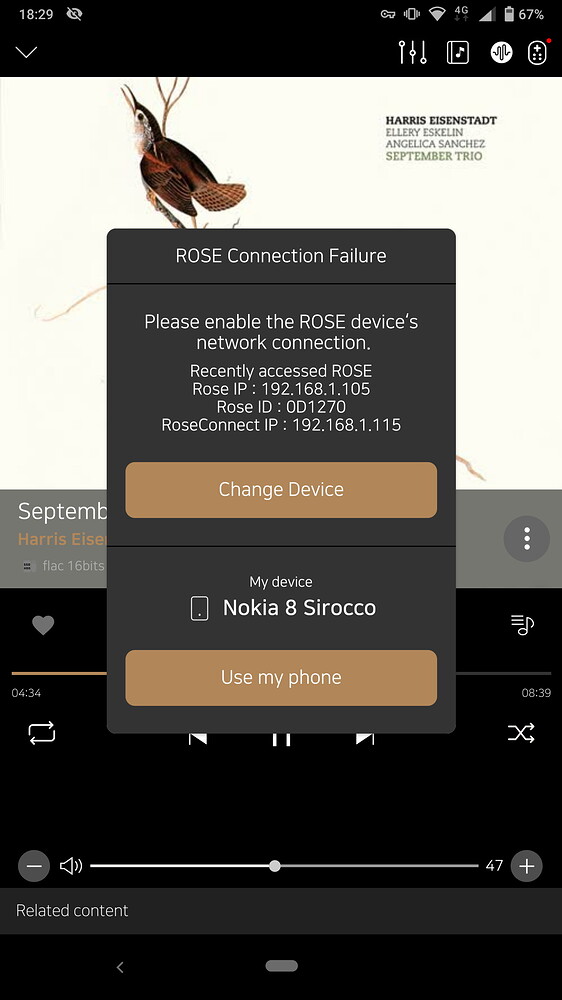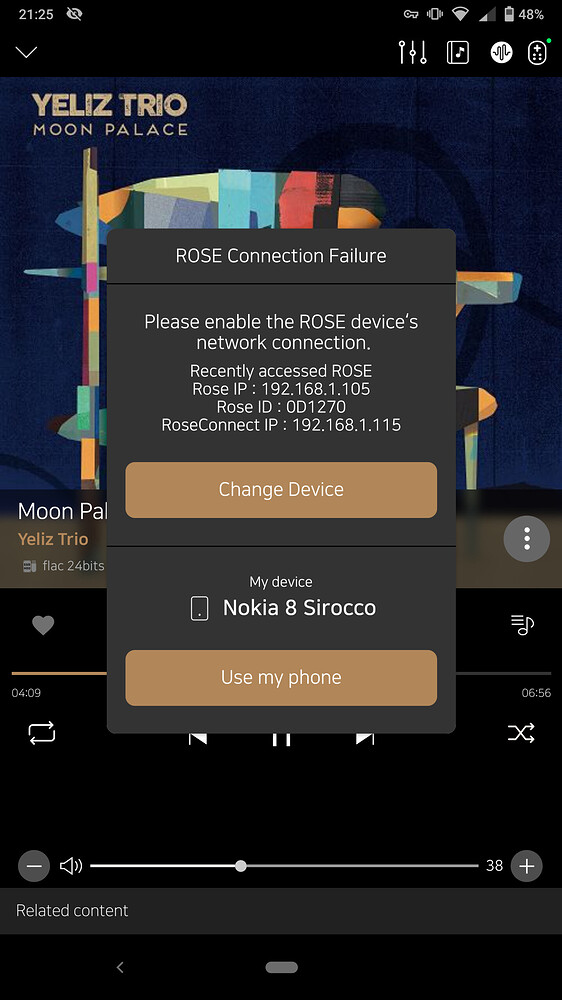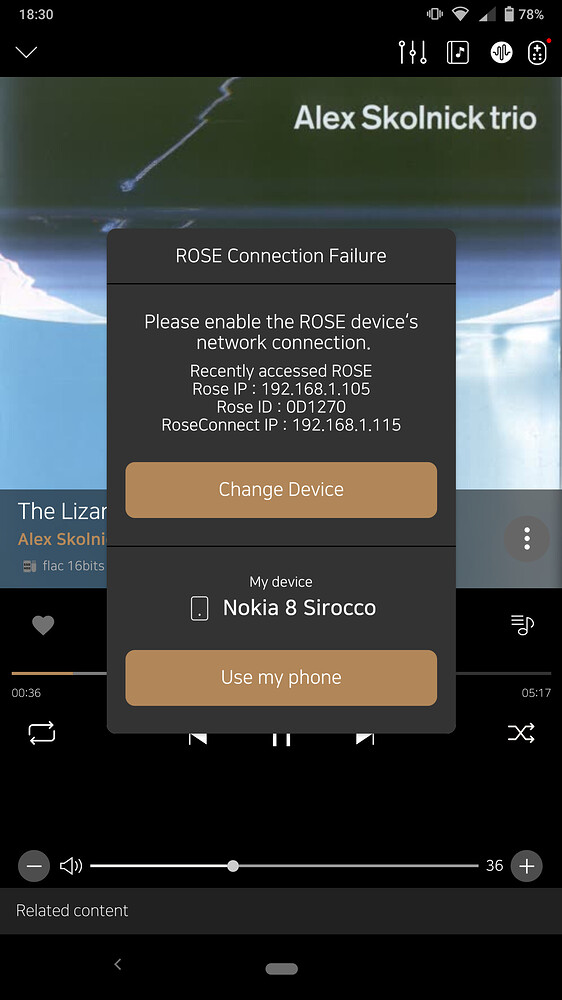Hello
whenever the Android EA app is out of focus, when i want to use it again i get this pop up for several seconds. It happens every time the Android EA app is sent to the background. When this happens the small green dot in the upper right corner is changed to red.
I did not have this issue with the standard ROSE Android app. Only with Android EA version.