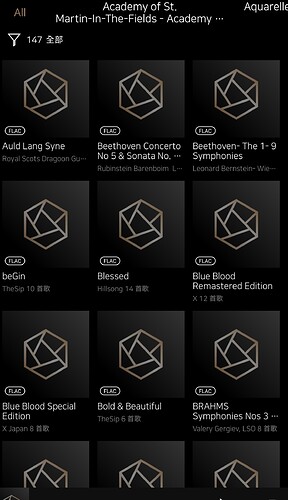It’s really a joke to buy Product from Rose. I
have been waiting from Sep… And finally, they release the updated version. I have followed every step to reload but the issue still here.
Heads up for everyone, who decide to buy Rose product. For a digital transport, they can’t even show the cover pic in their apps from last updated which is Sep till now.
I am fxxking tired to struggle with their apps, just use this as a Roon transport.