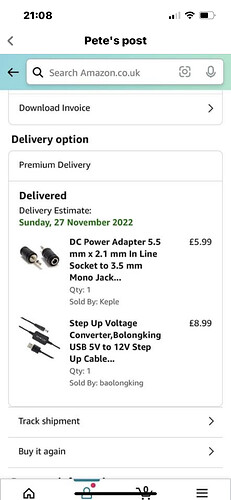Overall I’m very happy with my Rose RS150 after 2 weeks of usage.
What I really miss on the device is a Trigger Input. I have a Logitech Harmony and it works with IR only.
So I have to start the RS150 each time with the BT Remote or the App - which is not so comfortable for me.
How do you start your device?