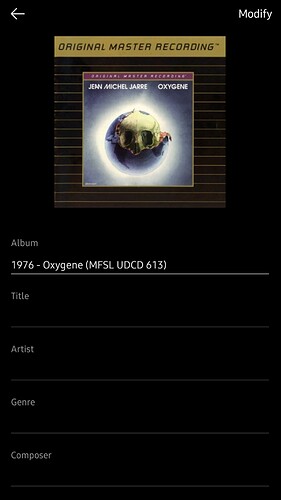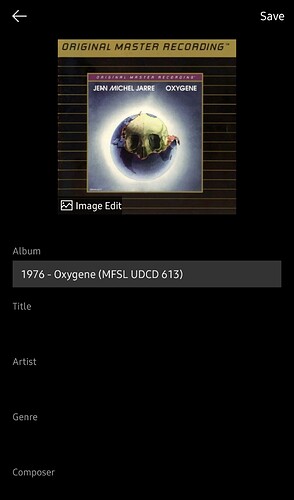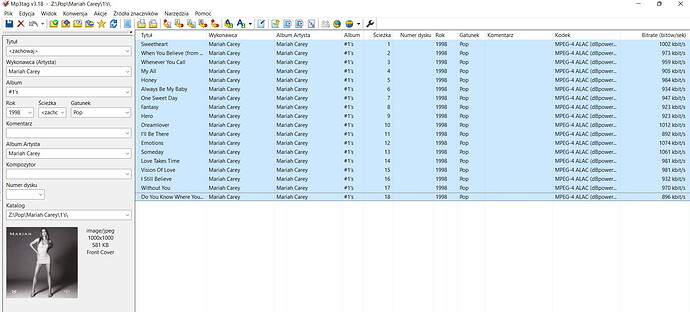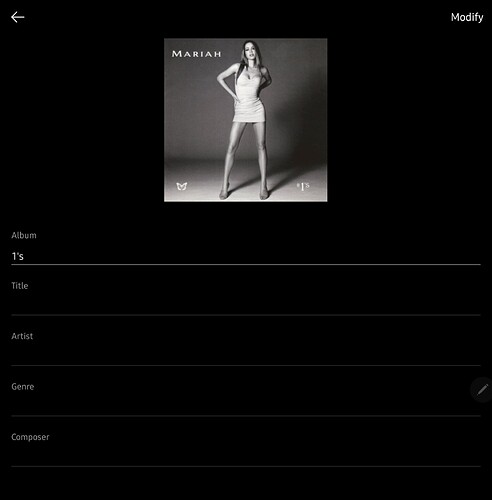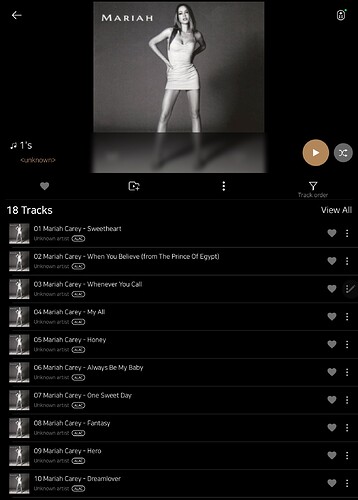Hi.
I have a plenty albums in WAV format. Rose app doesn’t show properly meta info like Roon.
So I would try to edit Meta Info by Rose app.
When I click Modify icon, I can modify only Album Title nothin more, I can’t modify Artist, Genre or Composer. Why is that?
Hello,
I guess you tapped the 3 dots menu for album.
If you tap the 3 dots under ‘View All’ in your screen, (which is 3 dots for each track)
You will be able to edit other information such as artist.
I’m sorry there’s no way to edit multiple files at once.
So when I have to change Meta Info like Artist I have to change every song in Album ???
It’s weird, when I have 80 albums to change, it will take a whole week …
Hello,
We will improve ROSE OS to make edit easier, but it may take some time, so let me introduce another way.
If you have a lot of files to edit, I would recommend connecting to PC with SMB.
-
Check this post.
How to download files from PC to RS150/RS201 via network? (SMB 1.0) -
After following the steps above, you will be able to edit files in ROSE with your PC.
I recommend the program ‘Mp3tag’ to edit your files, you can edit multiple music files easily.
Hi again
It’s not a problem with music files. Please have a look at the attached photos. Rose does not recognize artist, year and other tags in * .wav files and some * .alac files. The MP3Tag and, the one I prefer XRecode, correctly shows the file data. XRecode and MP3Tag are fine. Rose cannot see the meta information in these files and I can’t modify them in Rose Premium.
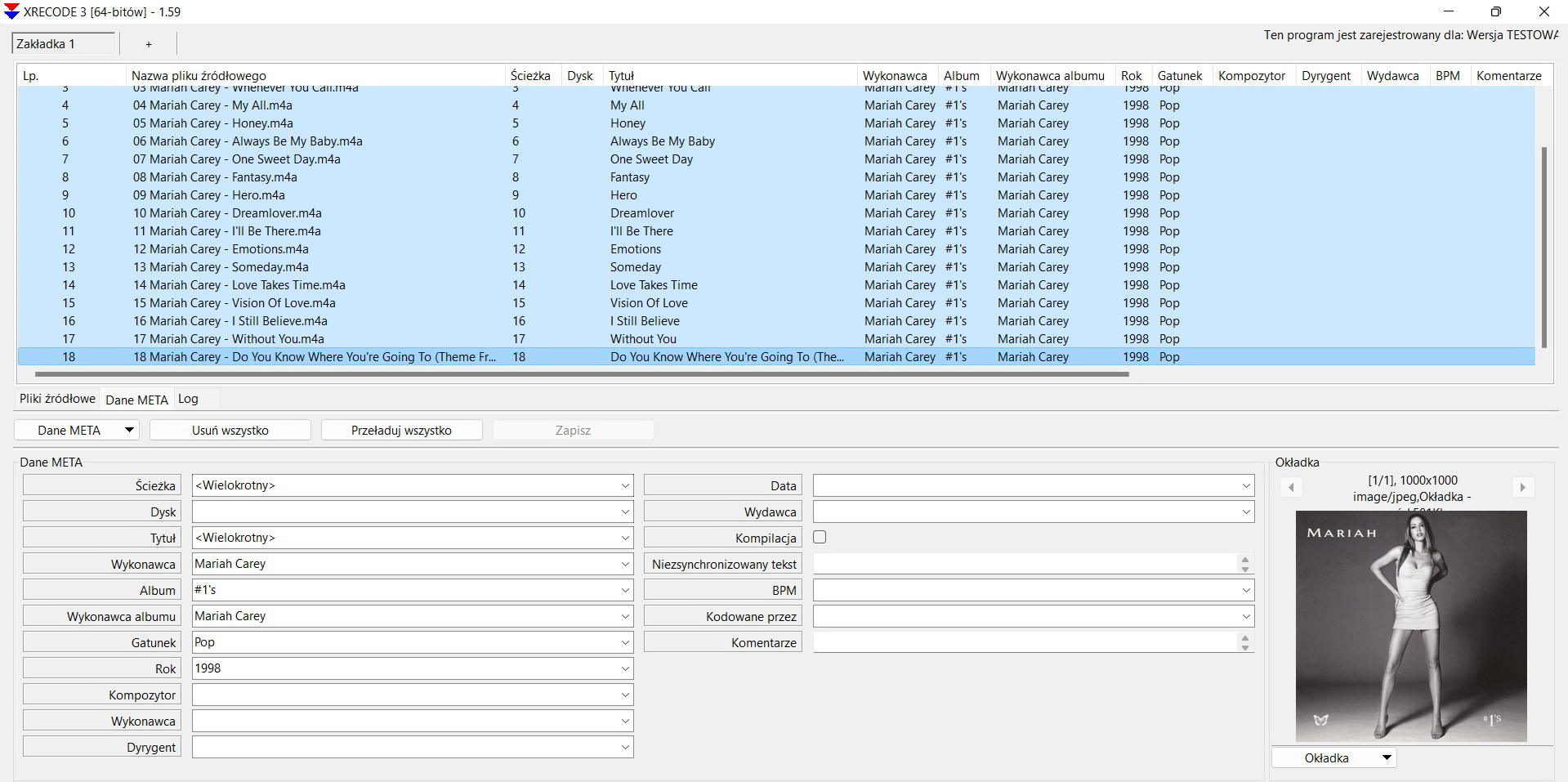
Tag management is a real disaster. Apparently, the improvement in the consideration has not evolved much since 2022. Has it at least been taken into account?
We apologize for any inconvenience caused.
Your request is under consideration and we are aware of it.
However, it is difficult to implement.
This response is unacceptable. I do not understand why this is considered a request that needs to be considered for implementation. Page 9 of the RS150D manual specifically says that function exists and the sales literature touts it as a feature. Is it false advertising or are we missing something here?
Not only tag management is a disaster, but it’s still an absolute minefield too… for some reason, Rose doesn’t recognise all tags. Files which are all tagged correctly still show incorrectly. I am not even gonna go into the ‘Various Artists’ saga… @lolo94 and @bogdan are right too, editing capability is claimed but - in practice - impossible to achieve. And this has been going on for about 3 years now with still no solution in sight but further indications that it won’t be possible to ever be solved. If I owned the business, I would have fired the head of software long ago and re-started from scratch.