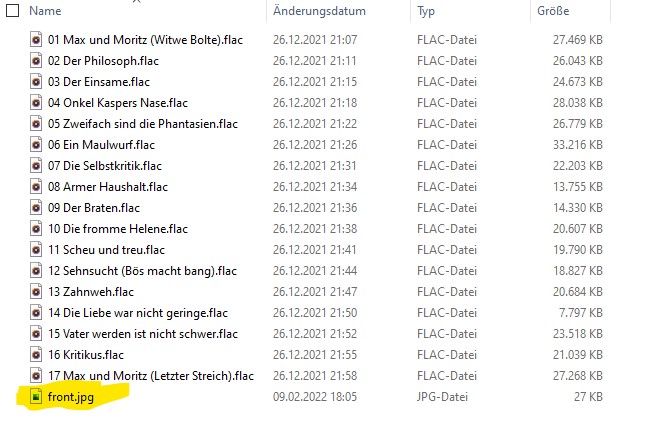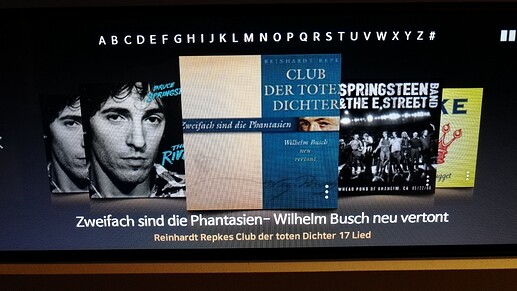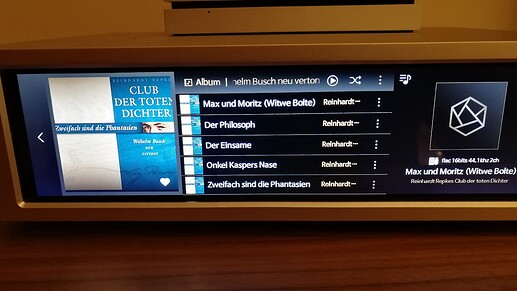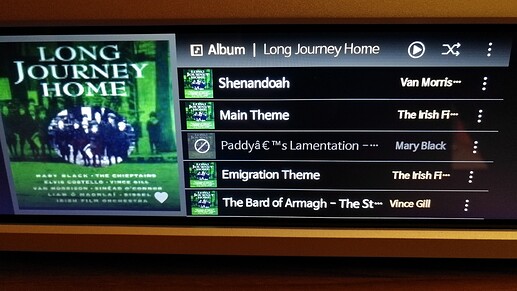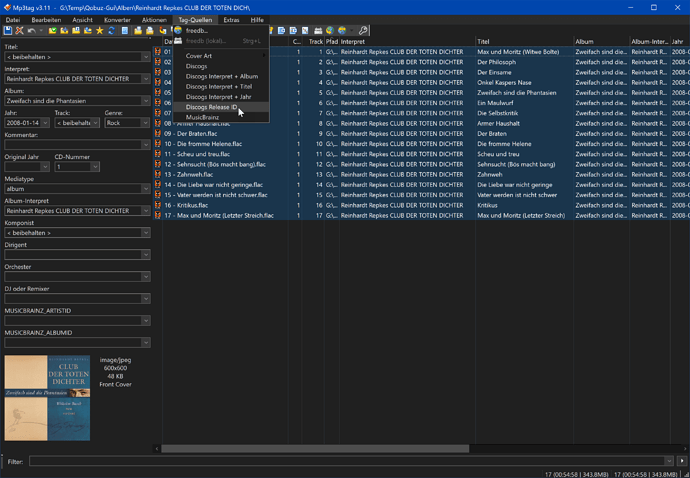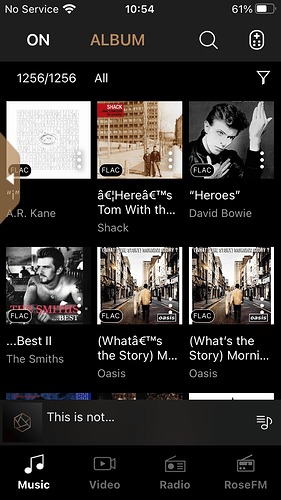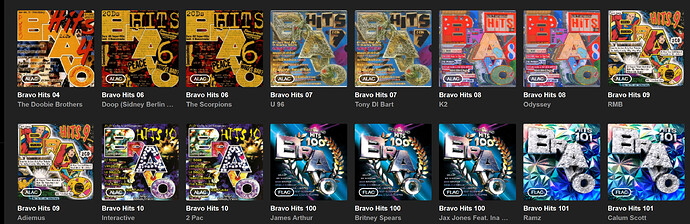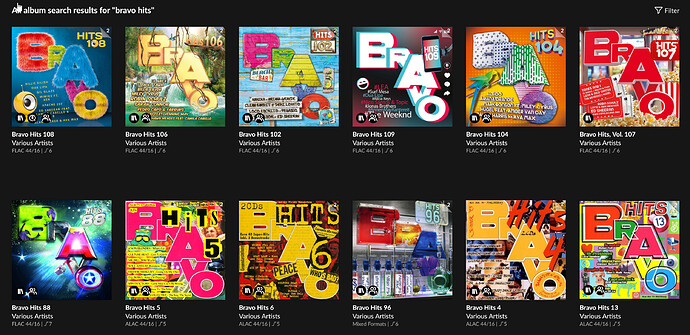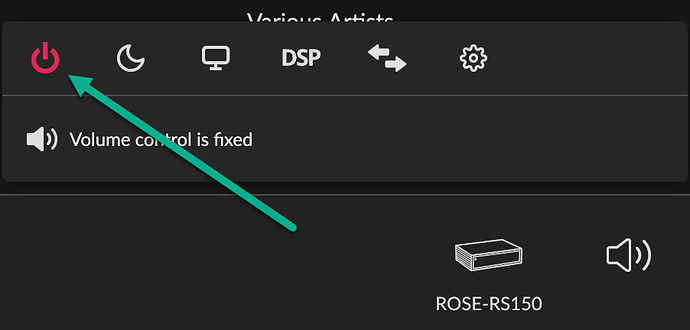I was happy about the function of ripping directly to an internal memory.
Therefore also ordered the CD-LW RSA 780 and bought a 2TB SSD.
Installing was no problem with installation and formatting. Unfortunately, the documentation in the instructions is completely insufficient in my opinion when it comes to the memory settings.
Something like that shouldn’t be the case with a beautiful product like this!
Ripping a standard CD wasn’t a problem either. But weaknesses are already becoming apparent with both double CDs and CDs from small labels.
Double CD:
There’s only ONE cover for it now. That was also found correctly. Unfortunately, it is only displayed correctly for one of the two CDs. When playing the first CD it stays black.
But looking at the file (on my PC) tells me that the cover is stored as a JPG for both.
A single CD that isn’t recognized immediately (Shazam seems to do that in the background?) doesn’t bring any useful results at all. I’ve had several different bad experiences here.
For example, there is no cover, but the artist and title are displayed.
Cover found, but artist and title are displayed with many character errors (wrong character set?). This is only the case on the device. When I look at the SSD via the PC, it looks fine.
No editing or deleting option of “accident” albums on the device.
Are there any solutions?
Thank you!