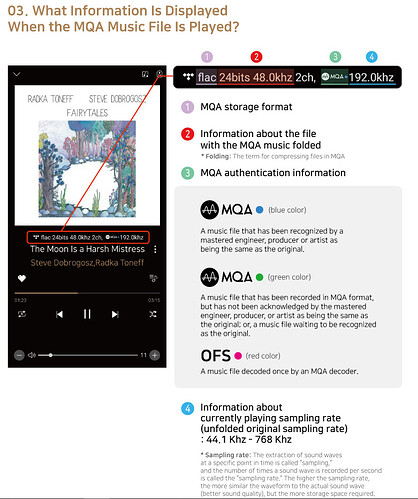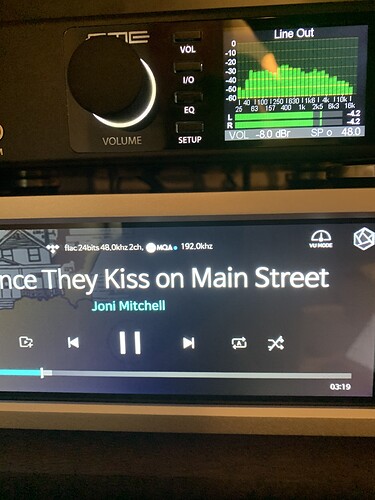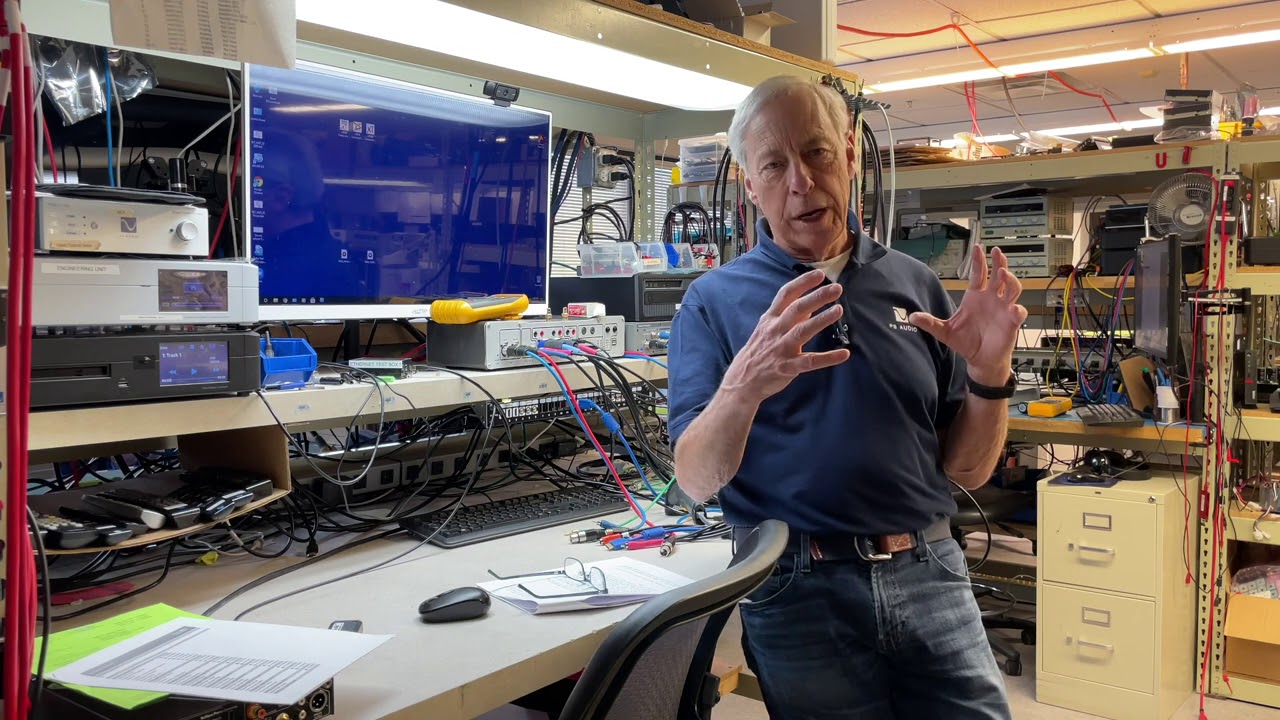David,
I hear you regarding MQA and all BUT please be aware:
- MQA is lossy compression
- MQA is software trickery with digital DSP. It only adds more highs and spreads scene wider therefore sounds pleasing.
- MQA will never sound as good as DSD or DXD because → 1 above
I got caught in all marketing hype regarding MQA as well but now after 3 different streamers and 9 months of listening I can tell you: NOT WORTH IT.
If original mastering is f****d no MQA snake oil can help. After all there is a reason why some hardware manufacturers decided NOT to implement it (eg. NAIM). Check what Paul of PS Audio said about MQA:
Just my thoughts.
M.