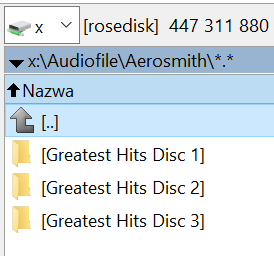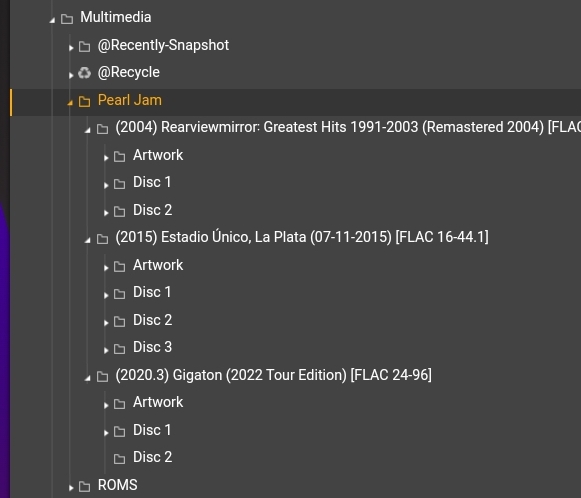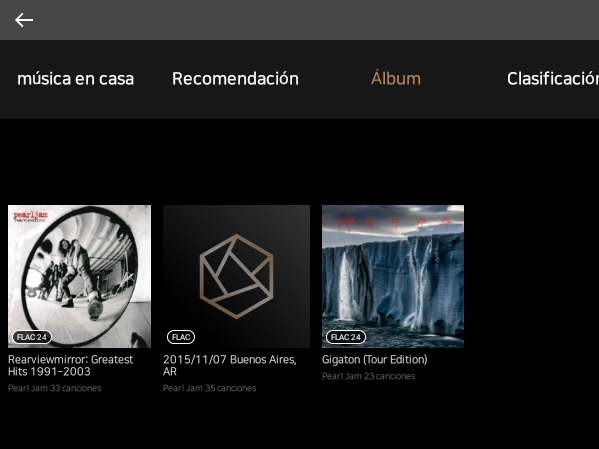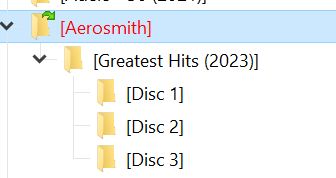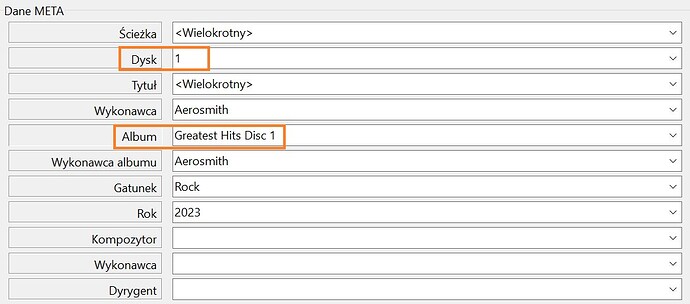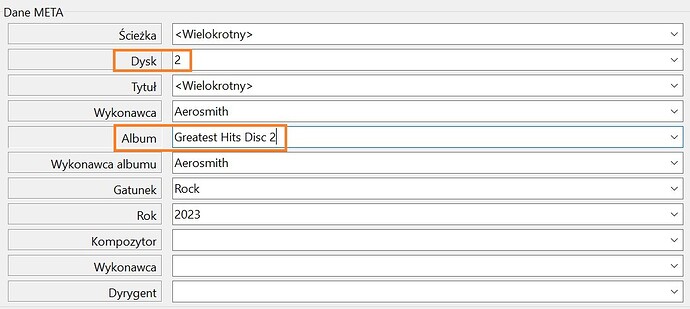Dear Rose Team - can You answer me when the multi cds albums will be show correct in Rose App?
Please take a look at the photos - every multi cds album cover is show as double or tripple.
Folder names are correct - Disc 1, Disc 2 or CD1, CD2.

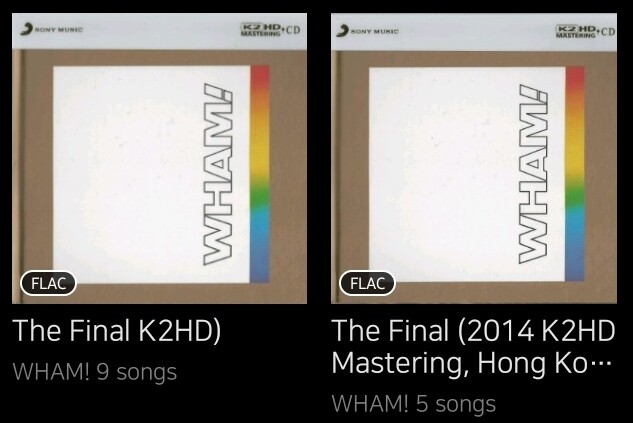
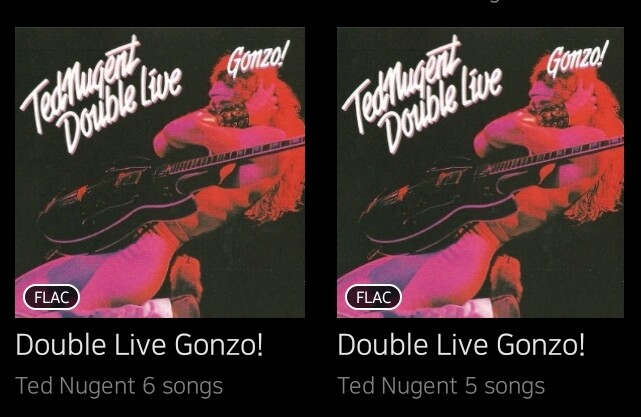
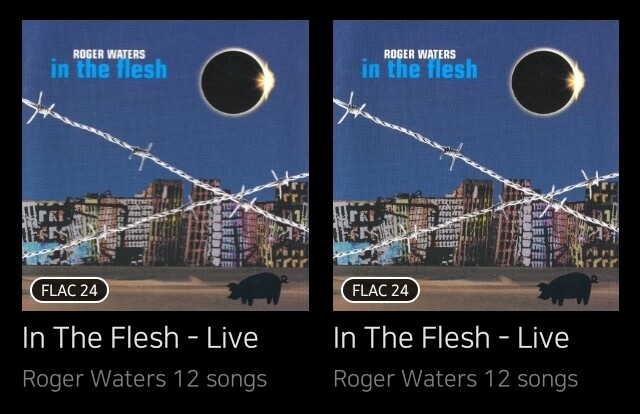
Next question is about album sorting - why HD or DSD albums come first and normal albums (CD quality) albums shows next. Check photos - Jarre’s HD albums are first, normal quality are second.
Regards




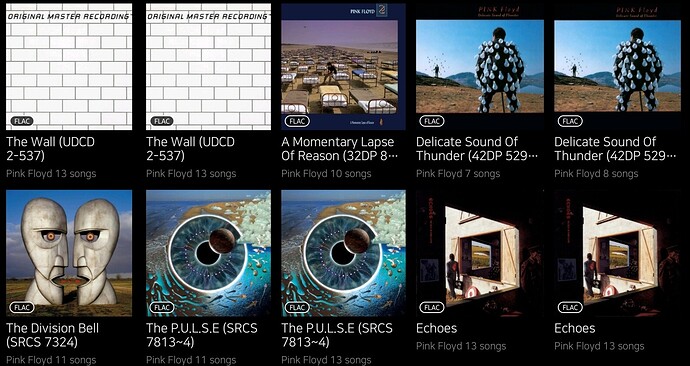
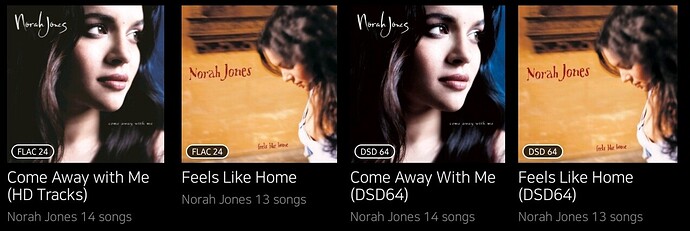

 :fog:
:fog: