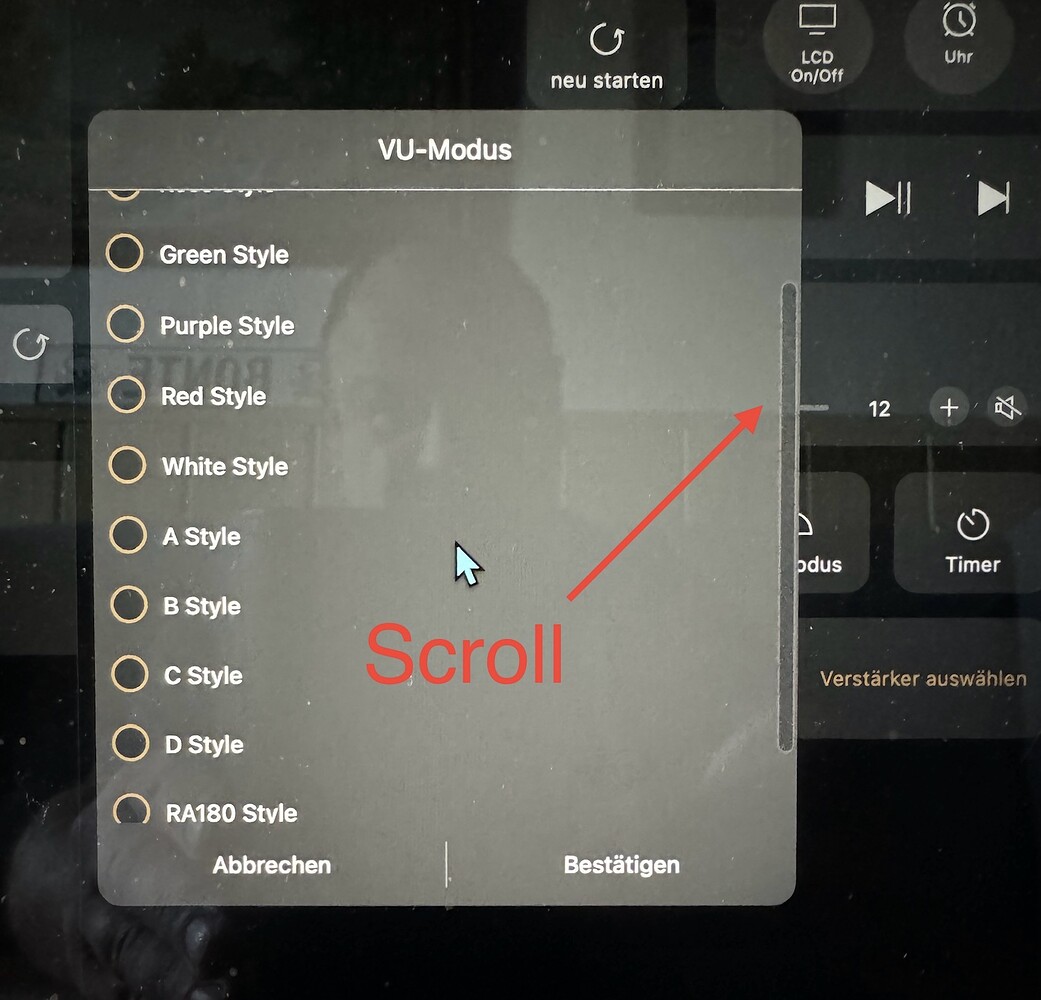Hi guys,
I changed my playlist because the file system (Rose) is NOT the best for me. I edit my music in the playlists in Apple Music. Everything was entered properly…artist to artist, title to title and album to album. But then I had the problem that I only ever saw the title names in the Rose app and when accessing my built-in SSD in the Rose 520 over the network. Now I’ve spent days adapting my playlists to the Rose. Quite a lot of effort for a €3600 device. But music is my hobby!
Now in the music app in the information (tags) of the title, in the “Title” line I also have “Artist - Title” and where the artist is actually entered I copied the album. Now I can also see the artists in the app and on my computer when I access my SSD over the network. Now the actual “title entry” is artist and title. Maybe I’m a bit stupid, but it works well for me. If anyone also uses Apple Music (no subscription) and has a better solution, please write here.
A little info for my special friend⬇️ See your pictures.
If you do it like I did, the actual artist at the bottom becomes the “album”.
@joyofmvid:
The title at the top pops briefly and continues. The artist (in my case the album) is abbreviated at the end.
You asked the question!
The Rose 520 doesn’t recognize umlauts in your own music. Only cryptic characters appear. I had to change all Ä, Ü,… to Ae, Ue in the German titles. I often have to do this with the radio stream too. The Rose team has been informed.
Look at the pictures.


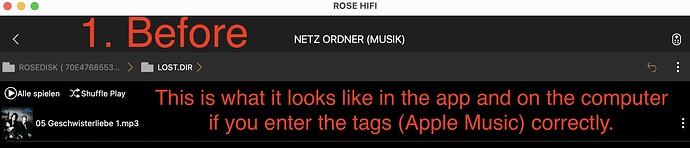
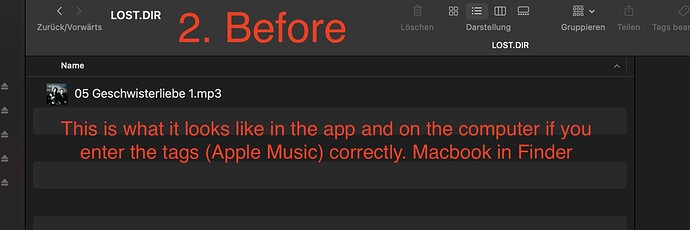
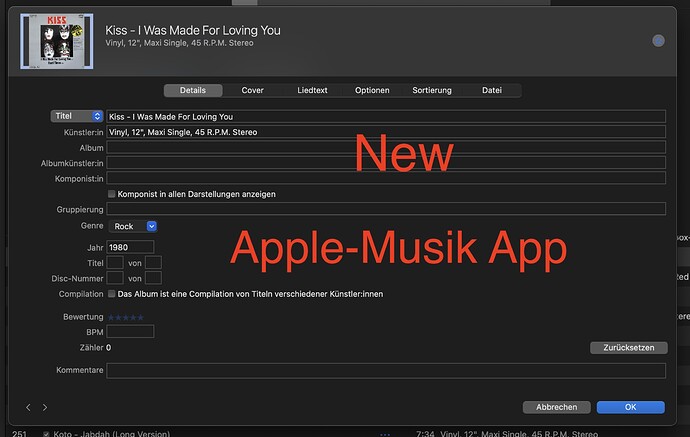
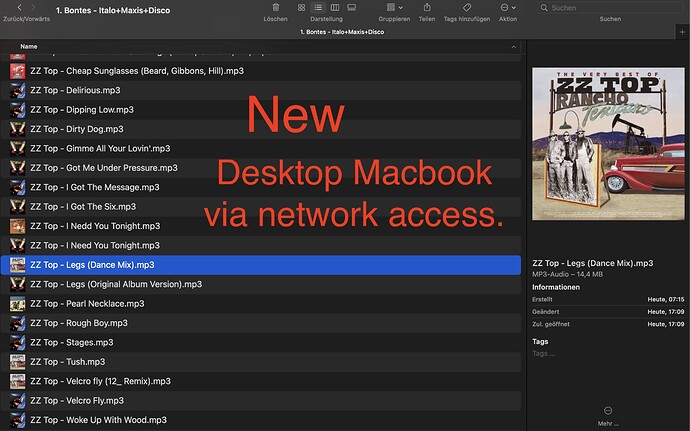
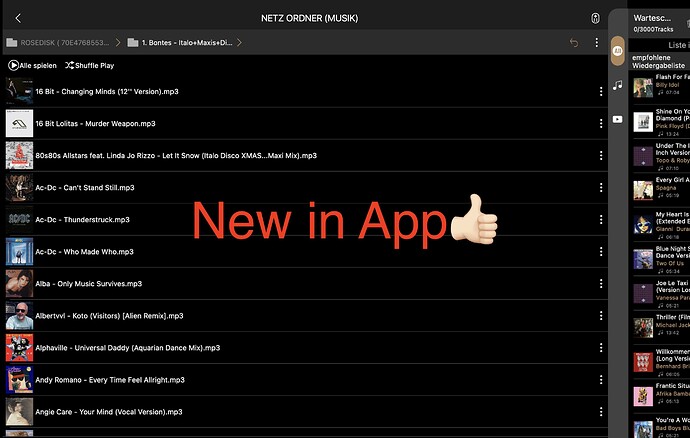
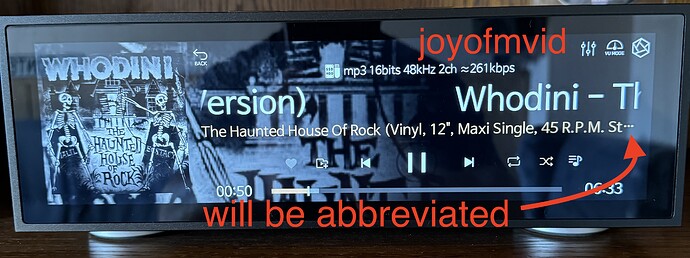




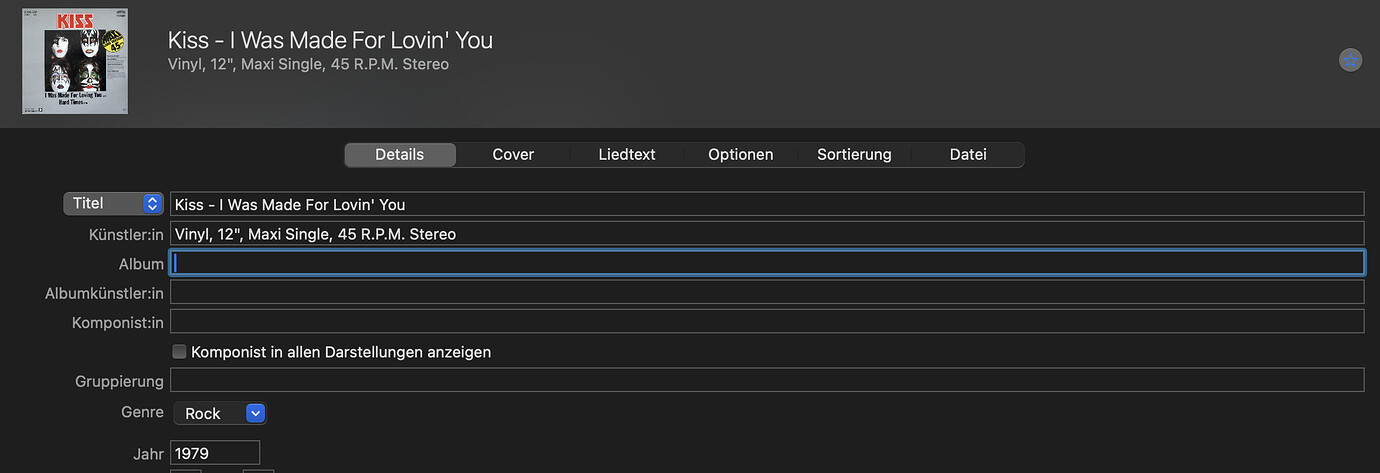
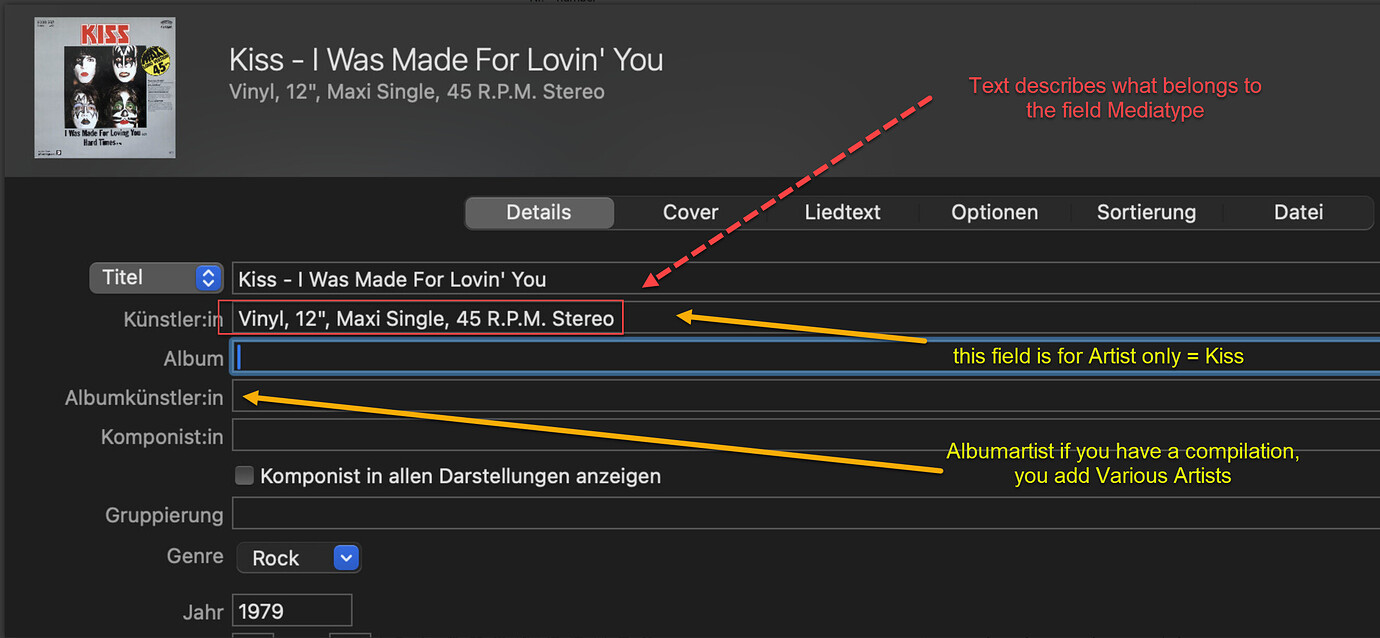
 Didn’t you read the first post above?
Didn’t you read the first post above?