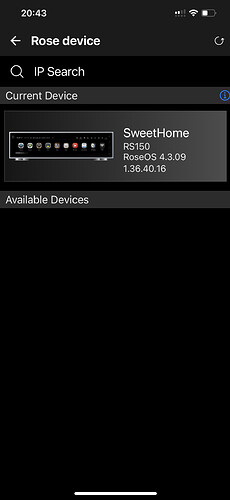I’m very disappointed that my mobile phone and iPad cannot connect to the rose even the ip address is correct. Almost every few seconds it pop up and said device connection failed and ask me to search device. I have updated the Rose Apps to the most updated version, but the problem still there!!
How can I solve it?