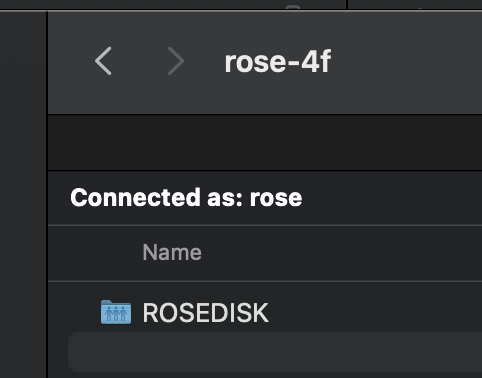Mapped a drive from my Mac OS and see now two names. My original and now one with a long number appended.
What caused that and is it possible to remove the empty (old name) and rename the longer one (has original content on it)
thanks
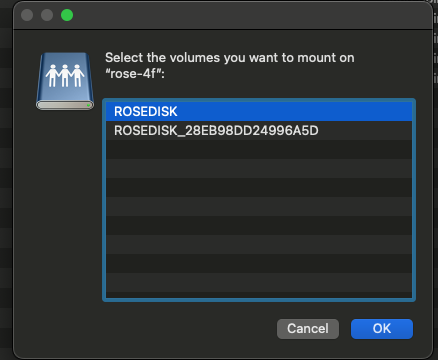

Mapped a drive from my Mac OS and see now two names. My original and now one with a long number appended.
What caused that and is it possible to remove the empty (old name) and rename the longer one (has original content on it)
thanks
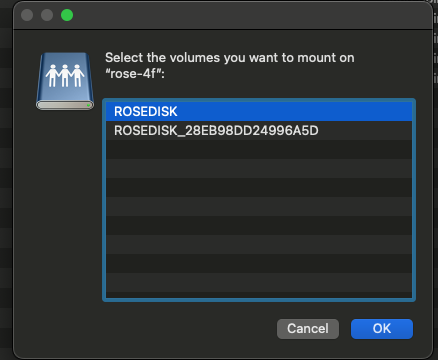
Please install the SSD inside your Rose device.
When using the Rose device–> Settings–>Storage settings–>SSD format function, the SSD name is set to ROSEDISK.
When formatting on a PC rather than a Rose device, you must change the name on the PC.
Rose device does not currently provide a separate name modification function.
Please note that all music stored on the SSD will be deleted when formatting.
Hello,
My comment/observation was made well after the SSD was previously formatted using the Rose Device. The name was fine for many months but then I saw that a number was appended to the original formatted device (screen shot in original post)
Now when I look at the Rose 150b device, it is back to the way it was before (sans number suffix)
I did nothing all this time so not sure why it happened in the first place, nor how it changed back (no data was lost throughout)