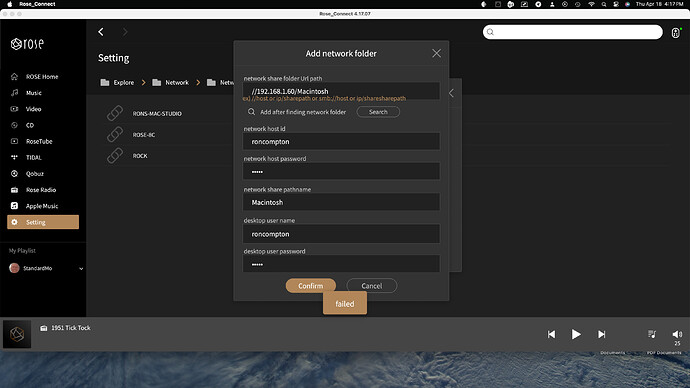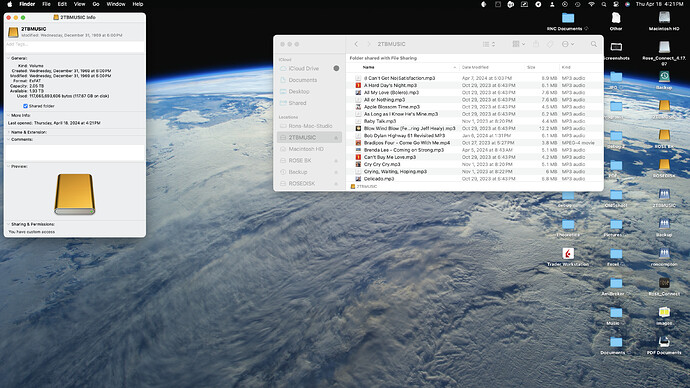I very much applaud the new network connection software. It looks very professional. However, after I log into my Mac Studio and select the directory I want to add, here’s what I get:
Can you please help me get through that final step to access the files in that last directory.
Here’s what the file characteristics are of that directory on the Mac Studio
StandardModel
April 21, 2024 supplement.
I have discovered that when the Network add function is used through smb, the directories display but none of the files within a directory are displayed.
I would suggest two modifications. First, if the directory is empty display an error message “Directory is empty” The second if files are present is “To display the files in this directory please create a database of them”.
The reason I suggest these messages is that one has no idea why the files (mp3’s) which are known to be within the directory are not displaying when a directory is accessed. I discovered this method to make the files display only accidentally.
StandardModel