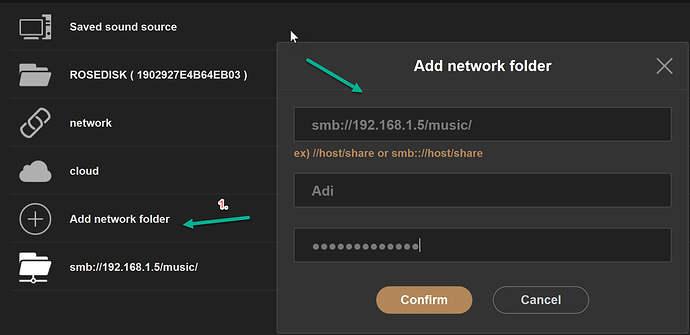why do you want to import your music in the Rose DB, when you have Roon working?
that does not make any sense.
I have a Synology, but I know QNAP - a bit trickier. But when it works with roon - you can also connect it directly in the Rose Player if this is really wanted.
you must activate SMB Sharing with you Rose Credentials before you try to connect.
Without this, SMB is not proper working.
I did it with the PC App but it will work on the RS150B directly .
Proceed to Music, and on Top, choose Folder.
Then click on “Add network folder” which should be present in your list .
A pop up will show up, and in there, ADD smb://192.168.x.x/name-of-the-musicshare on your NAS.
The IP must be the one from your NAS (which must be static).
enter your valid NAS credentials (username + password).
then your folder will be stored and the connection to your NAS is working permanently.
hope this helps.