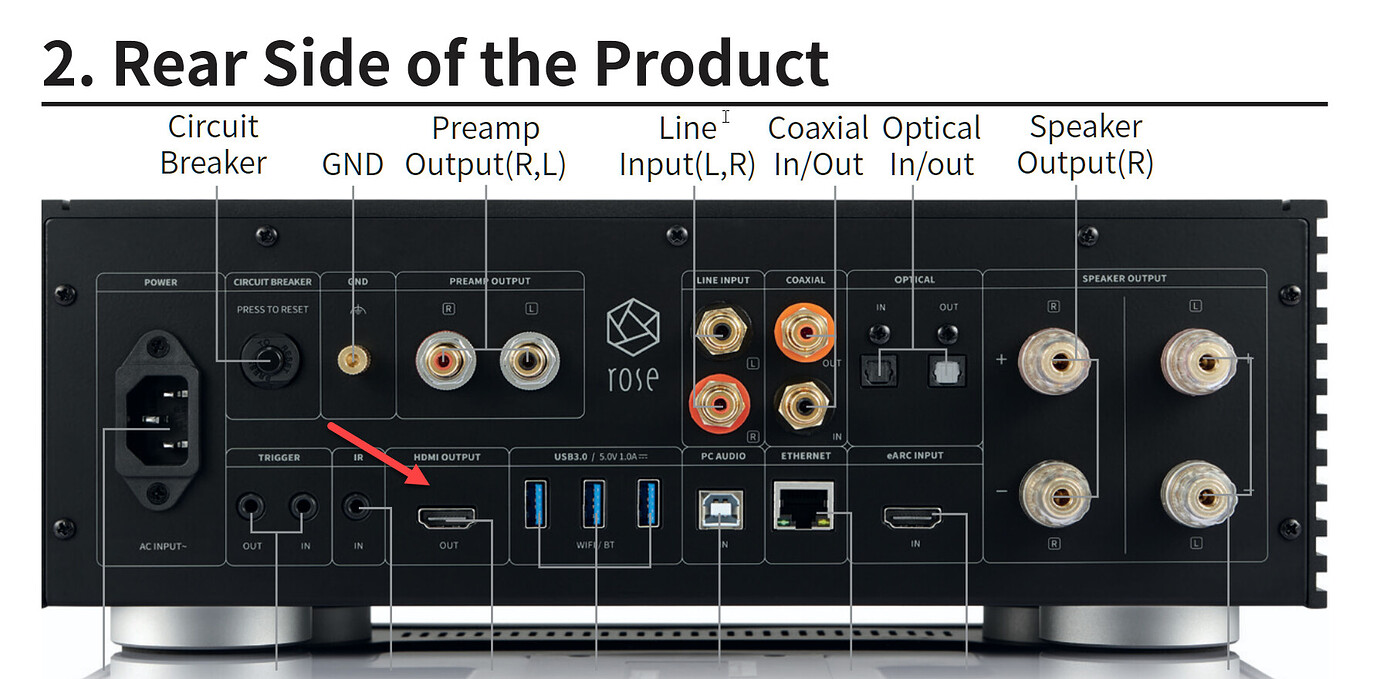Hello
I have the following problem with my Rose 250A streamer:
I can’t access the Rose 250A from another media player on the SMB network.
Rose FW:EA 5.8 letzte FW
I have tested the following attempts without success:
Rose reset, Rose official FW imported, network reset, router restarted, different new password used.
I can’t access the content with another media player. The first level is reached with a password.
I can’t see the contents of the folder.
Is there a write permission that could be incorrect?
What works:
Rose 250a can access the media device, can see all content on all network resources,
Windows 10 x64 PC comes to the Rose 250a, transfer from and to the Rose works smoothly with about 40Mb/s or 70Mb/s to the Windows PC in the WLAN.
Rose is connected to the network with a LAN cable.
The media player can play all 5.1 or 7.1 audio files in the respective formats. The Rose only plays them in 2.0.
Does anyone have an idea?
Best regards