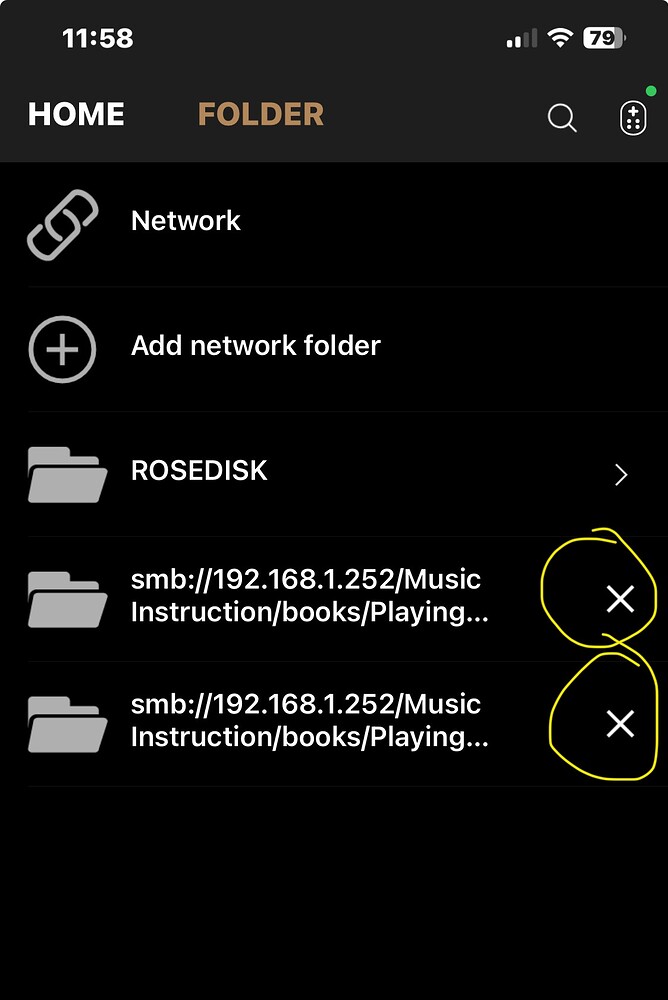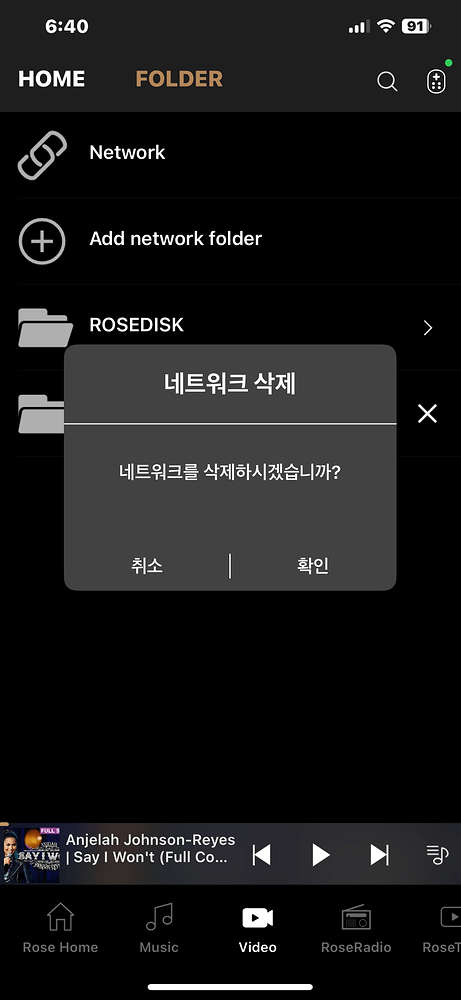I have a reproducible issue where manually added Network folders, once added, cannot be removed/deleted from the Rose Premium app on iPhone iOS devices. There is no issue removing from iPad Pro iOS devices (or 150b hardware), however.
This occurs no matter where Network folders are added from (150b, iPad Pro, iPhone). It is only during their removal that issue is seen. Clicking the “X” does no operation.