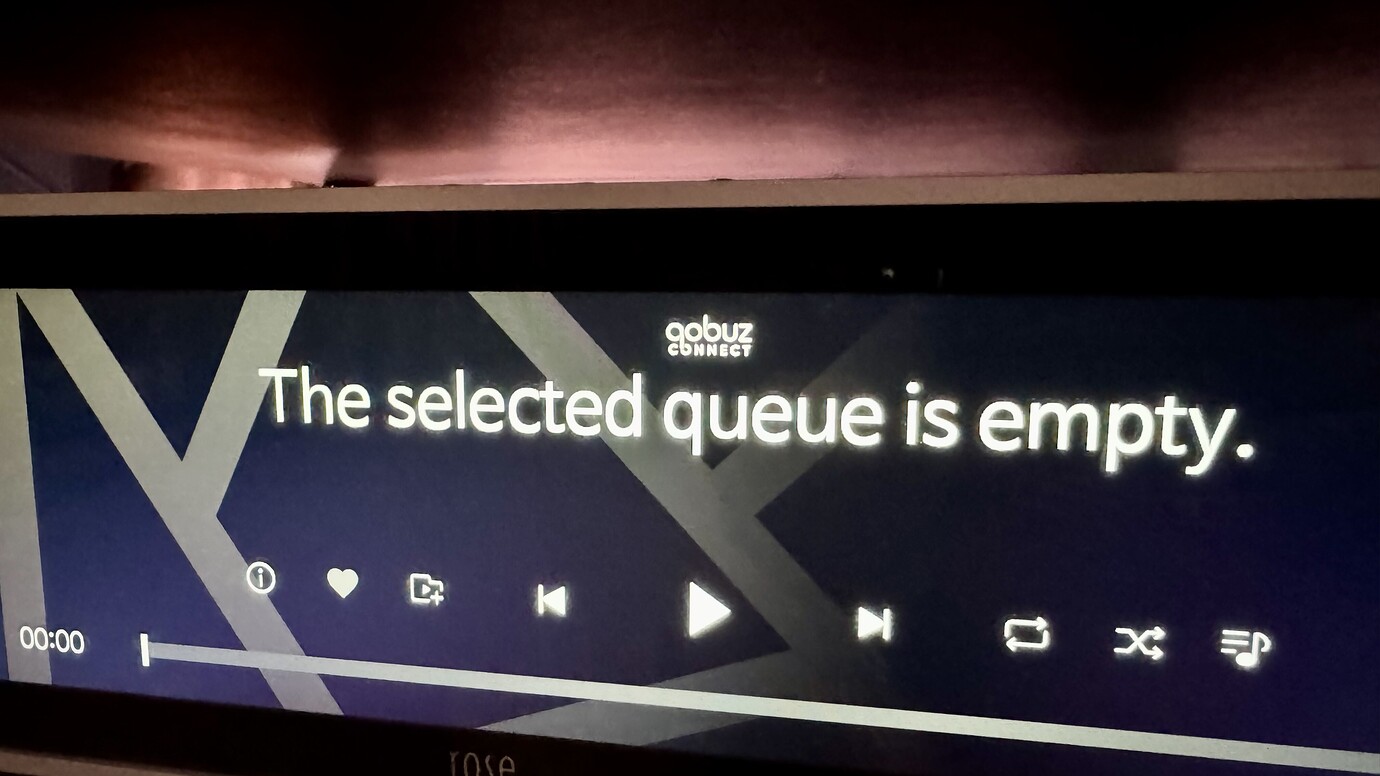Same here. Qobuz connect, NOT working.
I can see the RS130 but Qobuz connect fails each and every time. @ROSEHAN to proactively answer the questions:
IOS: Updated to latest Qobuz app
Android: Updated to the latest Qobuz app
I never installed the beta version of the current release but did update this morning to the current 5.9+ version of the Hifi Rose OS without issue.
Qobuz connect enable (turned-on) in the Hifi Rose 130 menu
All apps see the device via Qobuz but fail to connect to the Hifi Rose 130
Not to be snarky but honestly this revision has been in beta for months and yet the most obvious challenges persist from beta to live release. This happens with each and every software release. It feels as there is no QA on beta releases prior to full GM releases.