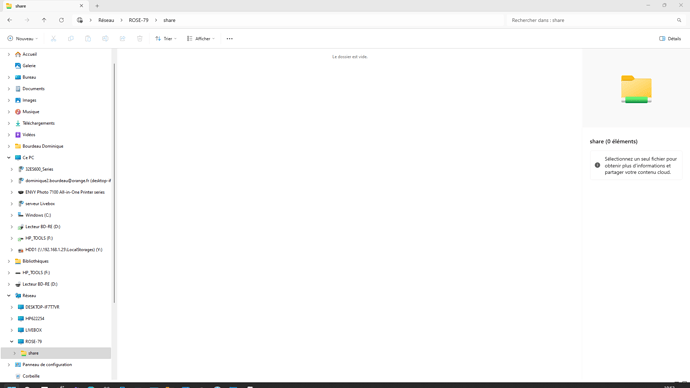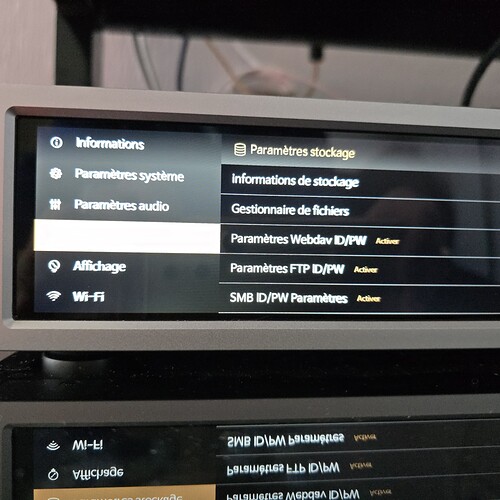My PC can’t see ROSEDISK with file managee on windows 11 since EA verquon installed ?? All was good before.
Please an answer ?
Even if you update your Rose device to the EA version, you can still connect it wirelessly to your PC.
Turn your Rose device SMB/FTP OFF and then ON again and try connecting.
For Window: www.youtube.com/watch?v=Jps4ZFSoWYI
For Mac: www.youtube.com/watch?v=D7xz-ShEpnM
Thank you
I think your answer is not zan answer of my question.
I don’t want to cojnnect my RS250A with Wifi. All my équipments are connected on my local network with ethernet.
And I want to make transferts from an USB Key on my PC to the ROSEDISK included in my RS250. Like before the EA version.
Like you can see on the joined file, the PC can see the ROSE 69, and “Share” and no ROSEDISK nor other files, in the share subdirectory ?? So the RS250A is connected to my network with ethernet but no more ROSEDISK in it ???
But I can locally access to the ROSEDISK on the RS250A and listen to the music.
Is there anything to do on the RS250A to declare the ROSDIK and share it on the ethernet local network.
Thank you
D. Bourdeau (excuse my bad english !)
What you want can be solved by watching the video above.
The video above explains how to wirelessly connect your PC and Rose device.
Then you can check the music and videos saved on the Rose device on your PC. Additionally, you can delete or add music stored on the Rose device from your PC.
If the above is not the answer you want, please provide a more detailed explanation.
Why do you answer again to my question with an explanation on how tp connect wirelessly my PC to my Rqs250A ??
I do not want to do that ! I want to connect my PC and my RD250A with Ethernet, like before EA version aSd since I always do before the upgrade to EA version.
Now on my PC I can see (on the window file manahrr) : Rose 79 with a “share” subdirectory. Before the upgrade I saw :RS250A with ROSEDISK subdirectory.
ROSEDISK has desappeared !!??
I don’t change anything but the EA version. All was good before and then I cannot transfer anything from my PC to my RS250A .
Is it clear now ?
Don’t answer me with a wirelessly solution I don’t want. Just tell me how to see the Rosedisk HDrive on my local ethernet network like before the EA version.
I find the problem by myself !! In fact the important thing to notice is that the “ID” of my RS250A has been changed between old and EA version !!! I don’t know why, but after doing the correction all work as before.
@Bourdeau
We were worried and concerned because the issue you are facing did not occur on our side. I will also refer to your method.
After upgrading from old version to EA version the ID of my equipment has been modifiy ? Why ? I don’t had this problem with the other upgrades, so I don’t think to verify the ID of th RS250A after processing the upgrade. With EA version it is necesary to re-examin all the parameters of the equipment.
I lost time but all is correct now.
D. Bourdeau
I don’t understand the problem you are talking about with Rose ID changing.
- RS250a–>Settings–>System Settings–>Rose ID
It is normal that the Rose ID above cannot be changed. Please let us know if the Rose ID above changes. - Do you mean your Rose account email ID?
- Please provide a more detailed explanation.
You can see “Paramètres Webdav, or FTP, or SMB ID/PW”. To properly connect my PC to the RS250A I need to give ID and Password to access directly to the ROSEDISK !
And the ID existing before installing the EA version has been changed or suppressed by the Upgrade process, and I did’nt know that fact.
We will check this issue as well.
Creating an ID and password for Webdav, FTP, and SMB is not difficult. Please use it after creating a new account.
If course it is not difficult !!! I do it before.
You just have to know the EA upgrade erase theese previously written informations…
I propose we close this exchange because all works well now !