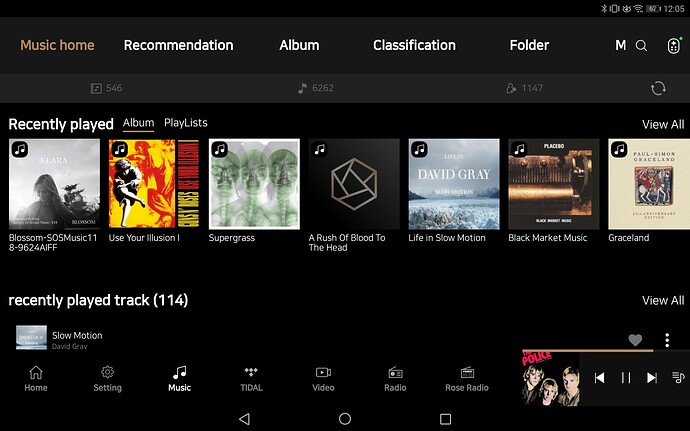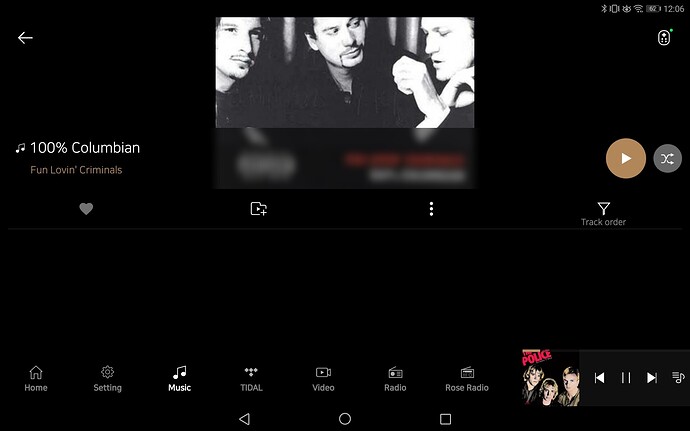Hi
My first post as I’ve just purchased the RS250 here in the UK.
When I search for my albums via “music/album” tabs on internal ssd the track listing is not showing and does not play when pressing “play” on the app screen. When searching “music” on internal ssd via “folder” method I can see track listing of albums and can select a particular track from the album.
Playback by folder shows filenames.
Playback via album or artist is tag based
Make sure your tags are not empty and filled correctly
Thank you. Is there an easy way to do this within Rose software please?
I’m pretty sure all my flacs have tags already as every other streamer I’ve had, shows tracks within album view.
You can check it on pc, mp3tag or tagscan are great tools .
You can put your files from the rose device into the tool via network share
So, it seems the issue is within the Android app running on a Huawei Mediapad T5, with Rose app 4.4.02.2.
I cannot see track listing on albums as shown in the picture. I can see track listing on Samsung Note 10 and Ipad Pro.
It seems that the DB was not loaded properly.
- Does the list not appear in RoseConnect app–>Music–> Album?
- In the RoseConnect app–>Music–>Music home, did you import the DB normally?
- Uninstall the RoseConnect app and reinstall it.
Thank you
I’ve now deleted and reinstalled the Rose Connect app on my Huawei Media Pad and Reimported the database again. Still the same issue. I can see track listing when opening albums via Music Home - Recently Played. But not via any other header.
Recently played tracks in Music Home are different from stored sound sources because they bring the list stored on the server.
- Is the list displayed well on the Rose device you are using?
- Is the DB (number of music sources, albums, and artists) displayed at the top of the music home the same as on an Android phone?
Thank you
The track list is displayed fine on the RS250. The DB headings are the same Samsung phone and Huawei Mediapad. But still no track listing showing on the Huawei.
We did some tests. If Huawei Mediapad OS seems to be version 8.0, please check if OS version 8.0 is correct.
Thank you
Hi
Yes my MediaPad is Android OS Version 8.
We apologize for any inconvenience caused during use.
Devices with Android OS version 8.0 currently have this symptom.
We will check the problem and fix it as soon as possible.
Thank you