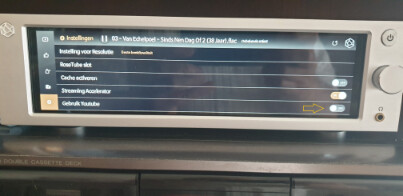Please confirm one additional thing.
When you play a live stream on YouTube, where does a crash occur on the Rose device or the RoseConnect app (Android, iOS)?

Please confirm one additional thing.
When you play a live stream on YouTube, where does a crash occur on the Rose device or the RoseConnect app (Android, iOS)?
We apologize for any inconvenience caused.
Can you pass me a link to the live stream you played?
It’s with ALL live radios. It is so annoying and unbelievable to get such problems with a machine at that price.
I found a kind of workaround by going to youtube app on my tablet then share the live stream with rose ea but that’s unacceptable.
I really hate your app and so disappointed to see so many bugs in so expensive machines.
And btw i don’t want to pay 15 euro/month for roon to finally get what normally rose connect must do
So any news about my problem?
Currently, we have confirmed that the app crashes when playing live video on YouTube through the iOS RoseConnect app.
This seems to be because YouTube policies keep changing.
We will find and fix the problem as soon as possible.
Thank you for your answer
It’s now more than 20 days i have this problem and noticed it to the forum and still no solution.
An update regarding this issue was released yesterday.
Does the same symptom appear even after updating the RoseConnect app?
Yes problem not solved here
We apologize for any inconvenience caused.
eunseong96@citech.kr
If you send the model name of the Rose device you are using to the email above, we will send you an email including the update file and update method.
I have send you an email
Thank you
I have received the file (사본(51) - rs250_update.zip) and put it on the root of a fat32 formatted usb key but no update pop-up appears. The only pop up i received its the db scanning
When you connect a USB drive or stick, this is the normal procedure.
A new connection is found and responds with this answer.
I haven’t had to use this update yet.
But you probably need to restart.
It is tested whether your system has the latest version.
If this is not the case, you will be asked to perform a new update.
This depends on your choice of update setting.
It may now boot from your USB stick.
see the video link : https://www.youtube.com/watch?v=plvon_PJdr0&list=PLfF2dznxhbOm3NMWBP8tb9RmVaNWKTYT4&index=17&pp=iAQB
Thanks for your advice, it was just a problem of file name : they send me :
사본(51) - rs250_update.zip but has to be renamed as rs250_update.zip (not mentioned on the procedure)to be seen by the system and then it shows up the upgrade popup.
Unfortunately it didn’t resolve my problem and rosetube still crashes with live radio.
I spent more time resetting my unit (more than 10 times) than listening to music with it.
I didn’t went on holidays this year and bought the rs 250a but it was a big mistake. I really regret it.
Hello
We apologize for any inconvenience caused.
Please modify the file name as follows.
rs250_update.zip
First, update with the file and then update to the EA version.
Thank you
Did all the steps but rose tube still crashes 

Jim,
I tested the rosetube at my home and it continued to work normally,
except when attempting to set:
Use youtube
to switch from off to on.
The following message then appeared:
Rose tube has stopped.
reopen the app.
RoseTube will continue to play.
I performed a restart and everything worked normally.
A second test with the Use YouTube function yielded the same problem
but did not require a restart.
RoseTube worked again.
There is indeed a problem with Use YouTube.
I have not changed the YouTube setting and left it off.
A test with YouTube also works normally.
I hope that it can help you.
Thanks for trying to help but didn’t understand you (i try also to translate your post). What is the setting USE WITH YOUTUBE?
Rosetube’s next tests were:
Example: You are in Europe and would like information about a capital.
If you choose Amsterdam or Brussels or Paris or London, etc., a list will appear with your choice.
Make your choice now and your chosen youtube video will start.
To make a clear difference between RoseTube and YouTube, I have chosen a keyword that
has nothing to do with music.
The results in these two tests were possible and worked without any problems.
There was only one error message:
And that’s when I attempted to toggle “Use Youtube” from off to on in RoseTube’s settings.
See photo. The arrow points to the on/off of Gebuik Youtube.